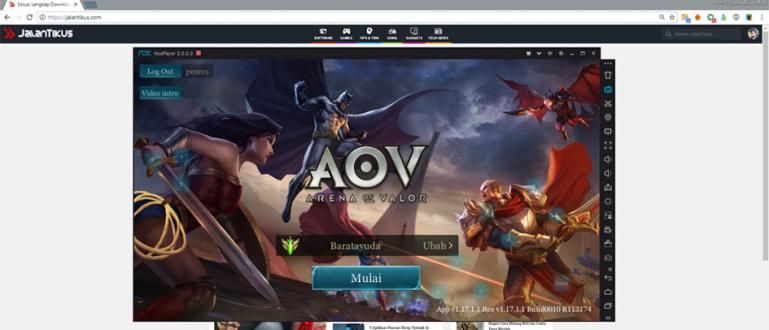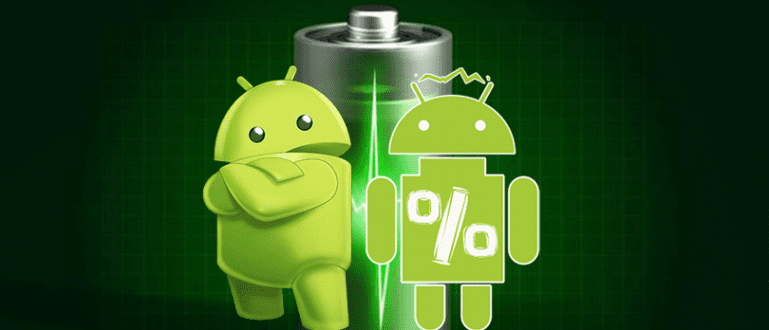Youtube is one of the most popular video watching media. You can experiment with this application, here's how to hack Youtube to make it more sophisticated!
YouTube is one of the most popular mediums for watching videos today. Millions of people watch videos on YouTube every day. But there are some YouTube features that ApkVenue feels lacking. As dazzling white background, and can't play the video when the app is closed.
Well, Jaka found the solution, guys. You can make a dark theme and also make youtube videos playable with background play mode. Following how to hack Youtube to be more sophisticated without root!
- How to Open YouTube While Opening Another Application, Won't Pause!
- 10 Ways to Add YouTube Viewers Quickly and Easily
- 10 YouTube Channels with the Most Subscribers!
How to Hack Youtube to be More Sophisticated Without ROOT!
Actually, Google also has an advanced version of Youtube, namely YouTube RedUnfortunately, this app is only available in some countries. Well Jaka will tell you how to hack youtube to be more sophisticated without root, using the application YouTube Vanced so that you have an application like YouTube Red.
Step 1: Uninstall Youtube

First you have to uninstall YouTube app which you can get from the Google Play Store. This is so that the application that we will install can work properly. Because most mod applications like this recommend uninstalling the official version.
Step 2: Settings on Smartphone

Because we will be installing applications outside the Play Store, we must activate it Unknown Sources Installation. How to enter Settings > Security > Unknown Sources, activate with slides button to the right.
 VIEW ARTICLE
VIEW ARTICLE Step 3: Install Youtube Vanced App
Youtube Vanced has the same advanced features as the premium version of YouTube, namely Youtube Red. These advanced features include: Dark Theme and background play. If YouTube Red is paid, but YouTube Vanced FREE!

Before using it you have to download the application YouTube Vanced at this link. After that, install as usual, just like installing any other apk. You can also download via the link below.
 Video & Audio Apps DOWNLOAD
Video & Audio Apps DOWNLOAD Step 4: Activate Dark Mode
YouTube Vanced has advanced features, namely Dark Theme. You can activate it by going to the menu Settings > Venced Settings > Layout Settings. You can activate Dark Theme to darken the entire YouTube display. Or Dark Watch to make YouTube have a dark background when displaying videos.

This is what dark mode looks like on YouTube Vanced. The appearance becomes more comfortable on the eyes, especially when using it in evening.

 VIEW ARTICLE
VIEW ARTICLE Step 5: Enable Background Play
YouTube Vanced also has cool features like YouTube Red, namely background play. That means the youtube video will continue to burn even if the screen is off. How do you open the menu Settings > Background & Downloads > Playback.

You can also set when is background playing enabled. Now you can still listen to music or podcasts from YouTube with background playing mode.

There he is how to hack YouTube to be more sophisticated without root from Jake. With Youtube Vanced you have an application like YouTube Red which is more sophisticated.
Also read articles about YouTube or other interesting articles from Chaeroni Fitri.