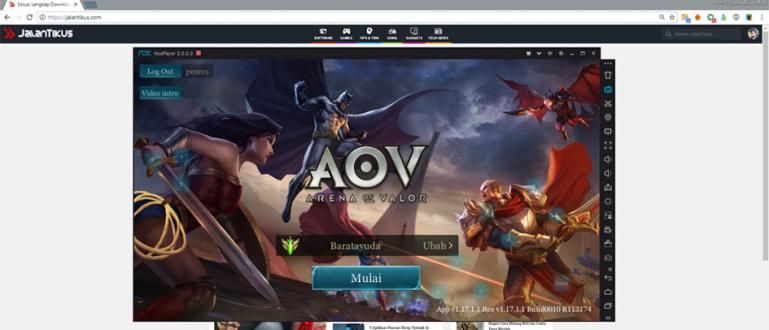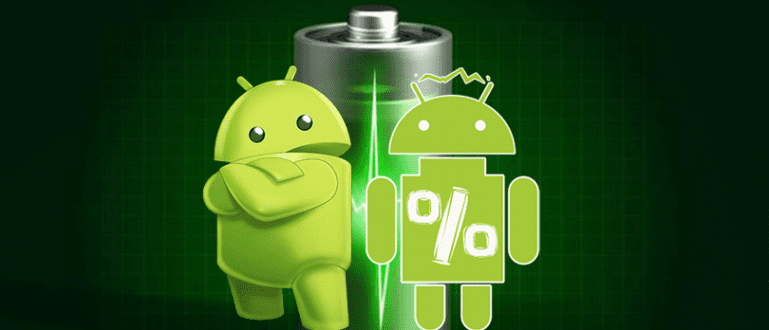This time JalanTikus will provide a software for Windows users to be faster in resizing photos on a PC.
The more technology develops, the more people developer from various parts of the world are competing to create a software and applications needed to support life.
In this case, the blogger requires as many applications to write articles as in the way resize photos on the PC to be desired. This time JalanTikus will give you a software for Windows users to be faster inresize photo on PC.
- How To Quickly Reduce Photo Size Without Reducing Quality
- Effective Ways to Increase Photo Resolution Without Broken, 100% Works!
- How to Reduce Video Size Without Reducing Quality, Can be on HP!
How to Resize Photos on PC for Blogger Users
How to resize a photo this time will use a Image Resizer Setup 3.0 Software. This application is able to resize the original image to a predefined size. How to use it is quite easy. Follow the steps below:
- First, install software Image Resizer Setup 3.0 and its Applications.
 Apps Cleaning & Tweaking BriceLambson DOWNLOAD
Apps Cleaning & Tweaking BriceLambson DOWNLOAD - After the installation process is complete, do as in the image below:

- After you are successful, do the above method, a box like the one in the image below will appear:

- It's done! You have succeeded inresize photos on the PC.
What do you think about software on? It will be easier for you to insert images because of their smaller size. You also don't have to worry about the size of this application. Only about 900kb, so it won't burden your laptop.