Do you want to try playing the Garena Arena of Valor (AoV) game on your computer or laptop without lag? Can! Here's how.
Do you want to try playing the game Garena Arena of Valor - AOV (formerly Mobile Arena) on your computer or laptop? Can! Currently, there are various Android emulators that can be used to play Arena of Valor on a computer without experiencing any obstacles or problems lag.
Of the many Android emulators created, here I use the NOX emulator to play Arena of Valor on a computer.
For those of you who want to know how to play Arena of Valor on a computer using the Nox emulator, here is the complete guide.
- 6 Types of Hero (Role) in Mobile Arena, Challengers MUST Know!
- 6 Easy Ways to Get Lots of Free Gold in Mobile Arena
How to Play Arena of Valor on a Computer Without Lag

Arena of Valor is one of the popular DotA-style MOBA games on Android smartphones. This game carries a 5v5 game with 3 lanes and various forest monsters that you can kill. In addition, the graphics provided are also quite good.
Even though Arena of Valor is a game for smartphones, you can still play games from Garena via a computer or laptop.
Install NOX to Play Arena of Valor

- Download Nox App Player and install as usual on your computer or laptop.
 BigNox Emulator Apps DOWNLOAD
BigNox Emulator Apps DOWNLOAD - Download too APK files Arena of Valor latest version and place it in an easy to find place.
- Once Nox is installed, _drag_ and _drop_ Arena of Valor APK file to Nox, then install the APK.
- (Optional) You can also install Arena of Valor via Google Play Store the one at Nox.
- After Arena of Valor is successfully installed, the next step is how to control it
How to Control Arena of Valor in NOX

If you control Arena of Valor from a smartphone, you can use touch. When playing on a computer, this method cannot be done, unless your monitor supports it touch screen.
To control Arena of Valor on Nox PC, you have to set up a virtual keyboard in Nox. Here's how.
- Open the Simulate Touch (CTRL+1) feature on the right.
- NOX makes it easy for users who want to play Arena of Valor on Nox. There is already a special button available for the Arena of Valor game, then select Apply >Save.
- If you feel uncomfortable, you can change the buttons as you like.

That's an easy way to install and play Arena of Valor on your computer with the help of the NOX emulator. For those of you who are trying it for the first time, you will certainly find it difficult. Therefore, you can switch first in Custom Mode.
Also make sure you read the related articles Mobile Aaena or other interesting posts from Em Yopik Rifai.
 BigNox Emulator Apps DOWNLOAD
BigNox Emulator Apps DOWNLOAD