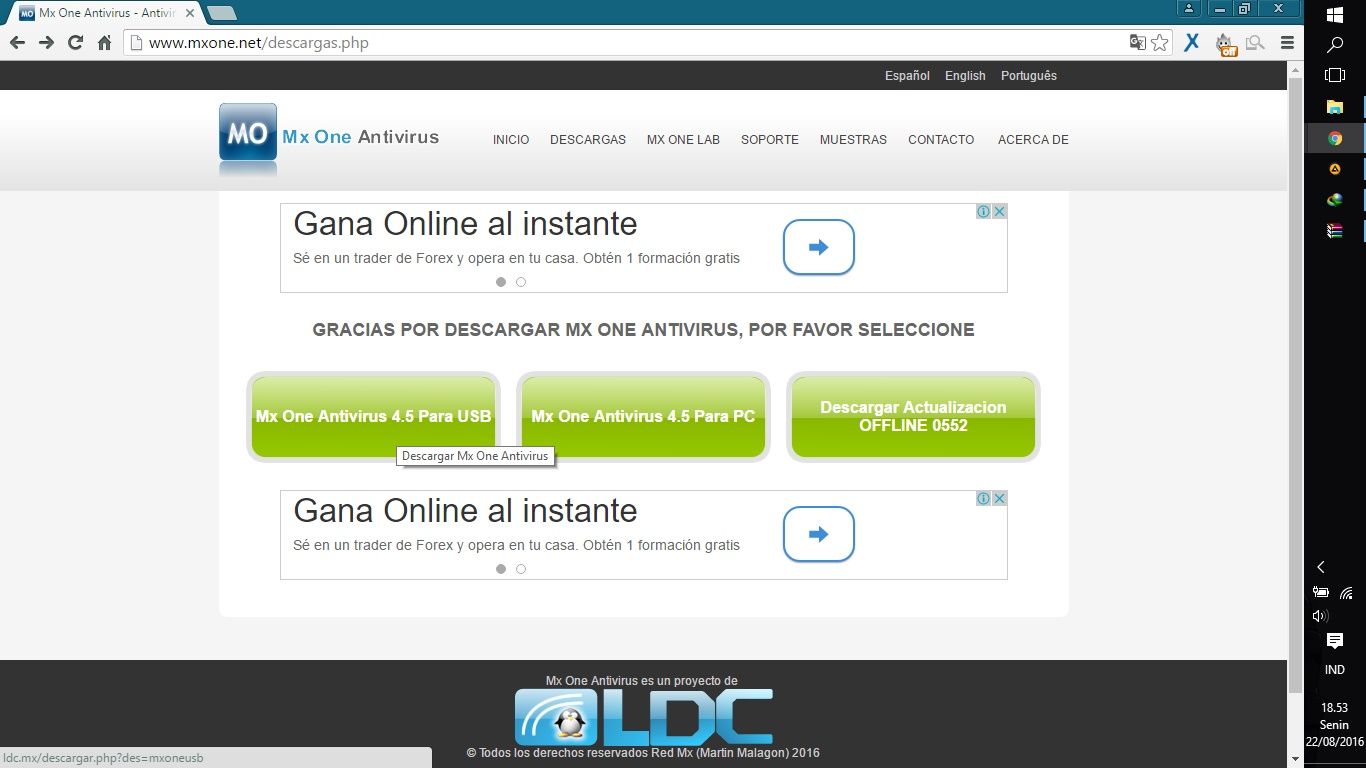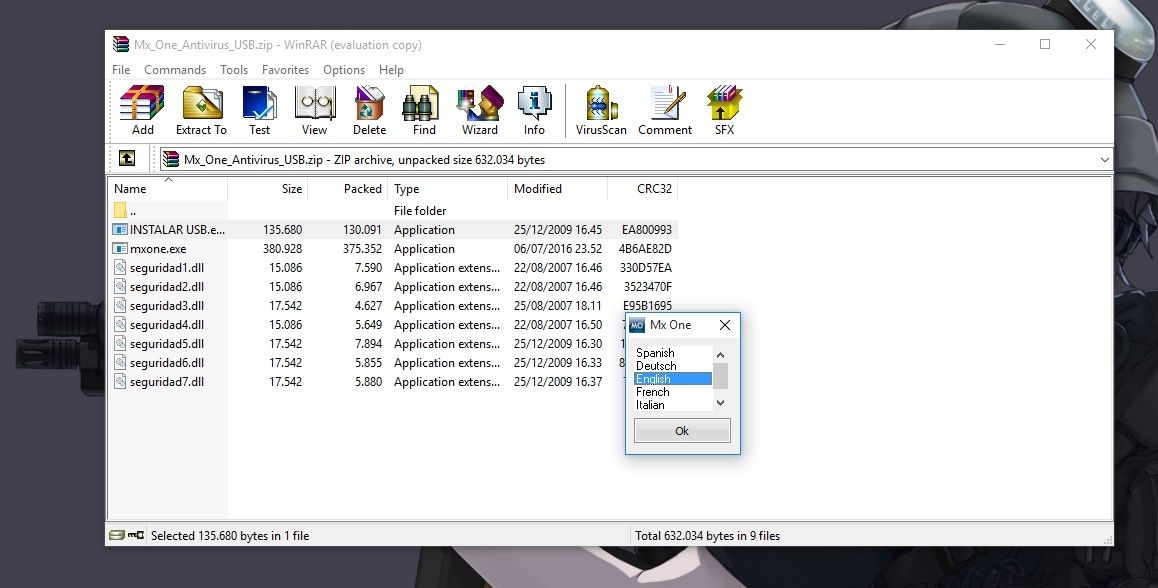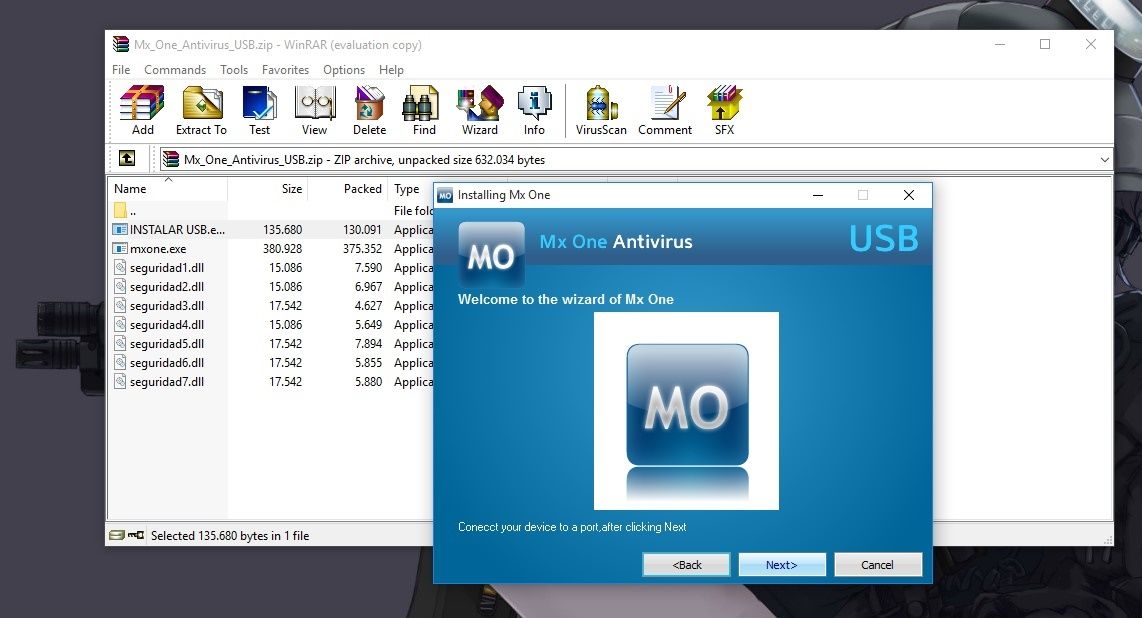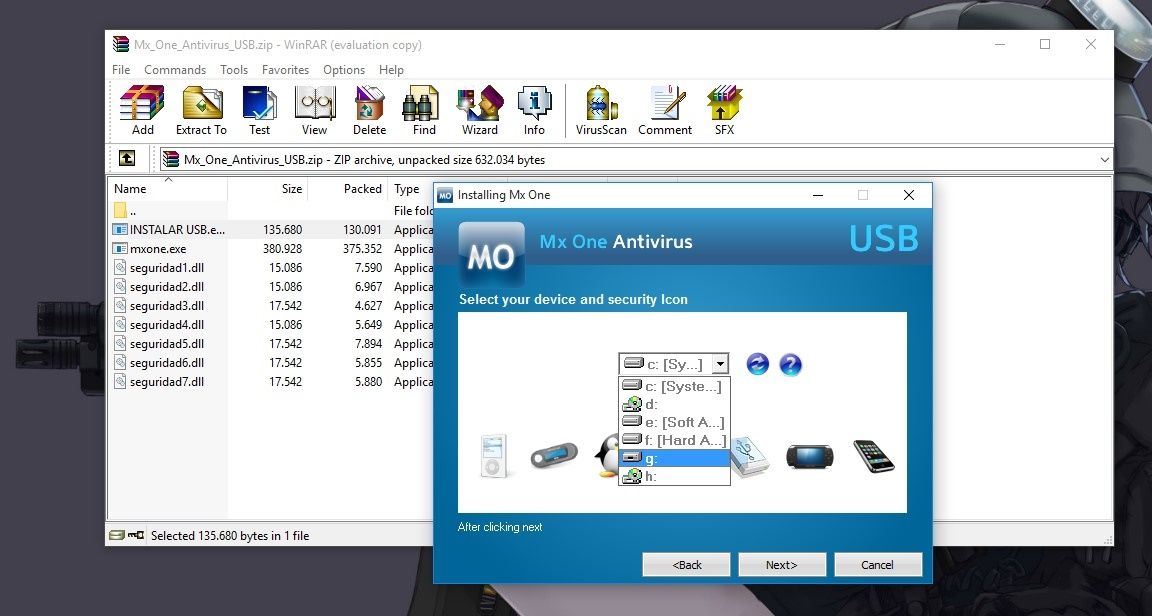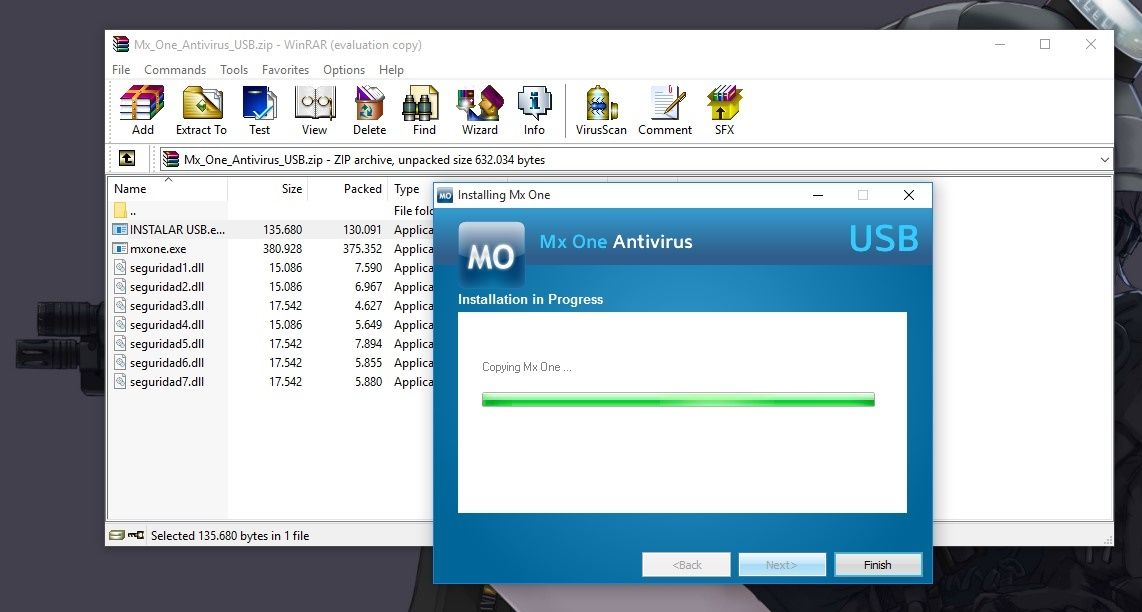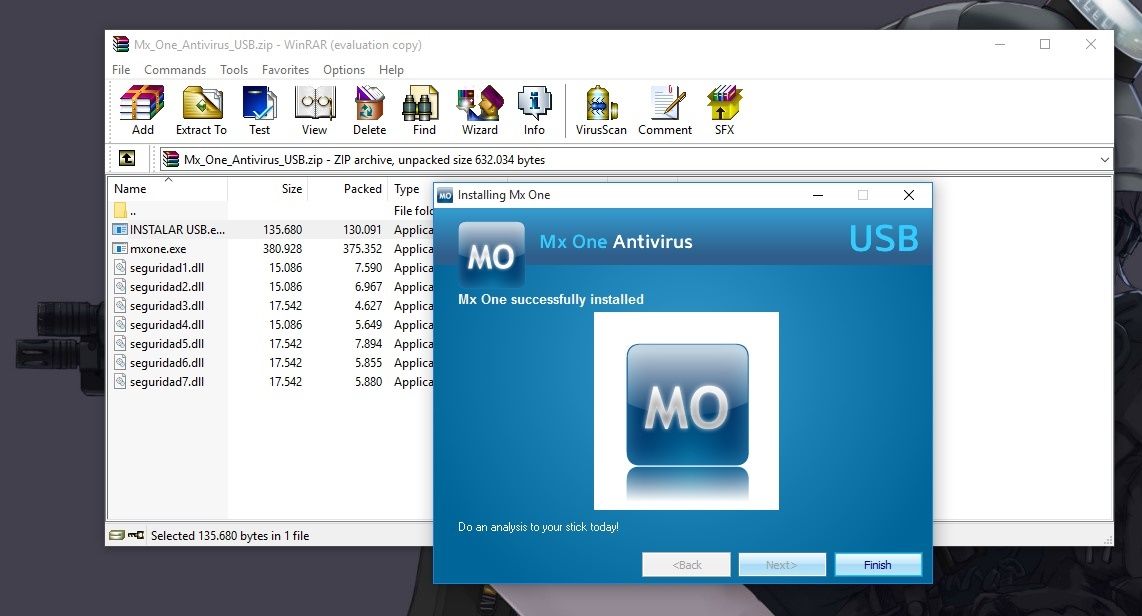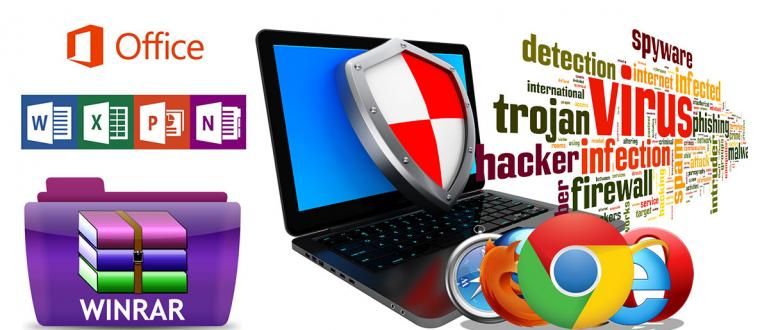Besides being lighter because it is not directly installed on a PC, using a Flashdisk as an Antivirus is also more practical because it can scan for viruses on other PCs.
Many viruses attack PCs, ranging from Spyware, Worms, and Trojans. How to prevent it, among others, by installing an antivirus. In general, antivirus is usually installed directly to the PC. But not only PCs that can be installed with antivirus, flash can also be installed with Antivirus.
In addition to being lighter because it is not directly installed on a PC, using a flash as an antivirus is also more practical because it can installscan viruses on other PCs. Well, for those of you who want to use a flash drive as an antivirus, follow these steps to create an antivirus on the flash drive.
- Save Your Android From New Virus: Quad Rooter Exploit Before It's Too Late
- Here's How to Get Rid of Viruses on Laptops & PCs Easily, 100% Effective!
- [UPDATE] HORRIBLE! Here Are 20 Dangerous Computer Viruses Throughout History
Here's How to Make Flashdisk So Advanced Antivirus
- Download Antivirus MX One is here. Since the Website is still in Spanish, please choose Mx One Antivirus Para USB.
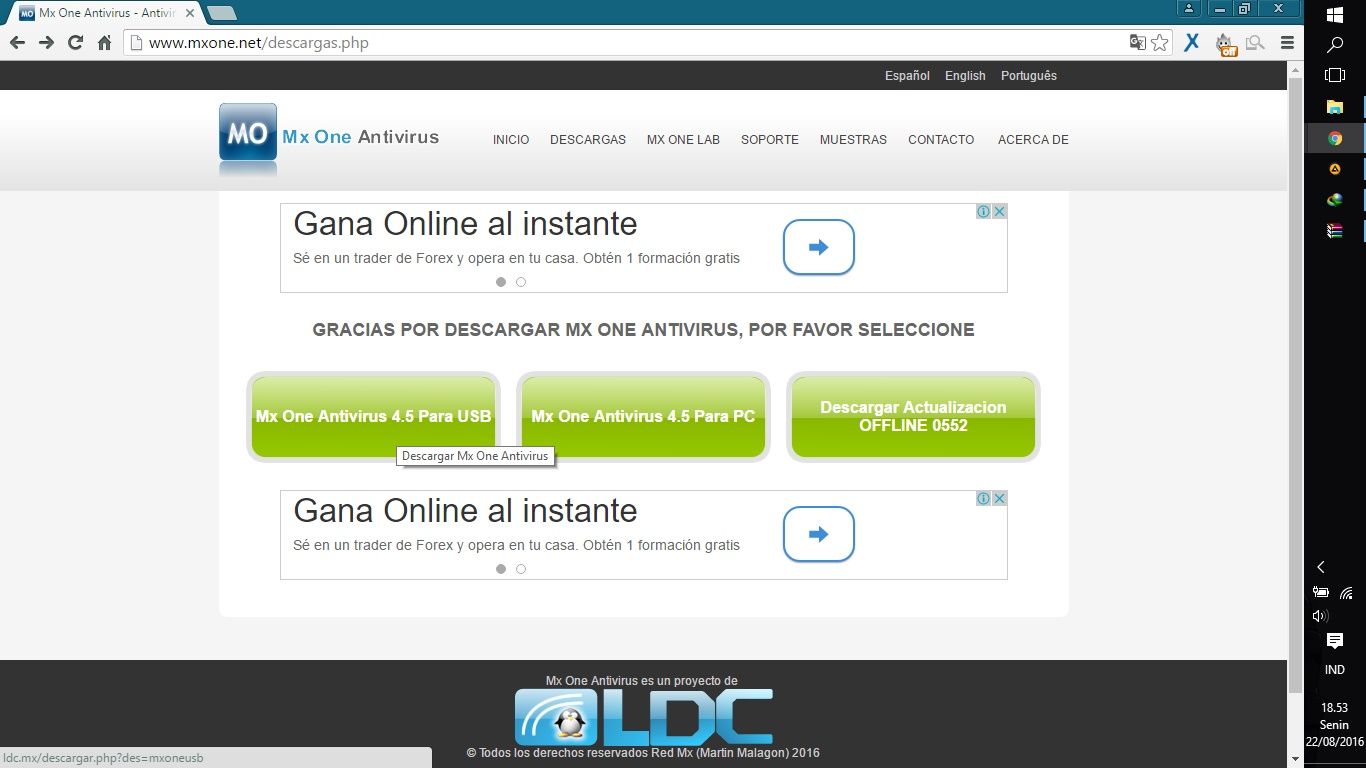
- Enter the flash that you will install the antivirus into port your PC's USB.
- Open the RAR file that you downloaded earlier.
- open USB Installer files and select the language, click OK.
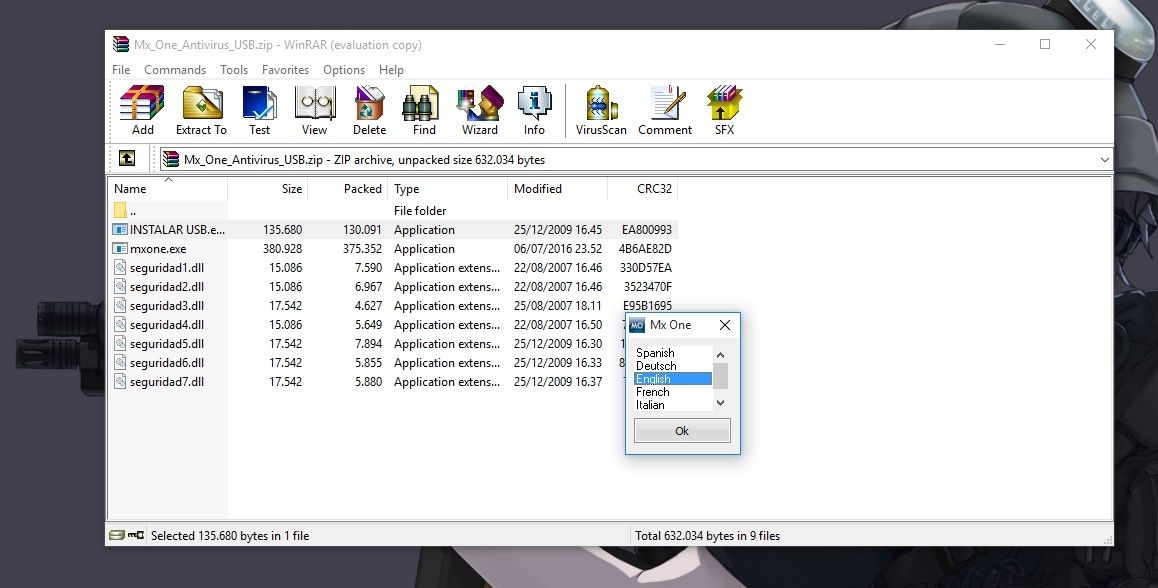
- Choose an option Next.
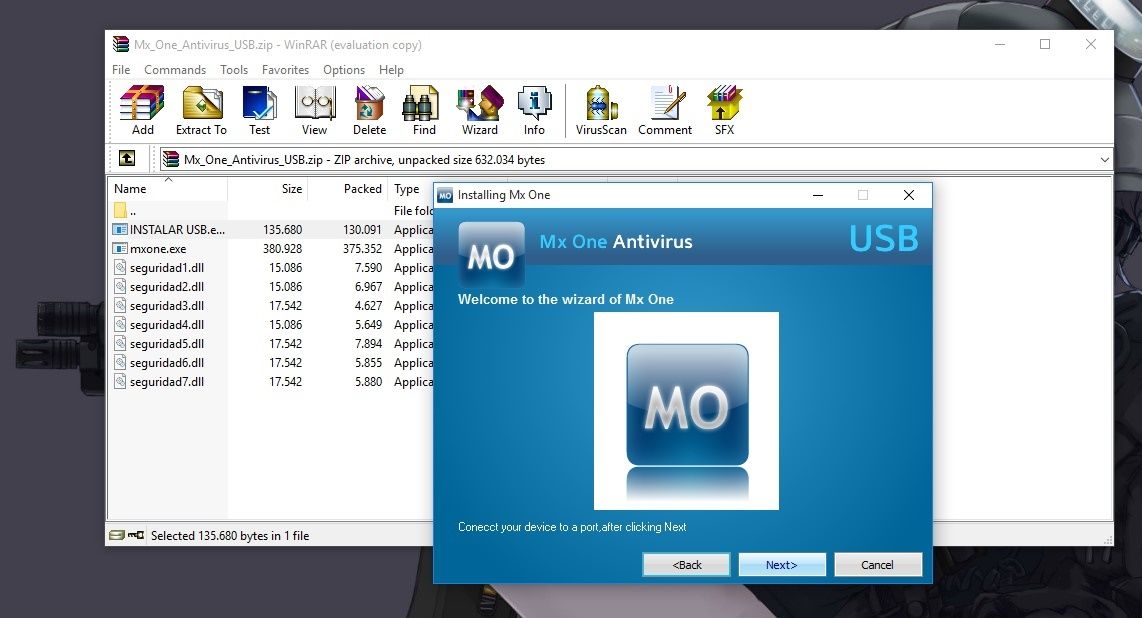
- choose device or flash that you will use as an antivirus. Click Next.
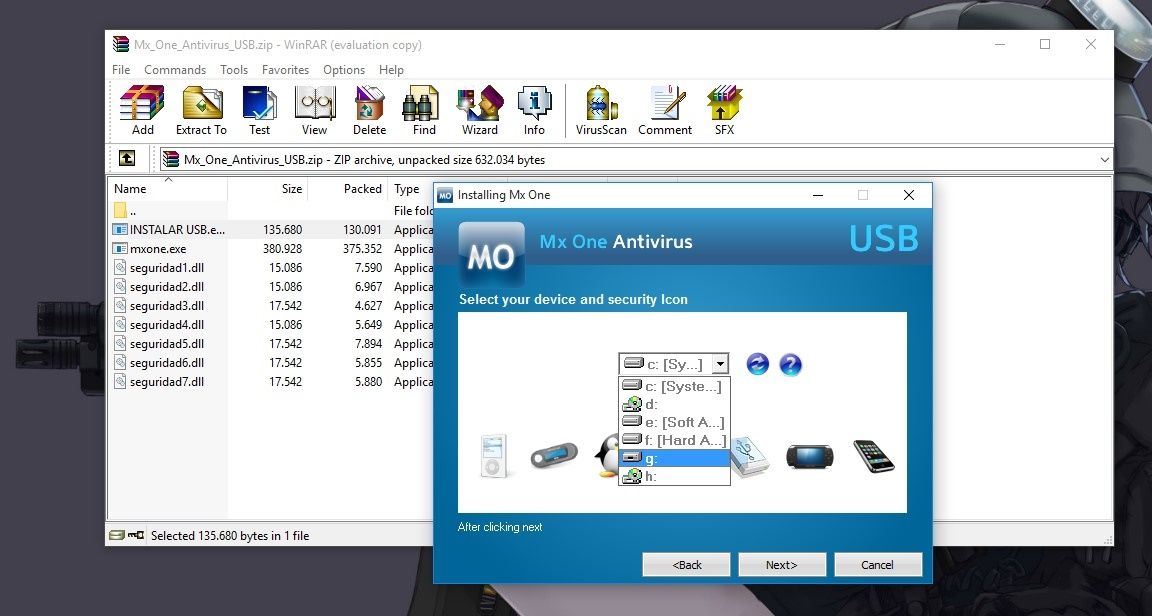
- Wait until the installation is complete.
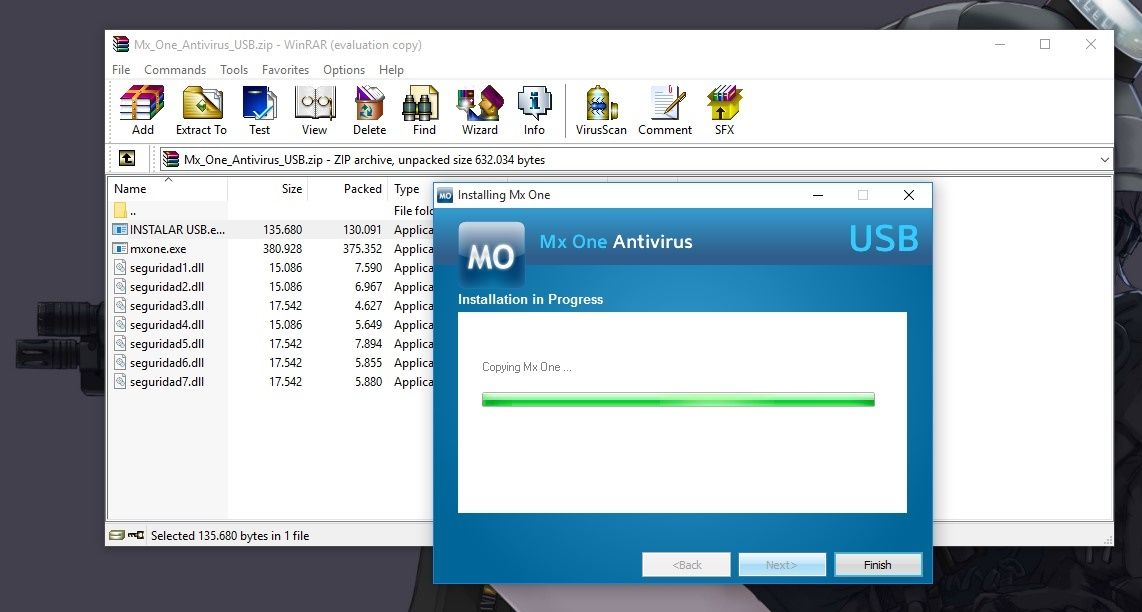
- Click Finish.
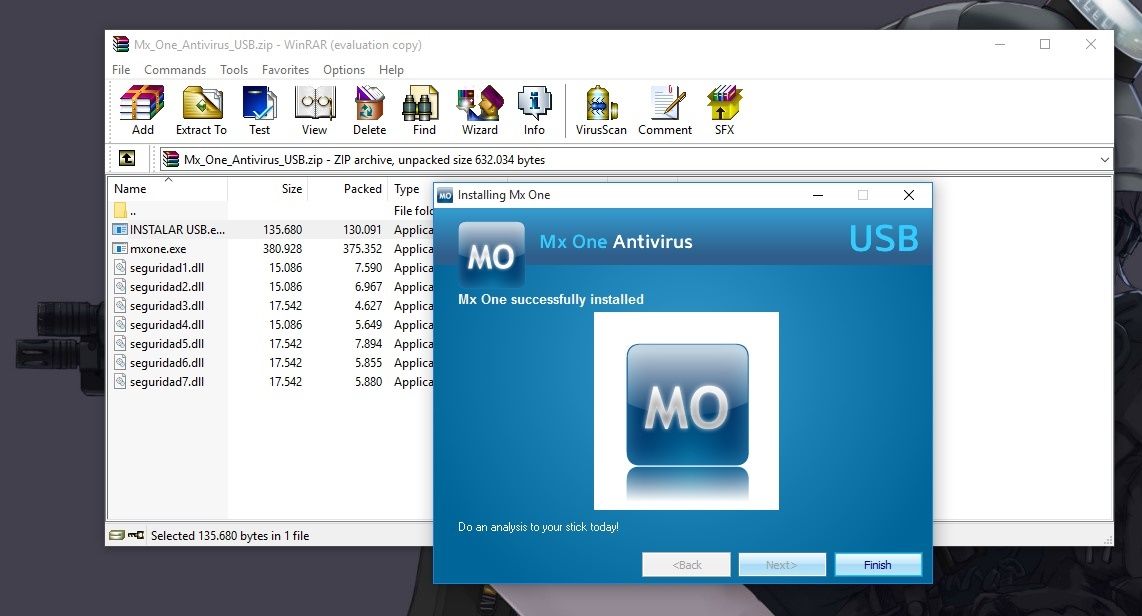
If it is installed, you can use the flash to become the antivirus by opening the flash drive and then opening the application Mx One.exe.


Now your flash drive is able to remove the virus. Apart from being able toscan virus belonging to your own PC, this antivirus flash can also be used toscan Your friends' or other family's PCs! Hopefully it's useful.