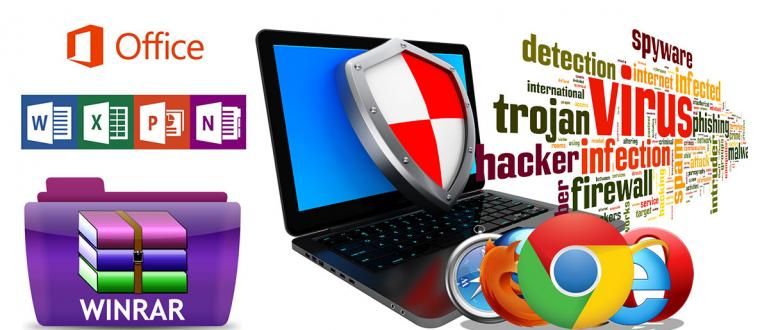Maybe some of you are still confused about using Andromax M2Y. Here's How to Check MiFi Modem Quota Smartfren Andromax M2Y
Currently, connection usage 4G network indeed again hot-hot-his. Everyone wants to experience super speeding internet speed with the new technology of 4G network. Smartphone don't miss out on this trend. They provide a 4G network that can be accessed by major cities in Indonesia, as well as present modem products MiFi (mobile WiFi) 4G. One of which is Andromax M2Y. Well, this time Jaka wants to tell you How to Check Smartfren Andromax M2Y MiFi Modem Quota.

- Price List for Cheap & Unlimited Smartfren Packages November 2020
- STANDARD, Smartfren Finally Launches Samsung Galaxy J2 Bundling!
- Smartfren Launches First 4G LTE-Advanced Service in Indonesia
If you buy to the gallery Smartphonedirect, maybe you will get a complete explanation from the seller about how to use the modem. But, what if you got the Smartfren Andromax M2Y MiFi Modem from a gift or found it on the road? Maybe some of you are still confused, especially to check quotas Andromax M2Y, battery status, signal strength, recharge, package list, and so on. Because, this modem is not equipped with an LCD screen. So, take a good look at Jaka's explanation below.
How to Check Smartfren Andromax M2Y MiFi Modem Quota
First of all, first connect your Android cellphone, computer, or laptop to the MiFi Smartfren Andromax M2Y WiFi modem network. Then you can open the admin page to see various information about the MiFi.
Opening MiFi Modem Smartfren Andromax M2Y Admin Page
You can open this admin page in several ways, namely as follows.
1. Using the App Mylink M2Y
- Download and install the application first Mylink M2Y below this.
 Apps Productivity www DOWNLOAD
Apps Productivity www DOWNLOAD - Then open the application.

2. Using a Browser on an Android Phone
open Google Chrome on your Android phone. Then in the page url field, type the address: "192.168.1.1" or "andromax.m2y".
It will look like this.

3. Using a Browser on a Computer or Laptop
open Google Chrome on your computer or laptop. Then in the page url field, type the address: "192.168.1.1" or "andromax.m2y".
It will look like this.

Check Battery Status, Network, and Signal MiFi Smartfren Andromax M2Y Modem
After opening the admin page, at the top you will see icons that show battery status, as well as signal and 4G network as shown below.

Check Data Quota Smartfren Andromax M2Y MiFi Modem
To view the remaining data quota of the Smartfren Andromax M2Y MiFi Modem, you must login first on the admin page, both in the browser, and in the Android application.
- If your Smartfren Andromax M2Y MiFi Modem is new and the settings have not been changed, default usernameher is "admin", and the password too "admin".

- Then click the "My Smartfren" icon on the admin page.

- On this page, you can see the remaining quota, remaining credit, as well as the active period and validity period.

Well, after you can open the admin page, you can explore and open other features such as settings password, username, WiFi name, and so on. If you have any other info or tips for using MiFi Modem Smartfren Andromax M2Y this, please write your opinion in the column comments below this.