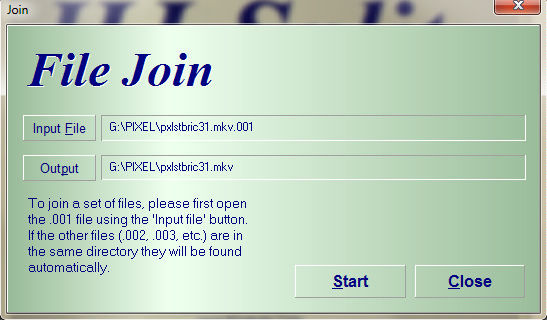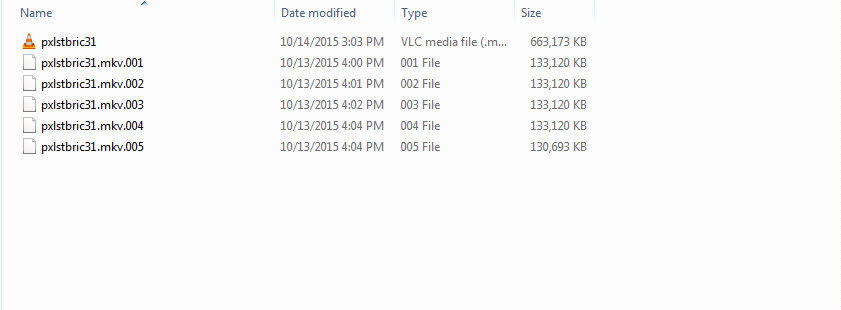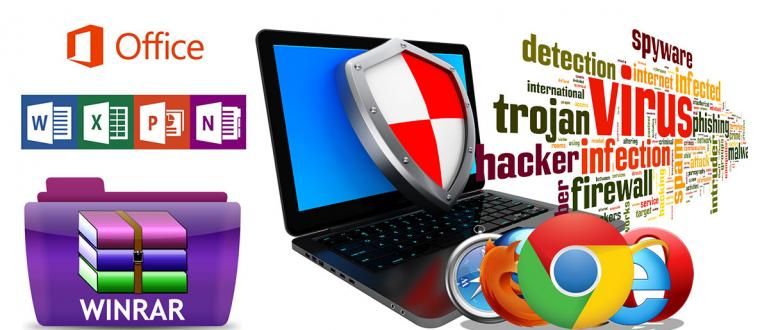This time I want to tell my friends how to make video parts files into actual videos using HJ-SPLIT software.
Often para newbie viewers Confusion when the downloaded results do not immediately turn into a video with MP4 format (a format that is often used in videos) but into a video. video parts separate ones. Well, this time I want to tell my friends how to make a file video parts become a real video by using softwareHJ-SPLIT.
What is HJ-SPLIT?
HJSplit is a program freeware which is popular for splitting and recombining split file contents. This program is available for Windows, Linux, and various platform other. HJSplit can also be useful for backup. A file, for example, 10 gigabytes in size can be split into smaller parts which are then put on CDs, DVDs, and can be copied to a USB or downloaded.upload to service online backup. HJSplit for Windows and Linux support file sizes over 100 Gigabytes with MD5 checksum. HJ-SPLIT can be used directly without being installed first and both editions completely portable.
- 3 Best Video Editing Apps on Android Phones
- Edit Videos Easily on Android
How to Merge Videos With HJ-SPLIT
Join all parts movies into one folder.
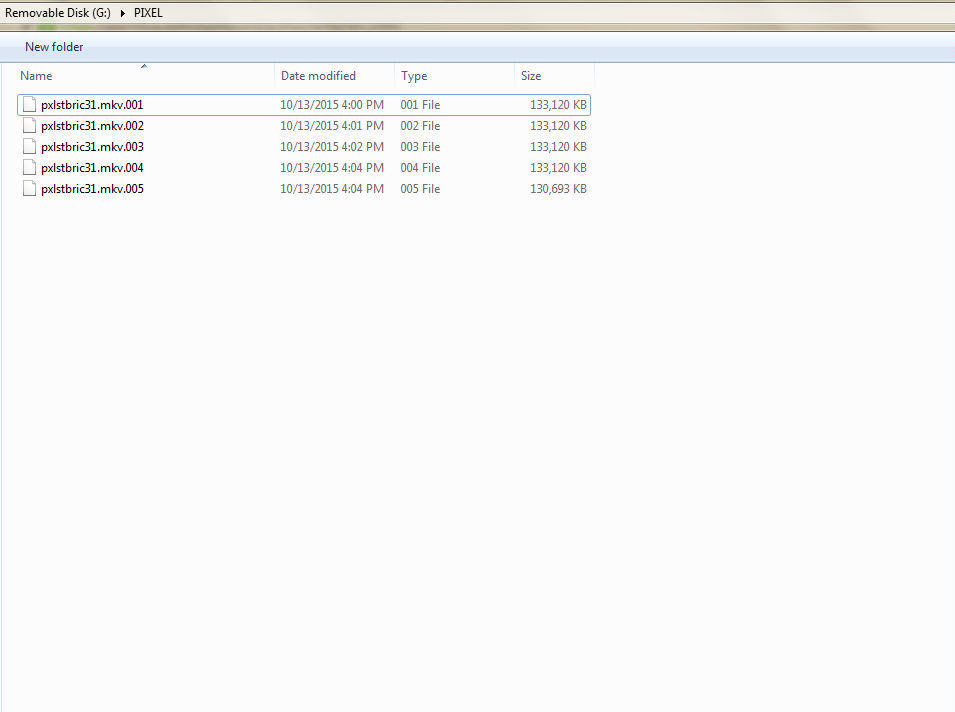
Run software HJ-SPLIT friends. If there is no download here.
 Apps Productivity Freebyte DOWNLOAD
Apps Productivity Freebyte DOWNLOAD Click Join, then select File Input (file input, i.e. entering one of the parts video) then select Output (output which is a file that will later become a video).
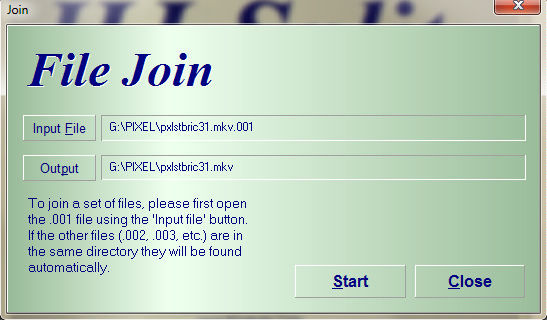
Click START.
And, later the result will be like this:
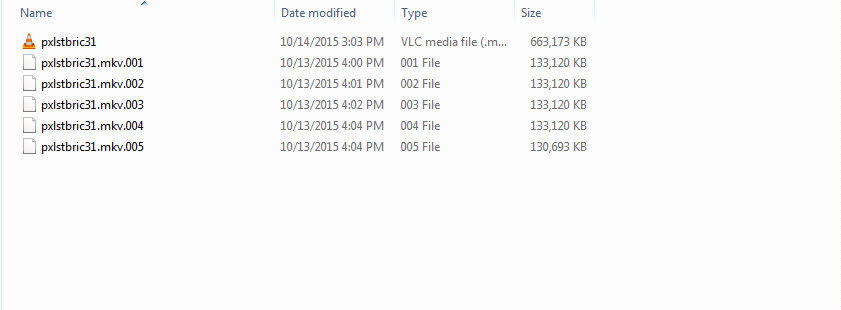
To see the results of the video, look at where friendsoutput the previous file.
So, have you been able to make your videos combined into one file, right? Don't forget to leave a comment below.
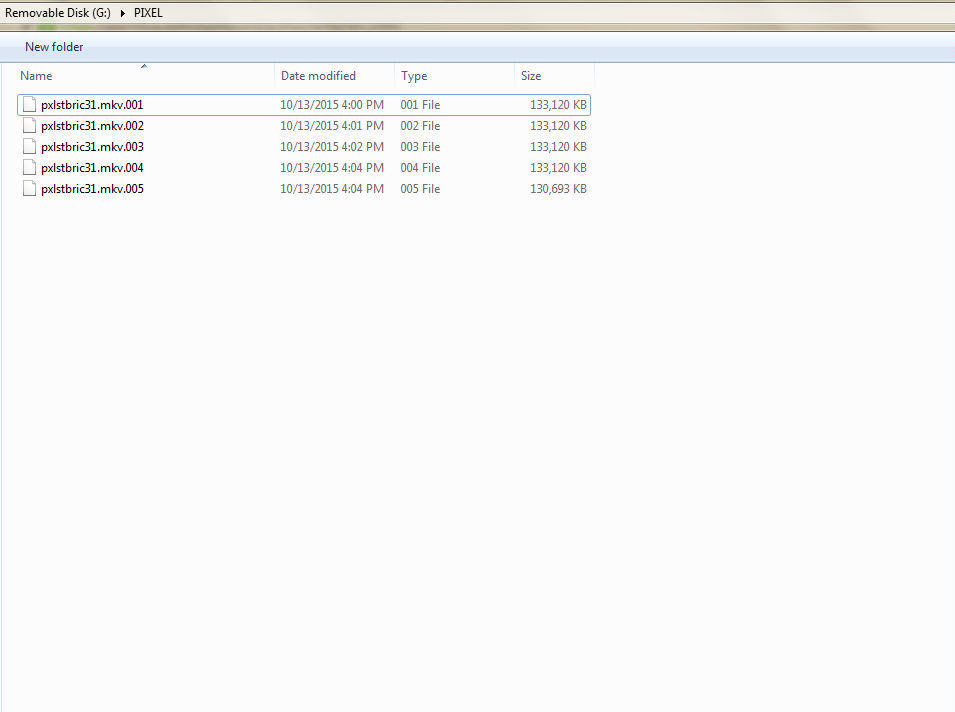
 Apps Productivity Freebyte DOWNLOAD
Apps Productivity Freebyte DOWNLOAD