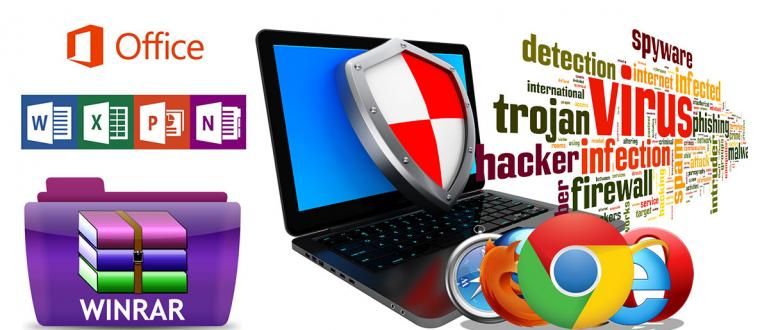Do you often watch Korean dramas? If so, you can take advantage of movie streaming services like Viu by following the following Viu subscription.
For fans of Korean dramas, streaming movies is something that is often done, even it is like a hobby. You must also already know the various streaming service platforms that are increasingly popular.
One of them is VIU. This movie streaming service provides free movie access for several movie or drama titles. You are also free to choose which titles you want to watch.
Besides being free, Viu also provides paid services or premium services for those of you who want to get more benefits. Then, how how to subscribe to VIU premium? Here's the explanation.
How to Subscribe to Viu Premium
If you often watch the latest Korean movies and dramas online through this one movie streaming service, starting to subscribe to premium services will certainly be profitable.
You can also do the Viu subscription easily, gang. The payments also vary, ranging from via credit, OVO, to Gopay. Of course you can choose the payment method you like.
Well, so I'm not curious, here Jaka has prepared an explanation about how to subscribe on VIU to make the movie streaming experience even more exciting. Come on, see the following explanation!
1. How to Subscribe to VIU Premium via App
To subscribe to VIU via the application, of course you must have the application first. With this movie watching application, you can watch your favorite drama more comfortably, gang.
- Step 1: Download the Viu app on the Play Store or click here. Once it's finished downloading, open the app.
- Step 2: Make sure the smartphone is connected to the internet with a stable connection. This is to ensure that the VIU premium subscription process runs smoothly.
- Step 3:list first if you don't have an account. But if you already have, you can immediately follow the next step.

- Step 4: Click hamburger button in the top left corner. Then select the option Start Subscription.

- Step 5: Here you will see various options premium service package from VIU. You simply choose the service package you want.
- Step 6: Click on the premium service plan. Then, select cashless payment method what you want.

You can choose how to subscribe to VIU with credit or other payment methods such as OVO and Gopay. The payment process is also simple and uncomplicated, gang.
- Step 7: After the payment process is complete, wait a while to get verification.
- Step 8: Finished. You have successfully subscribed to VIU premium via the application.
That was how to subscribe to VIU premium on iPhone or Android via the app. By having the VIU application, the viewing experience will feel more comfortable and exciting.
2. How to Subscribe to VIU Premium via Browser
Besides through the application, you can also subscribe to VIU premium on iPhone and Android via browser. The method is also easy as Jaka explained earlier.
So, apart from watching free movies, you can also watch other movies and dramas through VIU's official website. Curious how? Check out the following explanation!
- Step 1: Open the browser on your iPhone or Android device. Then, go to VIU's official website or click here. Make sure your internet connection is stable, gang.
- Step 2: Register first. After successfully logging in, click hamburger icon in the top left corner.

- Step 3: Click arrow icon next to your profile name. Then, select an option Convert to Premium.

- Step 4: choose VIU premium service plan do you want. After that, specify the appropriate cashless payment option.

You can adjust how to subscribe to VIU with Gopay, pulse, or OVO as you wish. If you still have a Gopay balance, you can also use it for payment options.
- Step 5: After selecting the payment method, complete the payment process until you get verified.
- Step 6: Finished. You can start enjoying premium services from VIU.
It's easy, right? How to subscribe to VIU on iPhone and Android through this browser is very simple. In addition, the payment methods also vary, such as via credit, Gopay, and OVO.
Besides that, you can also try how to subscribe to VIU premium for free by using the promo code that you got from VIU's official partner, the gang. It's also easy, really!
You just select the top service plan that says Promo Code Rp0. Then, enter the promo code that you have and you can immediately access premium VIU content.
That was how to subscribe to VIU premium on iPhone and Android that you can access easily, either through the application or through the official VIU website, gang.
The payment methods also vary, such as via Gopay, OVO, Google Play vouchers, and credit from various operators, ranging from Telkomsel, Indosat, XL, and so on.
Also read articles about Streaming Movies or other interesting articles from Tia Reisha.