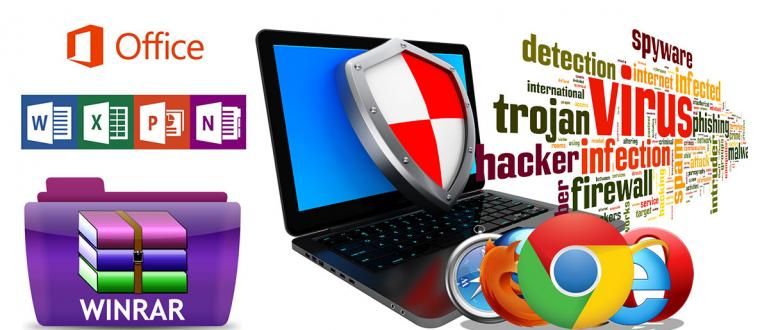The touch screen is the most important part of a smartphone. When the screen cannot be used, the smartphone will also not be able to operate properly. The following are some ways that can be done when the smartphone touch screen is not:
Touch screen or touch screen is the most important part of a smartphone. If this part does not work, of course the smartphone will not be able to operate as usual. Touchscreen indeed very popular in the current gadget era because it is very simple, practical, and easier to use.
Because touch screen is the part that is most often in direct contact with users, of course there will be lots of problems that come. It is not uncommon for smartphones with touch screen experience a slow response, inaccurate or even no response at all.
Of course, there are many causes for this problem. Could be due to internal problems, namely from software the smartphone itself or from the problem hardware. Then how to overcome touch screen which doesn't work? Here are tips for first aid on touch screen which is not working.
- How to Take Care of a Mobile Phone Touchscreen
- 3 Less-Known IMEI Facts | Not Just Blocking HP BM!
How to Solve Problems on Smartphone Touchscreen
So that you can do first aid on a smartphone whose screen doesn't respond well, here are some ways that you can easily practice yourself.
Restart Device

The easiest way to do this is to do restart on the device. Of course the touch screen that doesn't work can happen because there is a little problem on the inside of the smartphone. Well, to fix this, you can turn off your smartphone for a moment then turn it back on. If necessary, remove the battery on the device for a few minutes.
Device Screen Calibration
Apart from problems hardware, the touch screen that doesn't work can also be because the screen settings are not appropriate. Therefore you can calibrate the screen through the settings menu.
Clean RAM

RAM can be a factor in the crash of the touch screen. RAM that is too full of course interferes with smartphone performance so it can't run as usual. It's a good idea to check the RAM usage at that time. In addition, you can also install an antivirus so that the RAM is protected from attacks malware which could damage the device.
Unplug External Memory

In addition to RAM, the problem can also lie in the external memory used. Of course this problem will occur if the memory is infected by malware. Therefore you should try to unplug your external memory and clean it first.
Delete Unimportant Apps

The number of applications that are used also affects the performance of the touch screen of the device. Currently we can freely install applications available on the Play Store, but you should limit the number of these applications because too many applications can make smartphone performance slow and cause error.
Clean Screen

Not just a problem software, it could be that your screen has a problem because it is exposed to dust or other dirt. Sweat is usually one of the causes. Therefore, try to clean your smartphone screen with a cloth or glasses cleaner.
So, those were some steps to solve touch screen problems on smartphones. Maybe you can also share other tricks by filling in the comments column below. Hope it helps :D