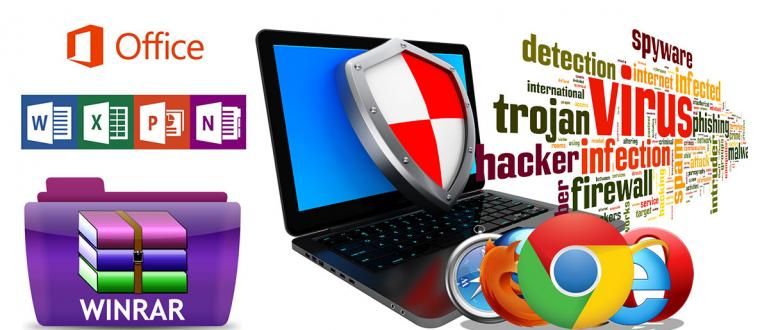For those of you who have an ordinary Android cellphone but want to try an Apple-style look, here's an easy way to make your Android cellphone SMS look like an iPhone.
You must know what an iPhone is. Yep, iPhone is a sophisticated smartphone produced by one of the largest companies in the world, Apple Inc. As you know, the iPhone has a simple and elegant interface. But unfortunately, the price is quite expensive so not everyone can buy it easily. Well, for those of you who have an ordinary Android cellphone, but want to try an Apple-style look, Jaka has one simple trick. here an easy way to make your Android cellphone SMS look like an iPhone.
- How to Change the Appearance of Android Like iPhone iOS 9 and iOS 8
- Easy to Make Android LockScreen Like iOS
- How to Use Virtual Button (AssistiveTouch) Like iPhone on Android Phone
Display SMS on the iPhone is typical. Each message is displayed in the form of a word balloon that looks shiny and quite attractive. Well, to get the iPhone SMS display on Android, you can use an application called Messaging+ 6. Uniquely, the basic color of your SMS display can be changed at will. Here's how to use it.
- First download the app Messaging+ 6 below, then install it on your Android phone.
 Crazystudio`s Social & Messaging Apps DOWNLOAD
Crazystudio`s Social & Messaging Apps DOWNLOAD - Open the app.

- You can set Messaging+ 6 as your main SMS app by clicking "Yes".

- Your SMS display will look like below. To enter the settings, you can click the gear icon at the top.

- To change the color of the SMS theme, you can select the text "Theme settings".

- Then choose the color you like.

- The result will be like this.

That's an easy way to change the appearance of your Android cellphone SMS to be like an iPhone. You can use this application to show off your cellphone to friends, or to chat with your friends.bully arrogant iPhone user. For example, by saying, "My Android phone can be like an iPhone, but your iPhone can't be made like an Android". Or you can use it for various other good and not commendable things. Hehehe.. If you have other info, questions, or opinions, please write them in the column comments below, yes!