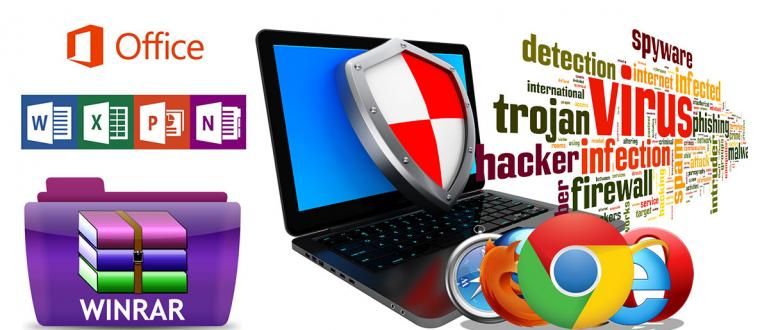Have you ever posted a photo on Instagram? Even tacky photos were posted and got lots of likes. So, let's hide your tacky photos on Instagram without deleting them!
Starting from photo sharing media, now Instagram features are more complete. Starting from the feature of posting videos, sending messages, Instagram Stories, and also Live Stories. Fun, right?
Have you ever posted a photo on Instagram? Even tacky photos were posted and got a lot like. Feeling embarrassed but it's a shame to delete it, right? So, let's hide your tacky photos on Instagram without deleting them!
- How to Quickly Delete All Instagram Posts at Once
- How to Download All Instagram Photos on Android with One Click
- 2 Easy Ways to Upload Instagram Video Photos from Computer
How to Hide Photos on Instagram
Besides being able to reduce embarrassment, by hiding photos that are not important on Instagram, your Instagram feed will be more neat and comfortable to look at. The ways to hide photos on Instagram are:
- You must updates Instagram application on your smartphone to the latest version. The problem is that the hiding photo feature has just arrived in the latest version of Instagram.
 Instagram Photo & Imaging Apps DOWNLOAD
Instagram Photo & Imaging Apps DOWNLOAD - Open Instagram, then go to tabProfile you.

- Select the photos you want to hide, then tap menu Option (three black dots) and select Archive.

- Voila, automatically the photos or videos that you archive will disappear from feed your Instagram profile.

- To restore it, you can press the button Archive. Then select the photo, press Options and select Show on Profile.

How easy is it to hide photos on Instagram? This way you don't have to delete tacky and unimportant photos that have a lot of them like on Instagram. After all, if at any time you need to be able to display it again.
Good luck!