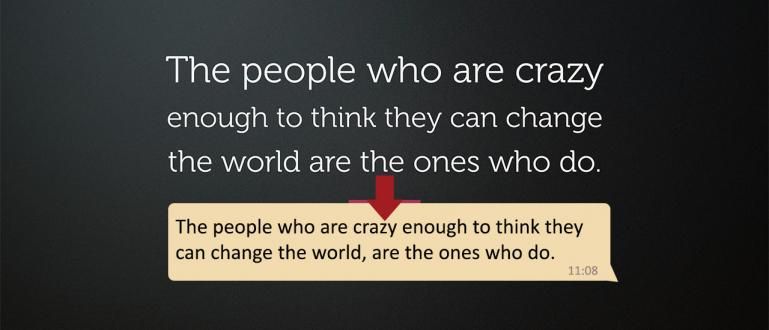Your data quota often runs out quickly? Read this article so you can save it guys.
Sometimes, with the convenience of using a smartphone, it is often not felt that the use of internet data quota is on the verge of death. In fact, you may have already sorted out which ones you should open, which ones are not really needed. However, again you have to buy an internet package, even though you haven't bought it for a long time.
That means, there is still the wrong way to save data quota on your Android smartphone. So that you don't have to waste your money just to buy an internet package every time, Jaka has some simple ways to save your data quota quoted from AndroidPit. Do not believe? Here, Jaka prove it.
- Making Poor, These 11 Applications Are Very Wasteful of Quota!
- I do not expect! It turns out that ads can suck up your quota up to 80%
- Here's How to Make Internet Quota Lasts 1 Full Month
10+ Easy Ways to Save Data Quota Usage on Android Smartphone
1. Compress Pages On Google Chrome

If you use Google Chrome to surf the internet, then this one tip will be very useful for you guys. Activate option Data Saver that is on Chrome, then by doing this you can save up to 30-35% of your internet data quota consumption.
Using the Data Saver feature, of course, will slightly slow down your enjoyment of touching the internet world. However, that doesn't mean it will hold you back too badly. To activate it, you need to go to options icon on the top right, go to Settings, and select Data Saver.
2. Opera Provides Convenience Compressing Videos

Another Android browser, Opera also has an interesting selection that is very useful. This feature allows you to compress video while browsing in cyberspace. Of course, watching videos directly streaming, really eats up your data quota. So, your internet package always runs out quickly.
With this feature in Opera, you don't have to worry about watching videos streaming. Of course, this feature greatly saves data quota when used when browsing cyberspace. Moreover, if the video is playing, it is an accident from the results of our exploration. To activate it, you need to download the Opera browser, then select Settings, and click Data Savings. Easy isn't it?
3. Don't Use Facebook Apps

Who doesn't use Facebook? It must be really geeky if in 2016, you still haven't used FB. Yes, this Android application is one of the biggest consumers who consume data quota. In fact, not only data, Facebook will also drain your battery quickly. So, what should you do?
here guys, you can still operate Facebook using other alternatives, such as opening it in Chrome or Opera browsers. Indeed, there are many alternative applications to open FB, but like Facebook Lite Even though it is claimed to reduce data consumption by up to 50%, it still takes hundreds of MB per month. Better with browser no?
4. Use Offline Apps and Games

For a true gamer, it's incomplete if on your smartphone there are no games available to play. However, as we know, some games require constant internet access in order to be played. Either this is intended to provide security, or it constantly takes your data quota.
There is a way to deal with it. You can use games that do not require internet access when played, only consuming data quota when downloading them. Likewise, there are many applications that you can get for your Android smartphone. Jaka also gave him tablets, like 8 Best Android Duel Games That Can Be Played Offline and 20+ Best Android Games You Can Play Without Internet.
5. Limit Data Usage in the Background

The easiest way to save your internet package data quota is to set your apps or even the Android system itself, to limit data in the background. Background data is a waste of internet data that occurs when you are not using it. Examples are email synchronization, feed updates, widget weather, and so on.
Therefore, you can set it in the menu Settings, then select Data Usage, then select Restrict Background Data. If you want to set them one by one, you can visit each application that you have installed before. If you want to turn off email sync, you can go to Settings, entered into Account, Google, then turn off auto-sync. So, you have to check your email manually.
6. Disable Auto-Update on Apps

Another biggest consumption is when your Android smartphone every time you have to do something updates on Google Play. To overcome this, you simply enter the Play Store, then set option auto-update Becomes Don't auto-update apps, or Auto-update apps over Wi-Fi only.
If you are required to do updates on the application you have, do it manually. choose My Apps, then see one by one, which one you need to update immediately. With this, your data quota will be very economical.
7. Enter Your Favorite Music List on Smartphone

Service streaming now available in abundance. By using a smartphone, you can access YouTube, Spotify, Vie, or other websites video streaming and other music. In fact, by using this, your internet quota will quickly run out. In addition, accessing the application streaming Overdoing it will also drain your battery.
Put your favorite music list on storage on your smartphone. If the internal memory is not sufficient, use a microSD. If your smartphone doesn't have slots For microSD, you can use an OTG Flashdisk so you can still enjoy music online offline. The easy way, right?
8. Delete Very High Data Consuming Apps

Even though you have done the seven methods, but your data quota is still running out quickly, then do the eighth method. On the menu Settings, then to Data Usage, you can see which apps are consuming the most data, both in the foreground and background. You must do this so that you can find out which application is a bother.
For example, in the Yahoo application. Yahoo is already downloading hundreds of MB of email in the background without you even knowing it. Of course, you will definitely feel very annoyed that your data quota is wasted on something that is not very useful. For that, you can delete this application, or arrange so that Yahoo doesn't eat too much data by synchronizing it.
9. Use Offline Navigation Apps

When you are looking for an address, or want to reach a destination but you don't know the way, the best way right now is to use the navigation application provided by Android. You can get any navigation app you want on the Google Play Store.
But, did you know that this application really eats up your data quota? One of them is Google Maps. However, it can still be ignored. You can use Google Maps directly offline lol. The method? You can see it at How to Use Google Maps Without an Internet Connection (Offline).
10. Don't Download, Upload or Send Pictures or Videos

When you go for a walk, of course the thing that is never missed is that you will definitely capture moment the fun withselfie have fun, take pictures, even make a video recording. Well, this bad habit is that you play right away upload just go to your social media to show off. Unfortunately, it has a bad impact on data quotas.
Imagine, today's smartphones already have a fairly good camera size and resolution. With this, of course, when taking pictures or videos, it will definitely produce a very large image or video size. If one photo is 10 MB, 10 photos is 100 MB, and so on. If you have a lot of money and don't care about the quota, just keep brushing it guys, Hehehe.
11. Make the Most of the Hotspot Area

Well, this is the most interesting thing in the world for gadget fans. When you are in a cafe, restaurant, any hangout that provides Wi-Fi connectivity, use it as best you can. Don't be shy about asking the waiters for the password for the password.
If you are confused about finding a place that provides a hotspot, you can use a WiFi finder application guys. Jaka has this, do you want it? But, Jaka asks you to be a true 'WiFi poor', hehehe. Here Jaka give some apps that can hack WiFi.
12. Share Your Files Via Bluetooth

In an era full of prestige like this, usually Bluetooth is no longer used, right? guys when you want to share photos, videos, or other files. You must always use a messaging application to make the transfer process easier files between your smartphone and others. In fact, this obviously eats up your internet quota.
As Jaka said in the 10th point. Using things like this, you can do it by transferring files via Bluetooth. Why should you be ashamed to try, you just have to say "Hey bro, I'll just send it via Bluetooth, okay?". If your friend answered like this "It's really stingy to have to use Bluetooth everything", you answer again "Let it go, instead of spending money to buy quota". It's not hard is it?
Well, those are the twelve points that Jaka can convey to you. Have you implemented anything like this? If not, do it right now, so that your pocket money remains intact and not wasteful just to buy credit. If you have other opinions to save data quota, you can write them in the comments column below, it's free.