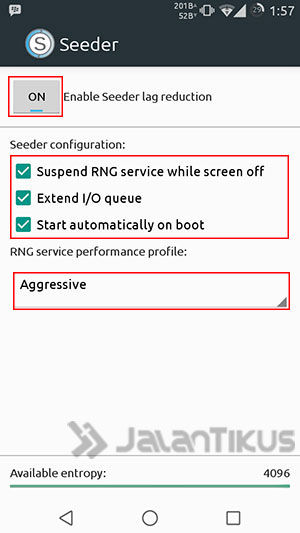Slow Android really irritates some people. Here's how to fix a slow Android with the help of the Seeder app.
Slow Android is very annoying for some people, especially if that person uses Android for everyday purposes. To solve the problem of slow or slow Android, you can use the following applications:
- 3 Causes of Slow Android You Don't Usually Realize
- 5 Tips for Overcoming Slow Android Without Applications
Overcoming Slow Android With Seeder Application
This application is named Seeder, to use Seeder make sure your Android is already installed.root. If you haveroot, you can go directly to the steps. If not, you can read one of the following articles:
- Easy Ways to Root All Types of Android Without PC with Framaroot
- How to Root All Types of Android with Towelroot
- Easy Ways to Root All Types of Android with KingoApp
- If you can't, you can search on Google with the keyword: "How to Root xxxx)
How to Use Seeder
- Download Seeder, then install as usual on your Android.
 Apps Productivity LCIS DOWNLOAD
Apps Productivity LCIS DOWNLOAD - How to use Seeder is not difficult. First Open the Seeder, then click ON for Seeder to run.
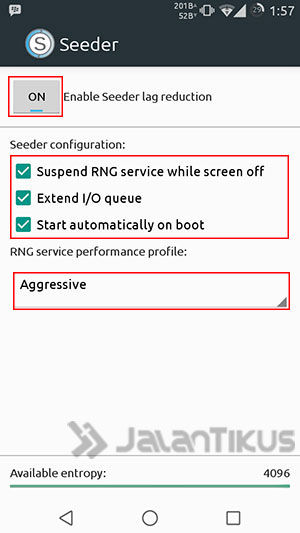
- Tick Suspend RNG service while screen off, Extend I/O queue and Start automatically on boot.
- So that your Android is not slow anymore, you can change the RNG service performance profile to Aggressive.
- Wait a minute and feel the difference. Good luck!
Video how to use Seeder:
 Apps Productivity LCIS DOWNLOAD
Apps Productivity LCIS DOWNLOAD