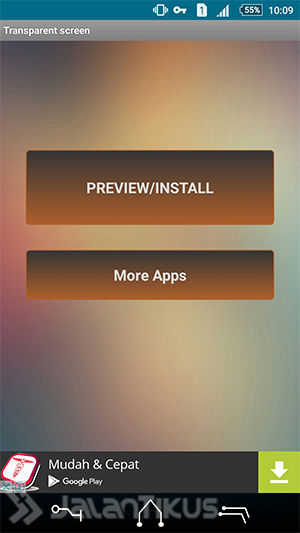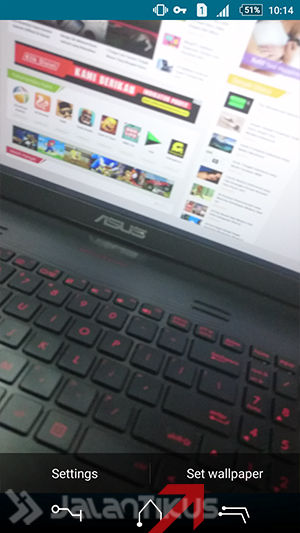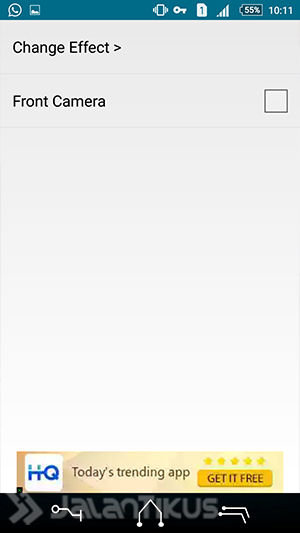Here are the steps on how to make Android wallpaper transparent and users don't need to root when using it
Want to make your Android wallpaper different from other friends? You can use the following applications. Application named Transparent Screen this will change your Android Wallpaper to be transparent (translucent).
This transparent Android wallpaper can be used on various Android smartphones. In addition, users do not need to do root when you want to use. How to make Android wallpaper transparent? Here are the steps:
- How to use the latest version of transparent BBM MOD on Android phones
- 7 Latest Android Translucent Camera Applications, Really Can?
- How to Change Android Wallpaper Following Your Android Phone's Signal Strength
Transparent Wallpaper On Android
How To Make Transparent Wallpaper On Android
Download Transparent Screen Wallpaper and install as usual on Android.
 Apps Desktop Enhancement Star Light DOWNLOAD
Apps Desktop Enhancement Star Light DOWNLOAD Once installed, open the application and select Preview/Install.
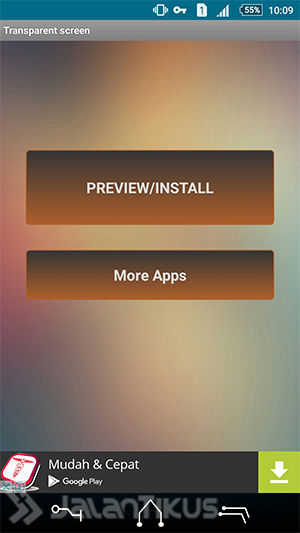
To make a wallpaper, you just select Wallpaper set.
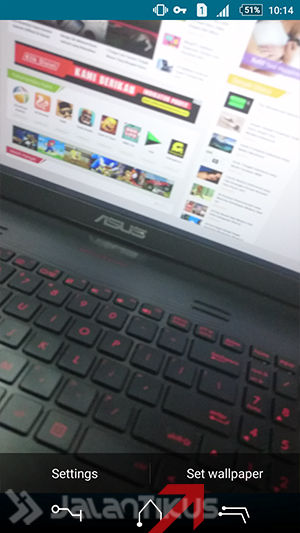
You can also change the camera mode to front camera.
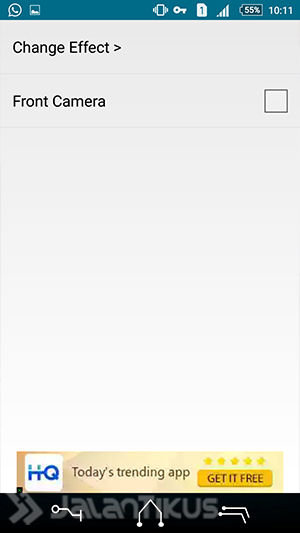
Here is an example of its success.

That's how to make Android wallpapers transparent or see-through. If you have another way, you can share in the comments column. Good luck!
 Apps Desktop Enhancement Star Light DOWNLOAD
Apps Desktop Enhancement Star Light DOWNLOAD