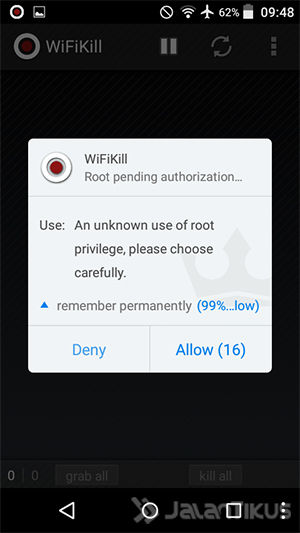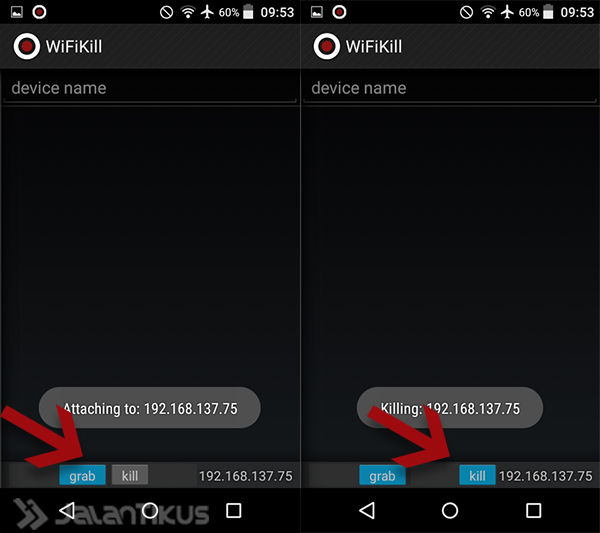Annoyed by the number of unknown users who enter your WiFi Internet network? Just disconnect other people using the following apps.
Annoyed by the number of unknown users who enter your WiFi internet network? Now you can disconnect their internet connection directly using your Android in the following way.
- How to Access Wifi.id Internet for FREE! (Part 2)
- Wi-Fi Troubled? Check these 6 causes and how to overcome them
- 5 Ways to Make the Most of FREE WiFi!
Block Others WiFi Internet Connection
To disconnect someone else's internet connection in the same WiFi network using an Android smartphone. Make sure that Android is already in a state ofroot, because this application requires access to your Android system. If not in-root, you can read one of the following articles:
- Easy Ways to Root All Types of Android Without PC with Framaroot
- How to Root All Types of Android with Towelroot
- Easy Ways to Root All Types of Android with KingoApp
- Easy Ways to Root Android Lollipop 5.1 Without PC
- If you can't, you can search on Google with the keyword: "How to Root xxxx)
How to Block Other People's WiFi Internet Connections with Android
Download WiFiKill and install as usual on your Android.
Open the WiFiKill app then grant access root to the application.
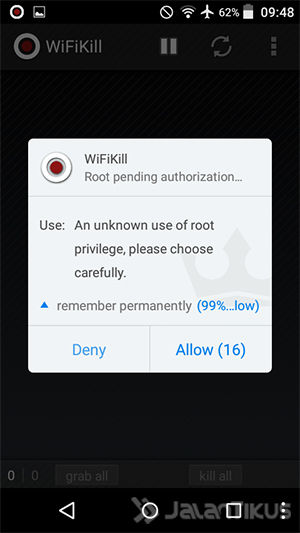
Do scan WiFi, then select the suspicious IP Address that you want to disconnect.

Change Grab and Kill to Position ON.
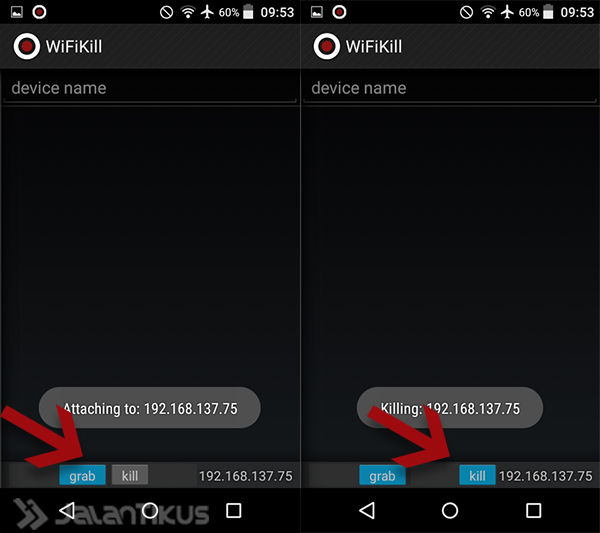
After changing to the ON position, the person's internet connection will automatically turn off.