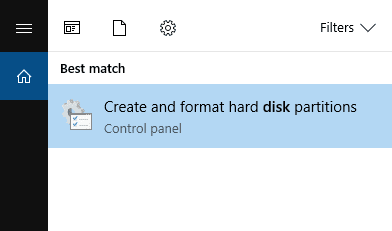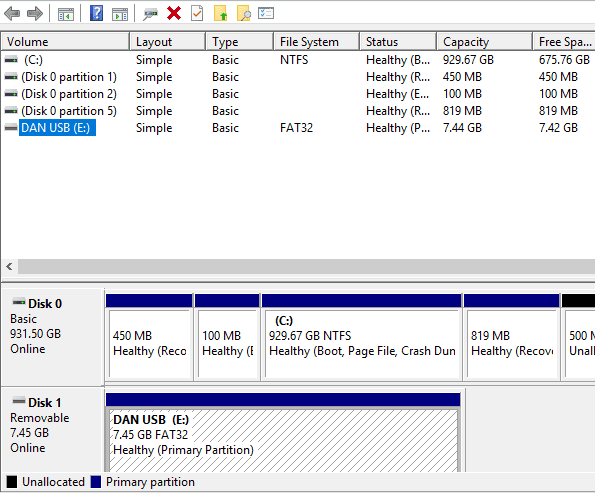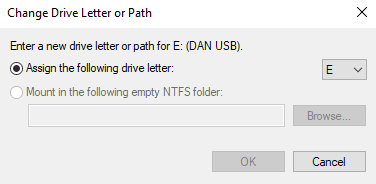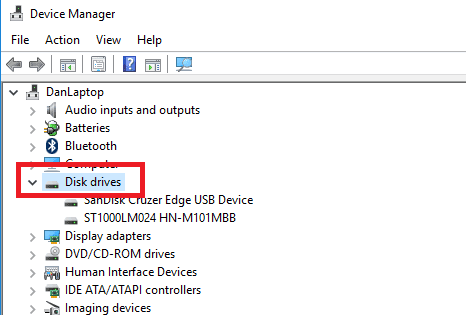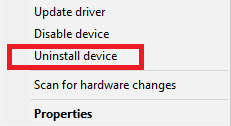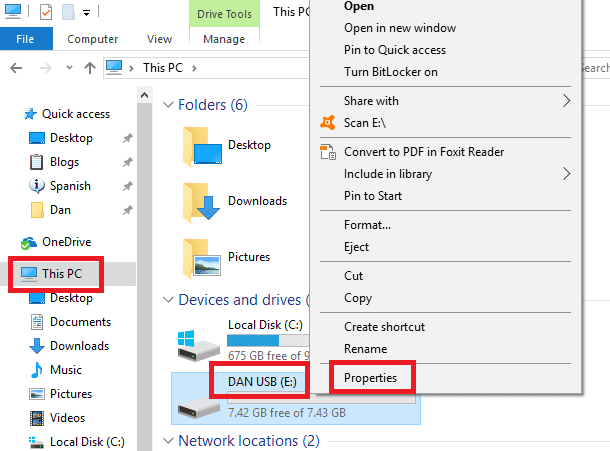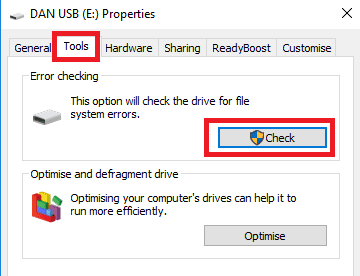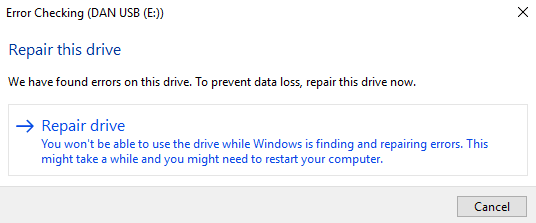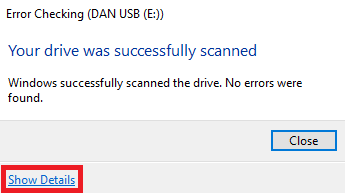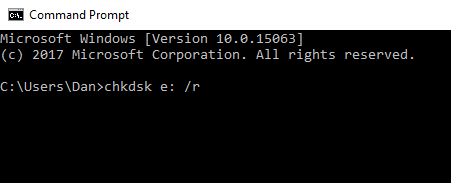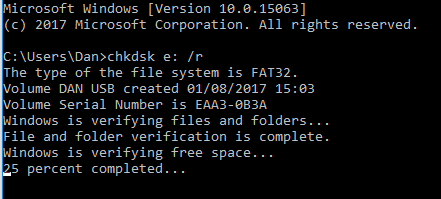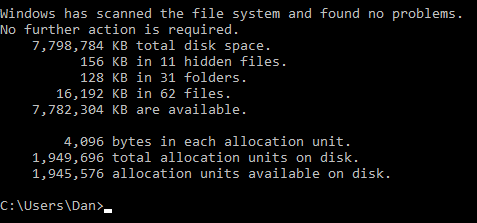Corrupt Memory Card? Here's how to recover lost data from a corrupt, damaged or unreadable memory card.
Memory card (memory card) is one of the external storage commonly used on a smartphone or computer. Besides being easy to carry, they generally contain a large amount of storage.
Even so, not a few of us have difficulty accessing files and important data stored in the memory.
One of the problems that are often faced is a corrupt memory card. To solve this problem, here JalanTikus will provide steps on how to recover lost data from a corrupt memory card.
- Reasons Don't Buy Fake Memory Cards For Android Users
- How to Make a Memory Card As Android Internal Storage
- 4 Easy Ways to Make MicroSD Free from Hacking
How to Recover Lost Data From Corrupt Memory
1. Initial Check

For initial checking whether the memory card is corrupt or unreadable is quite easy. You just need to connect the memory card or memory card to a different computer.
2. Changing the Drive Letter
If you've connected the memory to your computer but can't open the file, it's likely that the data is corrupt.
The first step you can do is change the name drive letter from that memory. The method is as follows.
- open Start Menu then search Disk Management
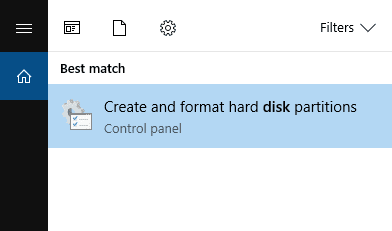
- Find your memory card or memory card, then select Change Drive Letter and Paths
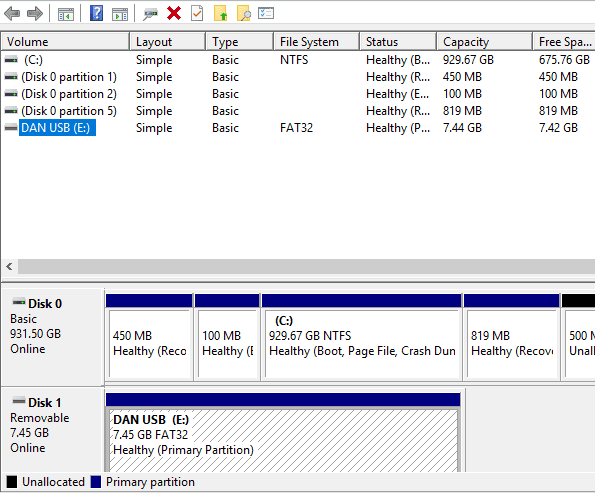
- Next change the letters to be higher
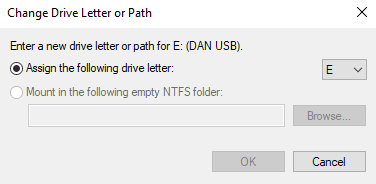
- If it still doesn't work, you can read the next method.
3. Reinstall the Driver
One of the factors for unreadable memory on a computer is a failure during the drive installation process. You can use the following method to reinstall the driver.
- open Start Menu then select Device Manager
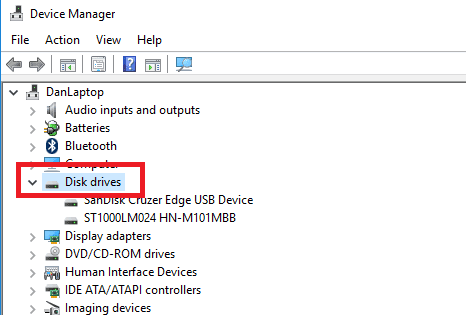
- Next search Disk Drives and select your memory card > right click Uninstall device
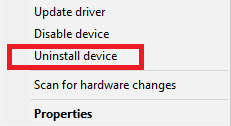
- Remove the memory card and reconnect it
- Windows will automatically install the memory card driver
4. Error Checking
- Connect the memory card or memory card to the computer.
- Open Windows Explorer > This PC
- Right click on your memory card and select Properties
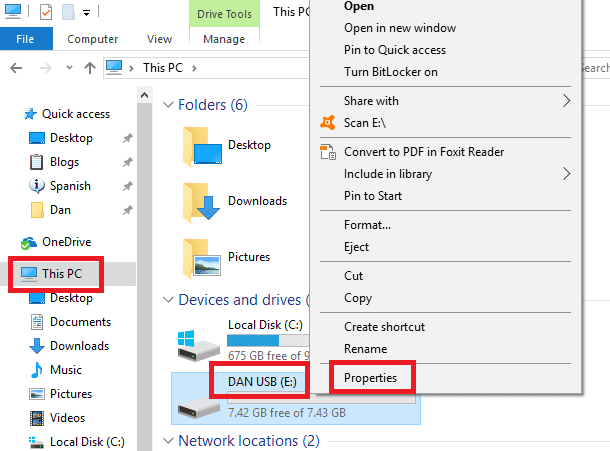
- Go to section Tools then select Check
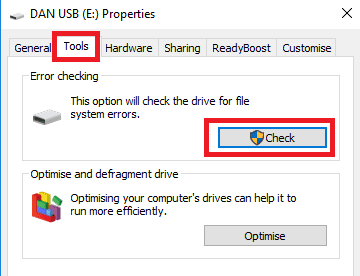
- Select menu Repair Drive and wait until the process is complete
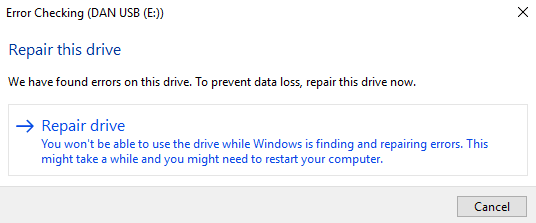
- Windows will automatically analyze whether your memory card has an error or not
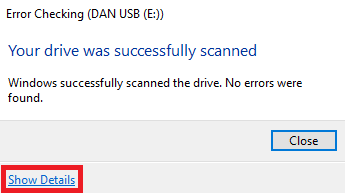
5. Using Command Prompt
- open Start Menu then type cmd, do not forget to open in mode Administrator
- Type the code below, you can change E be the drive letter of your memory card
chkdsk e: /r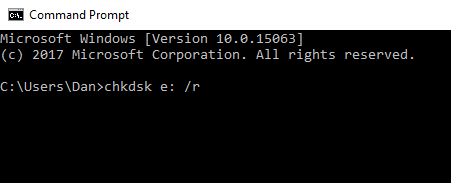
- Windows will provide information from the memory card and start scanning
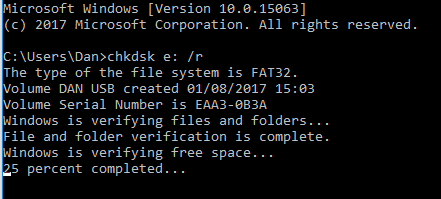
- If there is an error, Windows will tell you
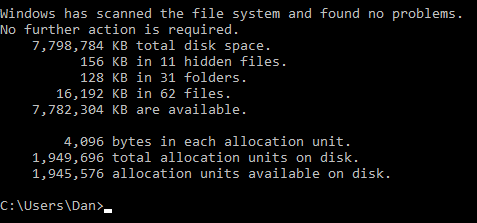
6. Install Additional Software

There are several software that you can use to recover data from a corrupt memory card. Here is the software.
- TestDisk and PhotoRec
- EaseUS Data Recovery Wizard
- Recuva
7. Invite the expert

If you still can't, you can ask for help from people who are experts in that field, such as computer technicians, IT support or visit the memory card service location.
That's how to recover lost data from corrupt memory card. This method can be used for various storage media, ranging from MicroSD, SD Card, Flashdisk, Harddisk to SSD.
If you have another way, don't forget to share it in the comments column. Good luck! Also make sure you read the related articles memory or other interesting posts from Em Yopik Rifai.