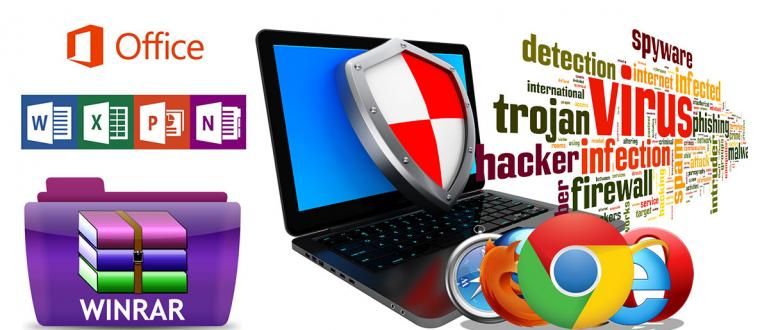Have a Xiaomi Redmi 3 Pro smartphone and want to root it? Here's how to do it.
Have a smartphone Xiaomi Redmi 3 Pro and want to do root on your smartphone? Appropriate! Here, ApkVenue will provide the best way to do it root Xiaomi Redmi 3 Pro easily. Xiaomi Redmi 3 Pro is one of the cheap Android smartphones made by Xiaomi that has pretty tough specifications.
Using the processor Snapdragon 616, Redmi 3 Pro is equipped with 3GB of RAM and 32GB of internal memory. Xiaomi Redmi 3 Pro also has features fingerprint which is located on the back of the smartphone. Here are the steps to do root Xiaomi Redmi 3 Pro:
- This is the difference between Redmi 3, Redmi 3 Pro, Redmi 3s, Redmi 3X and Redmi 3S Prime
- Easy Way to Root Xiaomi Redmi 3 Without PC
- Review of Xiaomi Redmi Note 3 Pro: Price of 2 million, giant battery wrapped in metal
How to Root Xiaomi Redmi 3 Pro

Unlike the previous Redmi 3 Root, to do root Xiaomi Redmi 3 Pro cannot be done directly on an Android smartphone. There are several conditions that need to be met before starting root Redmi 3 Pro. After the conditions are met, then you can do root Xiaomi Redmi 3 Pro smartphone.
Condition
- Redmi 3 Pro you already unlock bootloader. If not you can read this: Unlock Bootloader Xiaomi.
- Is mounted TWRP If you haven't already, you can read the method here: Install TWRP on Redmi 3 (XiaomiTips.com).
- Microsoft Windows 8/7/10 (32 or 64-bits).
- Download the latest SuperSu Flashable Zip:
 Apps Developer Tools Chainfire DOWNLOAD
Apps Developer Tools Chainfire DOWNLOAD How to Root Xiaomi Redmi 3 Pro
- Copy filesSuperSu Zip to internal memory.
- Reboot Redmi 3 Pro you to TWRP mode.
- After entering TWRP, then select Install >Locate the SuperSU Zip file that was moved >Swipe to confirm flash.
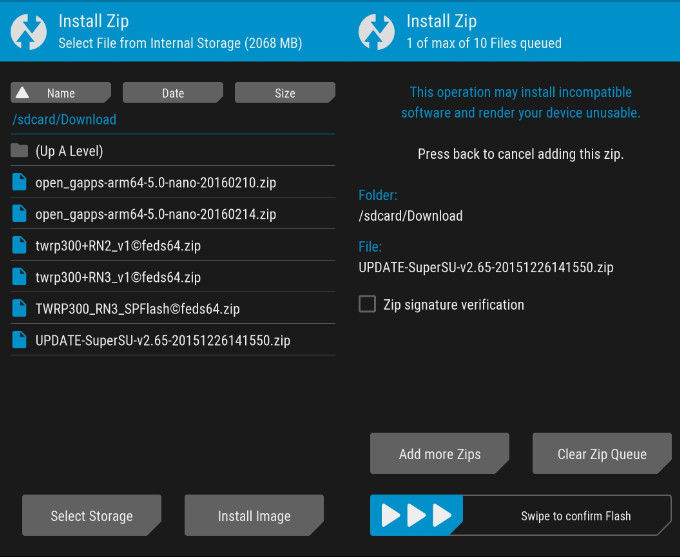
- Wait until the process is complete.
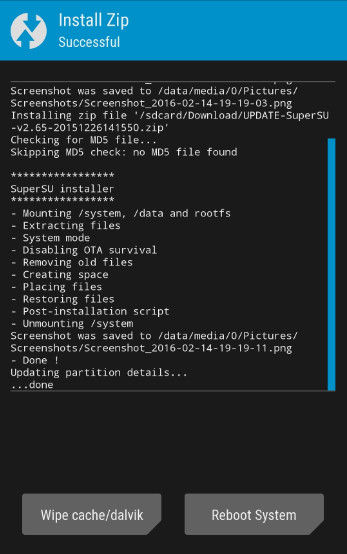
- If you have, you can go directly reboot Your Redmi 3 Pro.
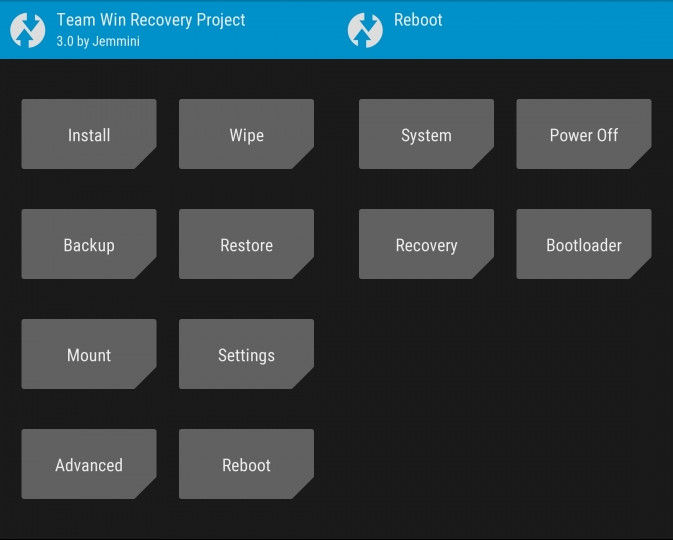
The SuperSU application will automatically appear on app drawer you. Open the app, when it appears Install an addon backup script, click OK
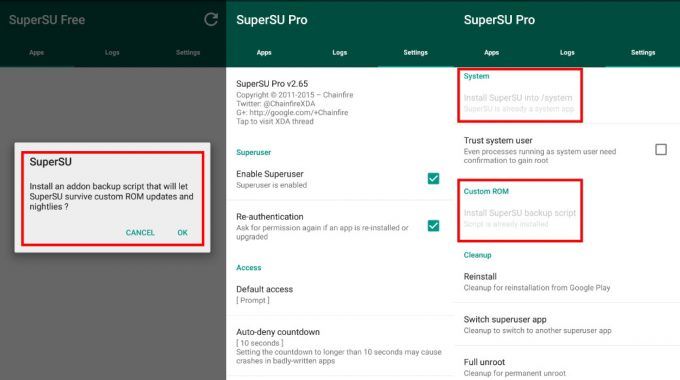
To check if your Redmi 3 Pro has been successfully installedroot or not, you can use this method: How to find out whether Android is rooted or not
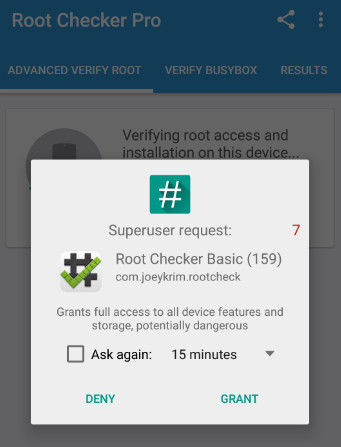 .
.
That's the way to do root Android smartphone Xiaomi Redmi 3 Pro. If you are still confused, you can ask in the comments column. Good luck!
Thanks to XiaomiTips.com!
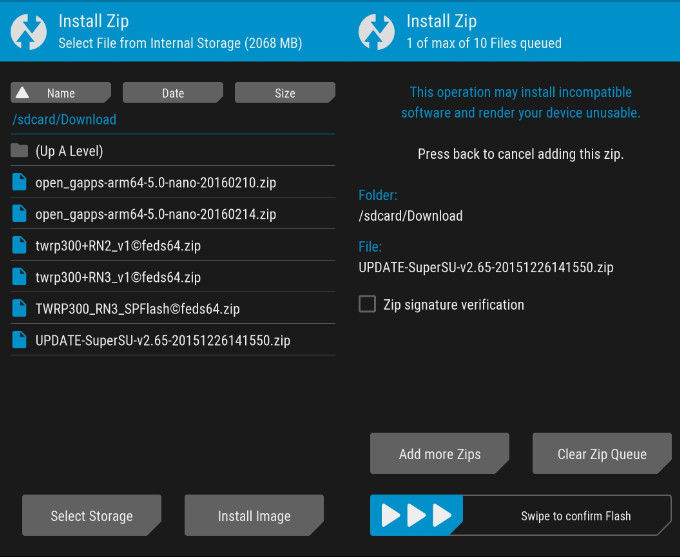
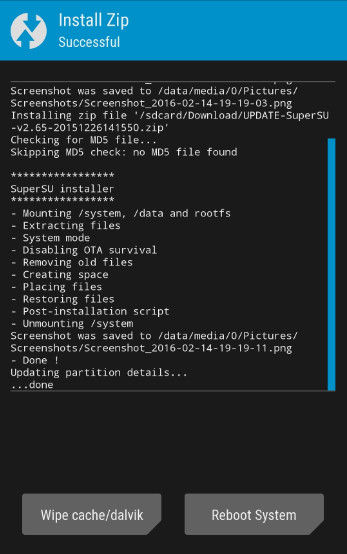
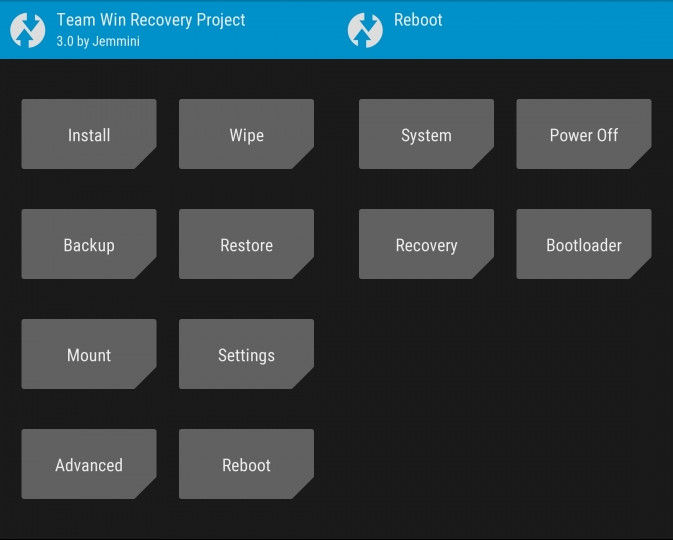
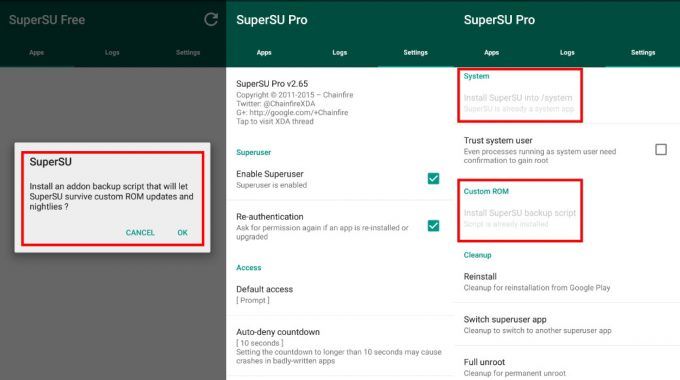
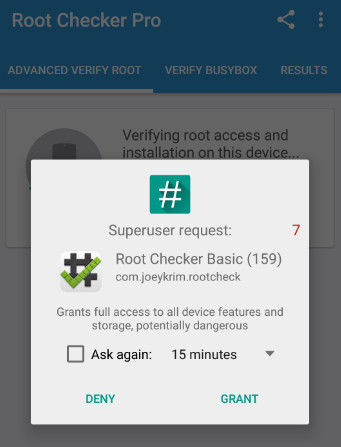 .
.