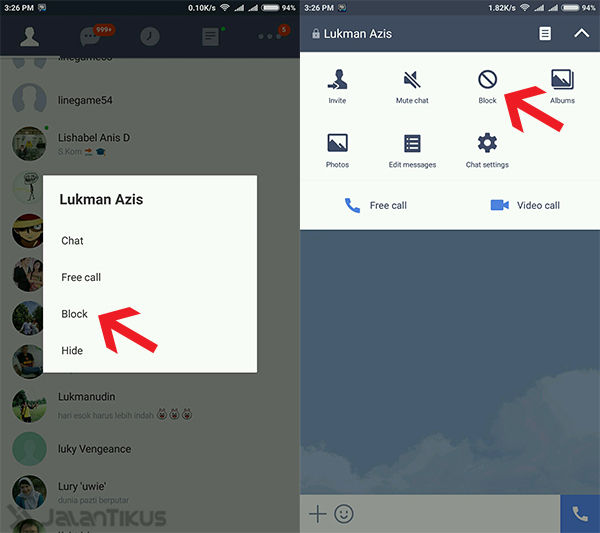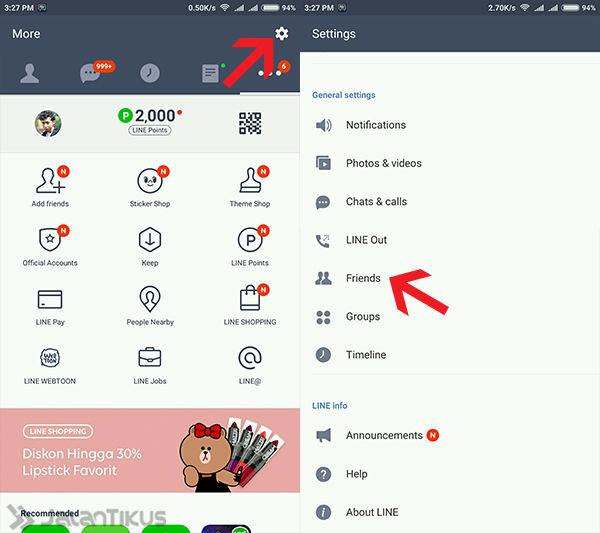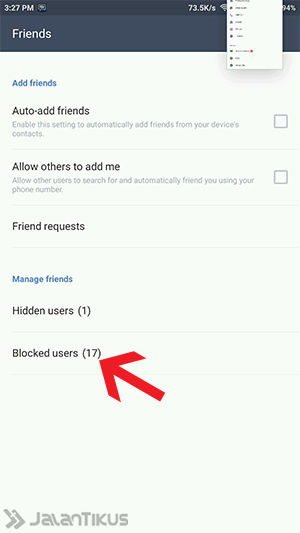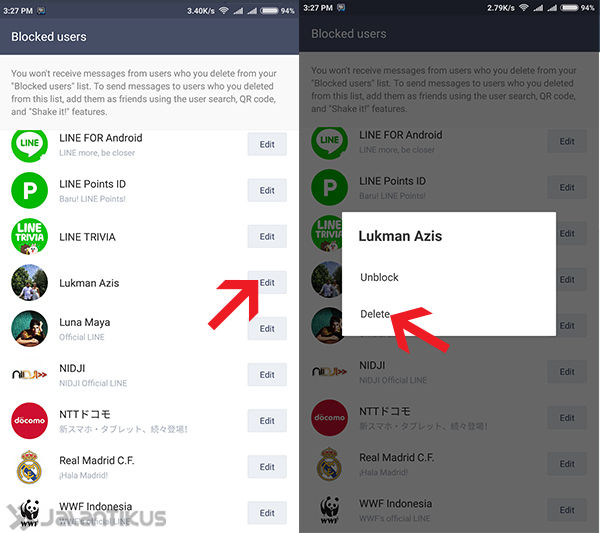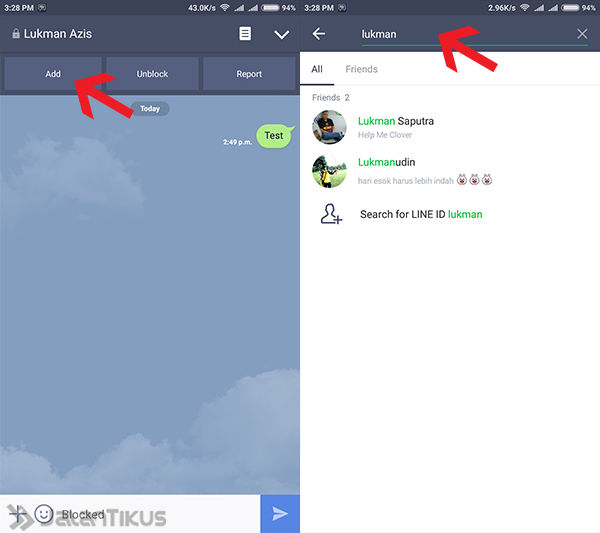Uneasy with friends who like to post things that are not important? Here's how to delete a friend's contact on the line, guaranteed that your activities on the line are not disturbed.
Have friends on LINE who only send game invites and post things that aren't important? Just delete your friends' contacts on LINE in the following way.
LINE has indeed become a popular cross-platform messenger, especially with the addition of games that make it even more popular with LINE users around the world.
But on LINE it's a bit difficult to remove a friend from the contact list. Because when you want to delete, but there is only Block and Hide in the contact menu.
Here JalanTikus will show you how to easily delete friends/contacts on LINE.
How to Delete Contacts on Line (Unfriend)
Step 1 - Open the Line app
- Run the LINE App on your Android, then select the Friend tab.
Step 2 - Find the contact to delete
- Find your friend's contact that you want to delete
Step 3 - Tap the contact you want to delete
- Long press and hold on the contact you want to delete, after that a screen will appear and you select Block, then Ok
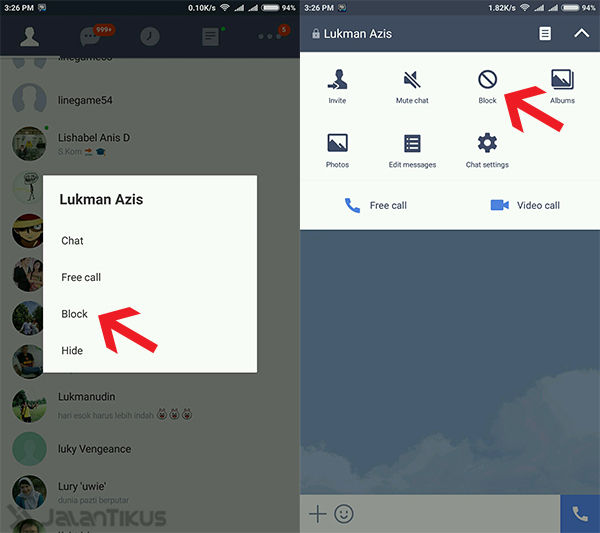
Step 4 - Select the settings menu
- Next select menu Settings > Friends
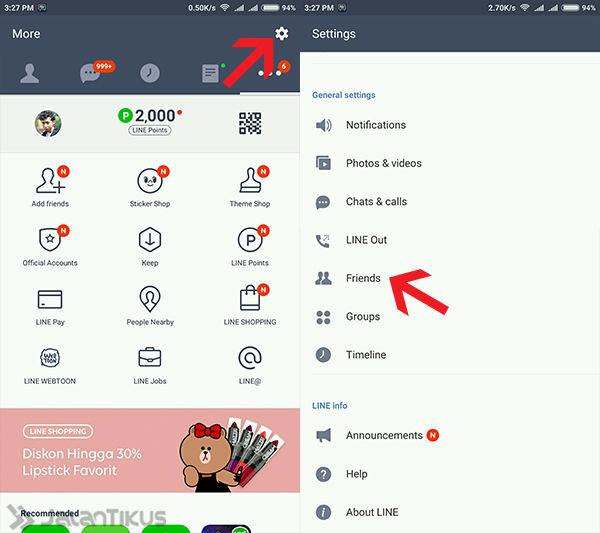
Step 5 - Select the block user menu
- Next select menu Blocked users
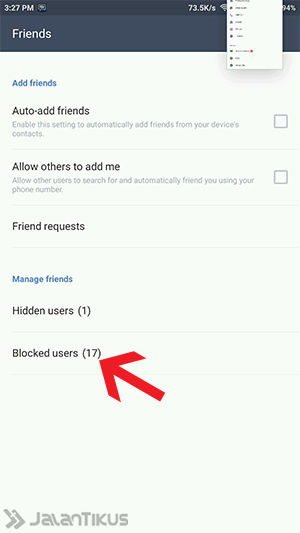
Step 6 - Delete the blocked contact
- Find the contact that was blocked earlier, select Edit > Delete
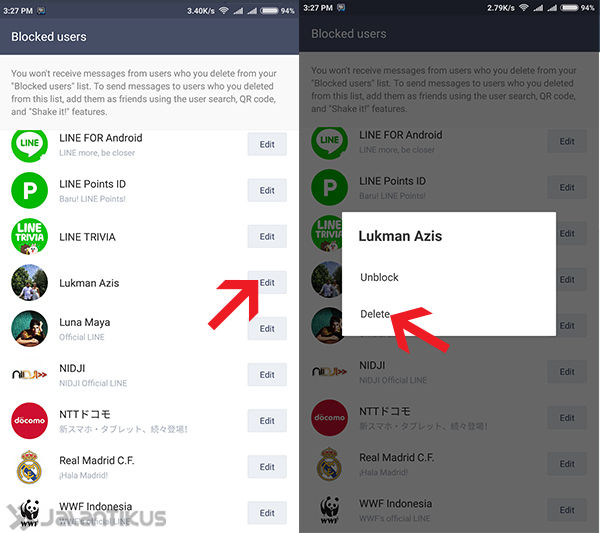
Finished
- Automatically the contact has been successful on your Line
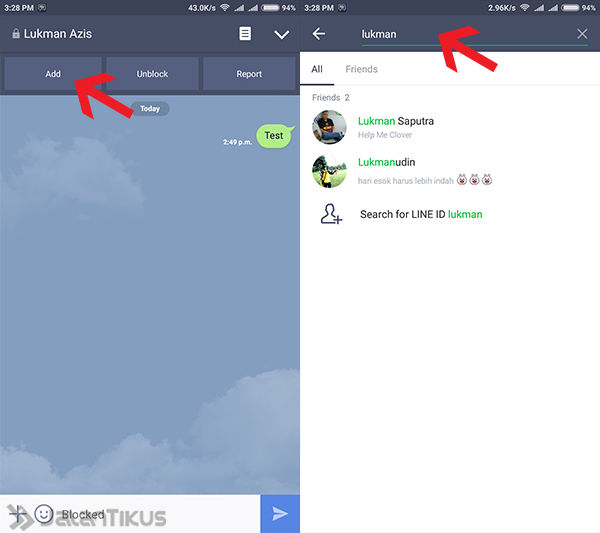
 VIEW ARTICLE
VIEW ARTICLE That's an easy way to delete contacts on LINE, if you have another way, don't forget to share in the comments column. Good luck!
Download the Latest LINE: LINE Messenger
 Apps Social & Messaging Naver DOWNLOAD
Apps Social & Messaging Naver DOWNLOAD Also make sure you read the related articles LINE or other interesting posts from Em Yopik Rifai.