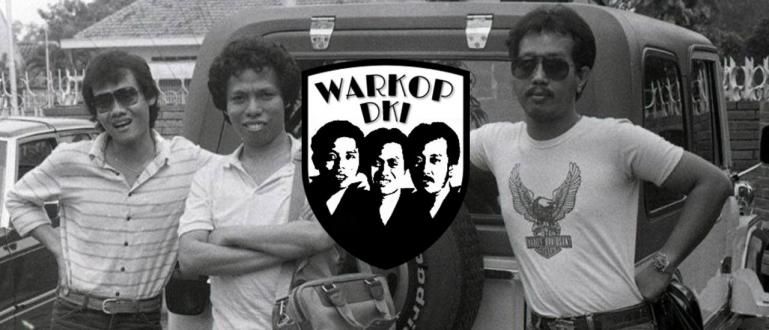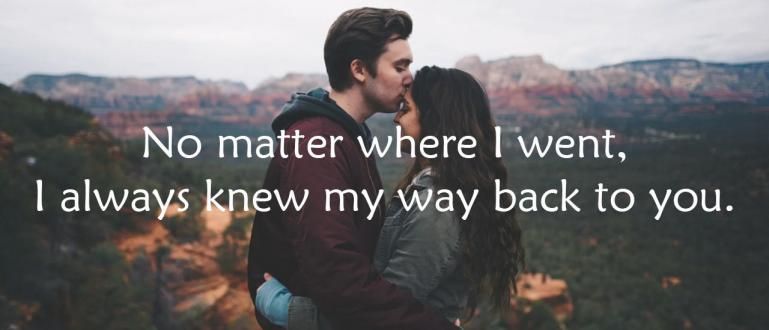You must know how to transfer Garena's Point Blank account to Zepetto so that your account doesn't just disappear. Read more here!
Do you want to play Point Blank again after a long retirement? But, is it still possible if your account has not been accessed for a long time?
In addition, Point Blank that you used to be able to play through Garena has now changed hands to Zepetto, the gang. This account transfer started on December 1, 2018.
If you don't move your PB account, then the account will be forfeited or lost. This means that you can no longer use your account.
Then how to transfer the account? It's easy! You can follow the method of transferring Garena's Point Blank account to Zepetto below. Check this out!
How to Transfer PB Garena Account to Zepetto

Point Blank or PB is a legendary FPS game that was released in 2009. Previously, PB had also experienced a move from Gemscool to Garena.
Now, PB has again changed hands to Zepetto starting December 1, 2018. The name of this game was changed to Point Blank: Beyond Limits.
The style of play remains the same and there are still two camps, namely Free Rebels and CT-Force, which are at war with each other.
For those of you who have an old PB account at Garena and haven't transferred data, Jaka recommends transferring it as soon as possible!
Because, PB account data and cash that can be transferred are accounts used until 27 December 2018. All data after 26 December 2018 will not be counted.
After March 31, 2019, your new PB account at Garena will be forfeited. It's a shame, right, if your account just disappears because you forgot to transfer data?
Well, here's how to easily transfer Garena's Point Blank account to Zepetto:
Open the official Point Blank Indonesia website at www.pointblank.id
Click Registration in the upper right corner of the screen
Fill in the required data and click list.

After successfully registering, enter the Game column at the top of the screen and select Service Transfer
Click Transfer on the next page.

- Click Account Transfer back, then login to your Garena account.

- Your Garena account will be automatically connected, last click Connect With Garena Account. OK, okay!

That's how to transfer Garena's PB account to Zepetto's PB account. Easy to follow, right? That way, you can play back your PB account.
How to Download Point Blank: Beyond Limits
If you have already transferred the data, now you have to re-install the game to your PC. Garena's old PB game data will be used.
You can download Point Blank: Beyond Limits here. There will be 2 options, Full Client and Partial Client.
Full Client intended for those of you who do not have PB game data. Suitable for those of you who are looking for a solution on how to transfer a late 2020 PB account.
While the choice Partial Client is download files for those of you who already have a PB game on Garena.
Before you download the latest version of PB, make sure your PC meets the minimum specifications. The following minimum specifications are required:
| Details | Minimum Specification |
|---|---|
| OS | Windows 7 and above |
| Processor | Intel Dual Core 2.8GHZ | AMD Athlon II X2 250 |
| GPU | NVIDIA 9600GT(512MB), Radeon HD5570 |
| RAM | 2GB RAM |
Well, if your PC meets the minimum specifications and has downloaded the install data, you can follow these steps:
Open the PB install file that you have downloaded, then click Next.
If you already have PB data before, you can move it by selecting your old PB folder in the source column.
Then, specify a new destination and click Next to continue.
The data transfer process will take place. Wait a moment until it's finished
You can tick 'Run Point Blank Now' to start playing. It's easy, right?
That's how to transfer Garena's Point Blank account to Zepetto easily. Now you can play PB with your old account again!
Don't forget to write your opinion in the comments column, OK? See you in the next article!
Also read articles about Point Blank or other interesting articles from Daniel Cahyadi.