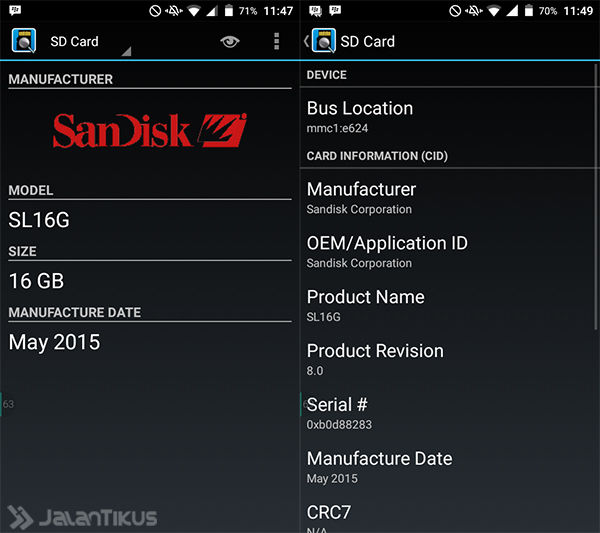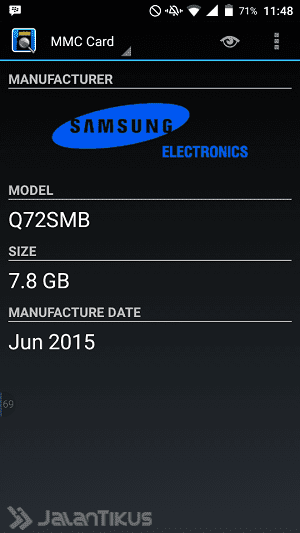Did you know that there are various SD Cards? Starting from the level of data transfer speed, to the existence of a genuine and fake SD Card. Do you know how to tell the difference between the original SD Card and the fake one? Here's how.
When you buy a smartphone or device portable new, you might find out if the smartphone supports slots SD card or not. SD Card or also known as external memory is an additional data storage device used on the device portable. But, did you know that there are various kinds of SD Cards? Starting from the level of data transfer speed, to the existence of a genuine and fake SD Card. Do you know how to tell the difference between a genuine SD Card and a fake one?
- Tips for Choosing a Memory Card for Smartphone
- 5 Ways to Repair a Damaged & Unreadable SD Card, Easily Without Complicated!
- How to Partition External Memory on Android
Given how important the SD Card or external memory function is on a smartphone device, then you should know more about this SD Card. This time, Jaka will give tips to distinguish the original SD Card with a fake.
How to Distinguish Original or Fake SD Card
Before entering how to distinguish the original SD card from the fake one, it's good if Jaka discusses about various SD Cards. SD Card or Secure Digital Card In its development it has been divided into 3 types, namely:
- SD Card

You could say this is the first SD Card. This SD Card for the next stage is the most universal because it can use an adapter for the next stage of memory cards.
- Mini SD

If you have used an old cellphone, you may be familiar with this type of SD Card. And also usually used for storage on MP3 player devices.
- Micro SD

This is the most recent type of SD Card and is widely used in today's smartphone devices. Its small size makes it easy to carry, and it can also be connected to other devices that use an SD Card with an adapter.
1. How to Distinguish Original or Fake SD Cards From Physical
Functionally, the original or fake SD card makes no difference, both can be used to store digital data. It's just that, fake SD Cards often experience problems later on, such as frequent data corrupt, slow data transfer, and also often unreadable by your smartphone device.

The way to physically distinguish a genuine or fake SD Card is to check whether it uses a printed brand name on the surface or uses a sticker. The original memory card usually uses a print on the surface, not using a sticker that is affixed to it. Meanwhile, if you use a sticker to create a hologram, under the sticker you will still find the print of the brand name.
2. How to Distinguish Original or Fake SD Card Using Apps
Is SD Insight, an application that you can use to check whether the memory card you are using is genuine or fake. This free application will give you information about the memory card you are using. Later, you can find out whether the memory card you are using is genuine or fake.
How, just install SD Insight from link which Jaka provided.
 Apps Productivity HumanLogic DOWNLOAD
Apps Productivity HumanLogic DOWNLOAD Next, you can start using SD Insight to find out the data from the SD Card device that you are using. What does SD Insight offer?
Read the SD Card information that you are using. Later, you can use this information to match the data on the package and the memory card purchase receipt. Remember: Pay attention to the date of manufacture and production of the memory card you are using. If the production date does not match what is on the package, then the authenticity of the memory card must be questioned. Next, pay attention to the model number and serial number.
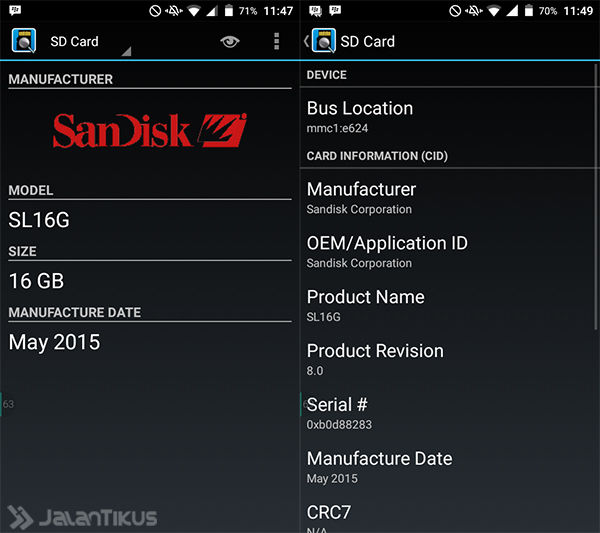
Read information on your smartphone's internal memory.
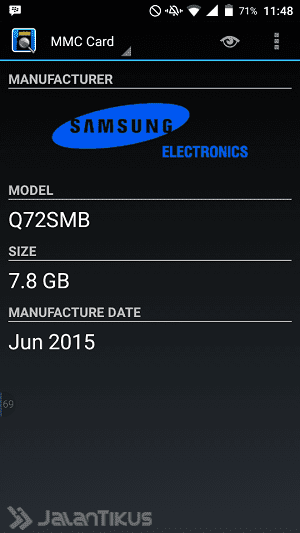
Interestingly, if it turns out that the memory card you are using is fake, SD Insight will not be able to display data from the SD Card that you are using. It could also happen because the memory card you are using is not registered. But for the sake of security, it would be more convenient if you always use a registered SD Card, right?
Just in case you don't get memory card or a fake SD Card, always ask the seller. If it turns out that the seller offers a cheap price, you should ask for more details and also don't forget to ask for a minimum 1 month warranty. Because later you will use the memory card to store your valuable digital data, right? It's not funny if it turns out that the memory you have turns out to be quickly damaged and you lose the data.