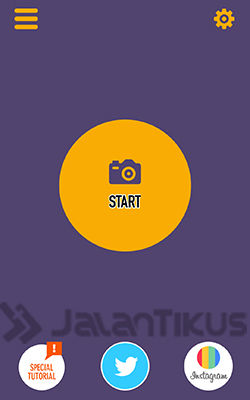Want to make a levitation photo or a photo that floats in the air? Here's how to make a levitation photo without Photoshop.
In the world of photography, a sophisticated camera does not guarantee you can produce amazing photos. Creativity and idea are two inseparable elements to produce unique photos, especially if you want to make how to make photos float or the cool language is Photo Levitation.
For those of you who are interested in photography, never stop to be creative. Don't say you don't have a good camera, you can also use an Android smartphone camera to hone your photography skills. Examples of cool photography concepts to hone skills are levitation photo or floating photo in the air.
- Special! Here's How to Make Twin Photos on Android Smartphone
- 35 Latest Photo Editing Apps 2016
- 15+ Professional Photography Tips and Tricks Using Smartphone Camera
How to Make a Levitation Photo Without Photoshop
Surely you already know how to make levitation photos? Specialized how to take levitation photos using a cellphone camera, i.e. using burst mode (Continuous Shooting) or use shutter speed high, above 1/500 is better. Then you jump, tired right? Well, this time Jaka wants to give you tutorials a simpler one is to use an Android photo editing application and don't need Photoshop help.
Install the Clone Camera Application
In this tutorial on how to make levitation photos on Android, ApkVenue uses the application Clone Camera which you can download and install for free on the Google Play Store. With Clone Camera, besides being able to make twin photos, you can also make photos float in the air.
 Map-vision Photo & Imaging Apps DOWNLOAD
Map-vision Photo & Imaging Apps DOWNLOAD How to take a levitation photo using a cellphone camera
There is not any frames custom set, so you can imagine freely relying on the background. To get perfect results, ApkVenue highly recommends you use a tripod, stand or other foothold for your smartphone to be stable. Here's a step-by-step guide.
- Open the Clone Camera Application, click Start.
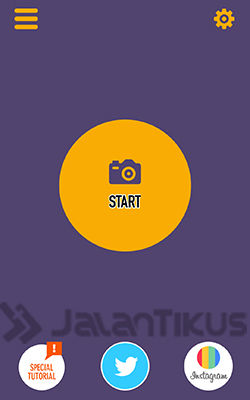
- Take 2 photos, namely a background photo and a photo with an object, make sure it is stable without movement.
- First, photo background empty first.

- The second photo is taken with an object, for example a person object. Here you are free to style like someone who floats. However, you need the help of a table, chair or anything that can support your body. Try to keep your expression as relaxed as possible.

- After you finish taking the second photo then click Checklist, then you edit the second photo. It's really easy, just press and doodle on the part that you will appear, which is to mark the person, try to be as neat as possible. After it finishes, click check.

Save and Share

Press preview to see the final result, not only that you can also choose a variety of cool filters and adjust to various tools editing photo. Go on, you save or save the image, you can also directly share to Facebook, Instagram, and Email. Here's the final result.

How, very easy isn't it how to take levitation photos on an Android phone or make a photo float without Photoshop? You can make a cooler photo than the one Jaka showed. Not limited floating photo, you can also make photos of twins and photos of dismembered bodies using Clone Camera. If you want share on instagram and need a style reference, you can use hashtags#clonecamera to see your favorite photos in cyberspace. It's not impossible, your photos can be an inspiration for others.