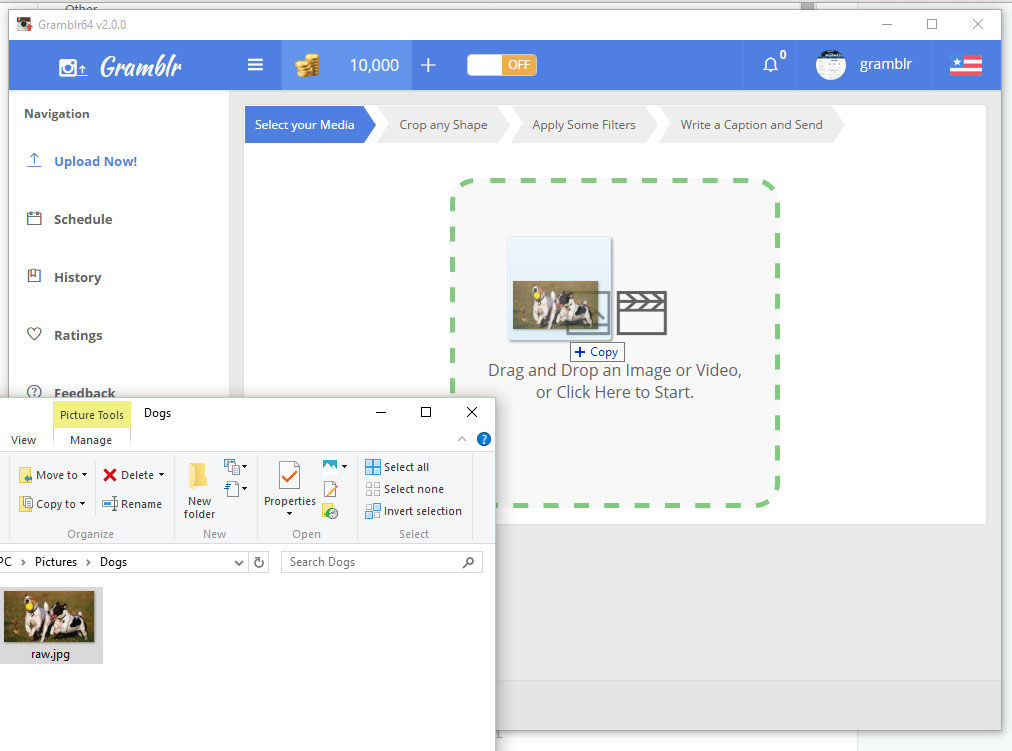There are two ways you can do to upload Instagram photos or videos from your computer. Here's how.
In general, uploading Instagram photos or videos can only be done through the Android application. But it turns out there is a way that can be done to be able to upload Instagram photos from a computer.
By uploading Instagram video photos from your computer or laptop. You don't need to be confused anymore if one day you forget to bring your Android or iOS smartphone.
There are two ways you can do to upload Instagram photos or videos from your computer. In this article I will explain both ways:
- How to Create a Photo Grid on Instagram that is Current (Cut into Pieces)
- Easy Ways to Download All Photos Videos on Instagram at Once
- How to 'Steal' People's Instagram Profile Photos Easily!
Upload Instagram Photos from Computer
1. How to Upload Instagram Photos via Chrome
To be able to upload Instagram photos from Google Chrome, you need an extension called Websta for Instagram. Websta takes advantage of Instagram's new feature that can be used to upload photos from the browser.
- Install the latest version of Chrome
- If so, install the Websta for Instagram extension
- If it is already, login to your Instagram account.
- Next select menu Upload (in the middle) and find the photo you want to upload.
- You need to know, photos must be in .JPG
- In addition to uploading photos, you can also view Instagram Stories directly from your PC.
2. Upload Photos Via Gramblr

- First, download the Gramblr application, then install it on your PC.
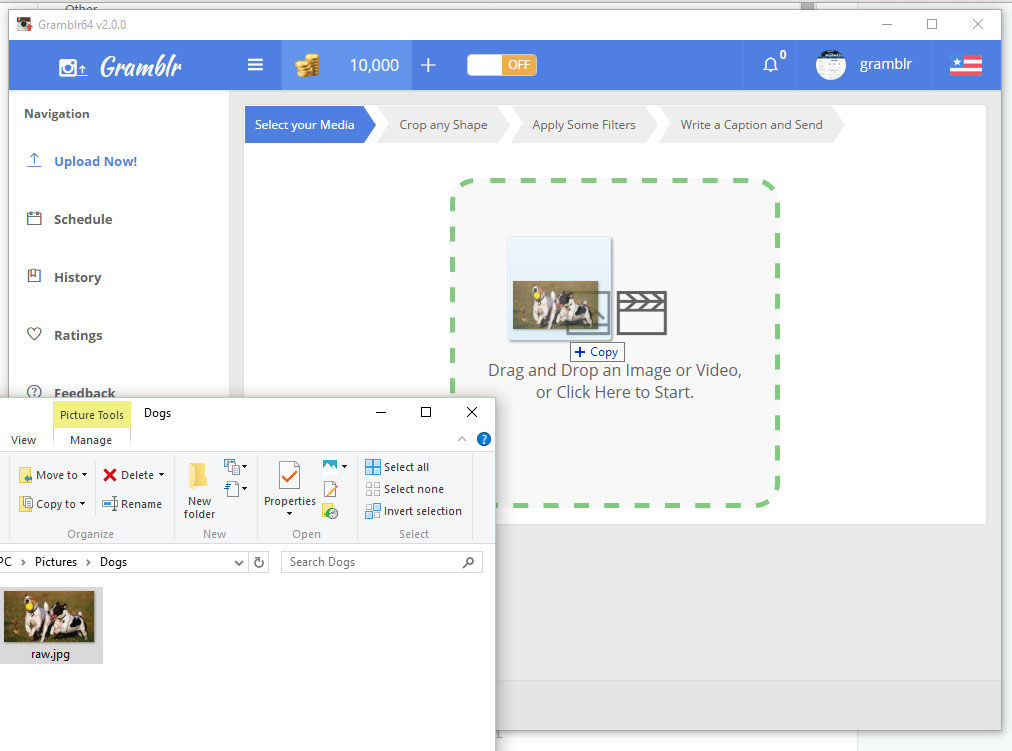
- Next, create a Gramblr account and don't forget to enter your Instagram account email and password data
- If so, you can upload Instagram photos directly from your PC.
- Another advantage of Gramblr is that you can get 500 likes on Instagram in just 1 minute
 VIEW ARTICLE
VIEW ARTICLE Those are some powerful ways to upload Instagram photos directly from your computer. If you have another way, you can ask in the comments column. Good luck!
Also make sure you read the related articles Instagram or other interesting posts from Em Yopik Rifai.