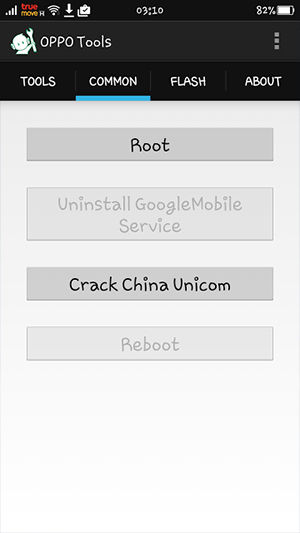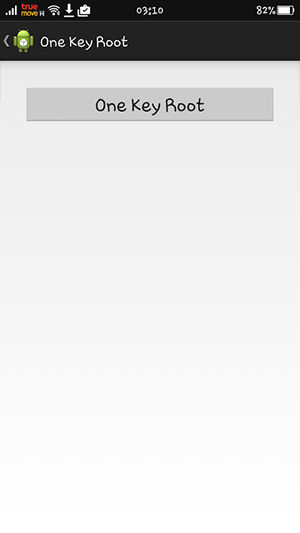Oppo R7 Series users and want to root? Here is how to Root Oppo R7, R7 Plus, R7 Lite, R7s on Android Without PC.
For you Oppo R7 Series users like Oppo R7, Oppo R7 Plus, Oppo R7 Lite, and Oppo R7s who want to do root Android easily. You can use the following method. In this way, you can do root HP Oppo R7 easily without using a PC.
Use application root Oppo special this, you can do root Oppo R7 straight from Android. Method root This can be used on various types of Oppo R7, be it R7 Plus, R7 Lite, or R7s. Apart from telling how root, here too I will tell you how unroot Oppo R7 Series.
How to Root and Unroot Oppo R7 Series
you need to know, root Oppo R7 can't do with some apps instant root like, Framaroot, Towelroot, Kingroot, KingoApp and other apps.
How to Root Oppo R7
For those of you who want to know how root Oppo R7 Series on Android without using a PC, here are the steps:
Download app Oppo Tools, Oppo Tools can only run on ColorOS.
 Wuxianlin Apps Developer Tools DOWNLOAD
Wuxianlin Apps Developer Tools DOWNLOAD Install Oppo Tools.

Go to Tab Common then select Root.
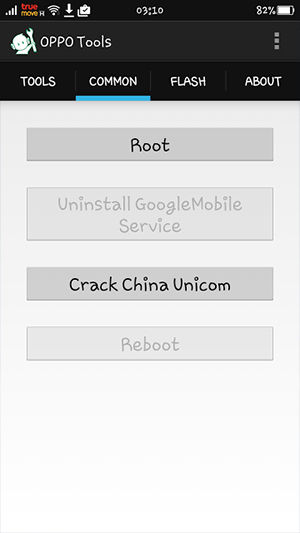
When there is an install request Oppo Tools Plugin, click Next. If it's open again Oppo Tools > Common > Root > One Key Root.
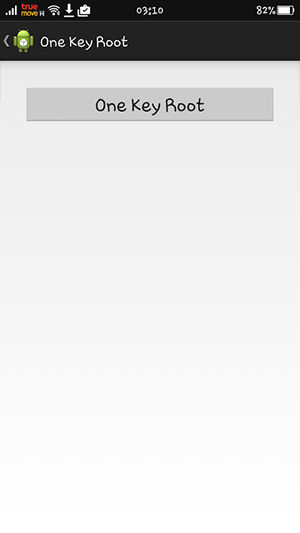
Wait until the process is complete. If you have, Oppo will restart and you will find the SuperSU application installed automatically.

If you are not sure whether the Oppo R7 has root or not, you can read the following article to check: How to know Android is rooted or not.
- How to ROOT ASUS ZenFone 2, 4, 5, and 6 with Just One Click!
- These are the advantages and disadvantages of rooting Android that you MUST Know!
- How to Increase Android RAM Without ROOT Using Greenify
How to Unroot Oppo R7 Series
To do unroot, you can use the following method:
- open Oppo Tools > Common > Unroot. Wait a moment and automatically Oppo R7 is done unroot.

That's the way root and unroot Oppo R7 series directly on Android without using a PC. If you have another way, you can share in the comments column.
 Wuxianlin Apps Developer Tools DOWNLOAD
Wuxianlin Apps Developer Tools DOWNLOAD