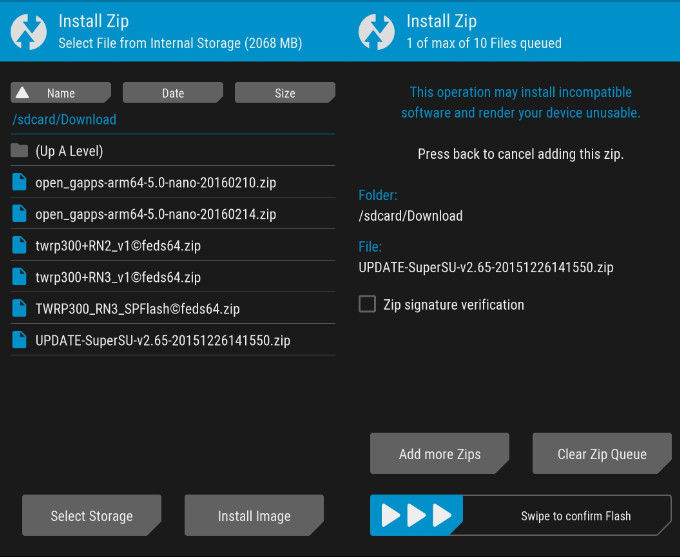Have a Xiaomi Mi 4c smartphone? Here's an easy way to root Xiaomi Mi 4c and tips to install TWRP Recovery safely. However, you also need to pay attention step by step.
Root Xiaomi Mi 4c - Is one of the best smartphones made by Xiaomi and sold at a fairly affordable price. Using a processor class LG G4 and Adreno 418, this smartphone is able to do multitasking without any obstacles. In addition, this smartphone has also used USB Type C.
If you are one of the Xiaomi Mi 4c users, it's incomplete if you haven't rooted the Xiaomi Mi 4c. This time JalanTikus provides an easy tutorial root Xiaomi Mi 4c and install TWRP Custom Recovery.
- Easy Ways to Root Xiaomi Redmi 3 Pro
- Xiaomi Mi 4C Explodes, This Guy Gets Serious Burns
- Xiaomi Mi 4c Uses USB Type-C Connector and LG G4 Class Processor
How to Root Xiaomi Mi 4c

Root is a way to easily access, edit, add system files. By having root access on Xiaomi Mi 4c, you can do many things, such as removing ads, uninstall default application, knowing password WiFi, disconnecting other people's Internet connection and much more. Read: Advantages and Disadvantages of Root.
Preparation to Root Xiaomi Mi 4c
- Windows 7, 8 or 10.
- Download TWRP Xiaomi Mi 4C.
- Download and Install ADB Installer: ADB, Fastboot and Drivers.
- Download the SuperSU Update, then move it to the internal memory.
Steps to Root Xiaomi Mi 4c
- Enable USB Debugging on Xiaomi Mi 4c
- Move the downloaded TWRP file to the ADB installation folder, then rename it to recovery.img.
- Go to the ADB folder, right-click while holding down Shift, then select Open Command Window Here.

- Connect smartphone to PC then reboot into Fastboot Mode, how to press the following code:
adb reboot bootloader
- After entering Fastboot, then check whether your smartphone is detected or not by entering the following code:
fastboot devices

- If detected, next install TWRP recovery. You do this by entering the following code:
fastboot flash recovery recovery.img

- Next reboot into recovery, enter the following code
fastboot boot recovery.img

- If you have entered Recovery mode, you can install the SuperSU Zip that has been moved to the internal memory earlier. Then select Install >Locate the SuperSU Zip file that was moved >Swipe to confirm flash.
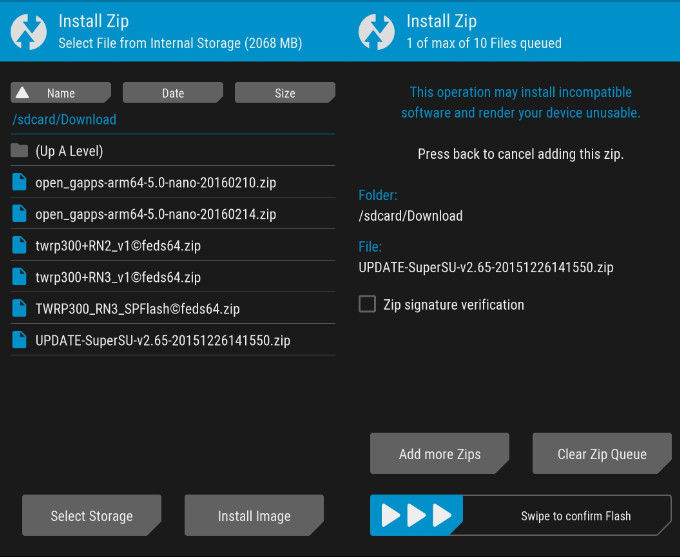
If it is already, reboot your smartphone, and automatically Xiaomi Mi 4c has been successfully rooted. To check if your Xiaomi Mi 4c is successfully bootedroot or not, you can use this method: How to find out whether Android is rooted or not. If you are still confused, don't forget to ask in the comments column. Good luck!
Thanks StechGuide!