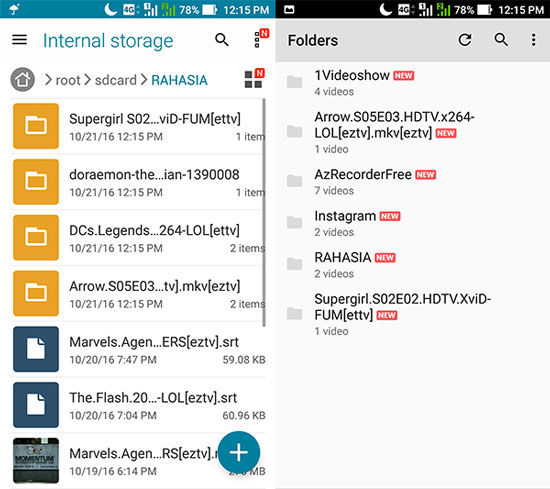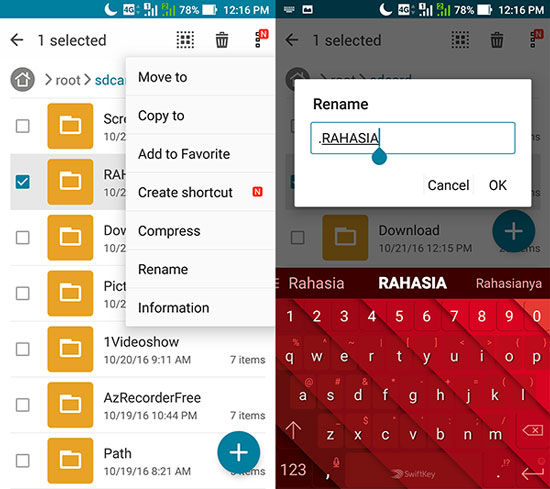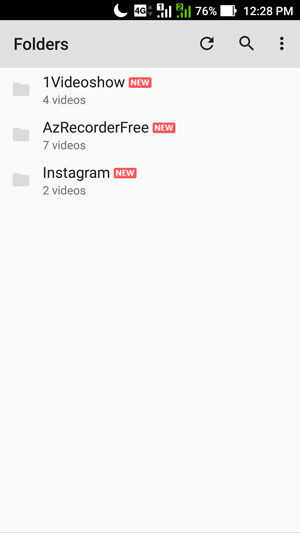No need to bother if you want to hide photos or videos on Android. You can do this easily without the need for other applications.
Everyone has secrets. Not only secrets about the events experienced, but even the collections owned. If in the past usually kept secret collections on a hard disk or computer, now the average person uses a smartphone to store it. The goal is clear, so that it can be accessed anytime and anywhere when needed.
Well, so that your private collection is not known to others, it must be hidden. So, let's hide the secret collection folder on your Android!
- Easy Ways to Hide Apps on Android Smartphones
- How to Hide Photos on an Android Phone, Guaranteed Not to be Found!
- How to Hide Apps on iPhone, No Need to Install Apps!
How to Hide Files and Folders on Android
Actually on Android there are many applications that can be used to hide Android applications. But sometimes the application cannot be used properly because there are system limitations. And not infrequently there are also those who are lazy to install applications for fear of full memory. If that's the case, JalanTikus there is an easy way to hide folders on Android without additional applications.
Hide Folders on Android Without Apps
If you are someone who is lazy to install many applications, then you can hide the folder containing your private videos or photos by:
Save the image or video files that you want to hide in one folder.
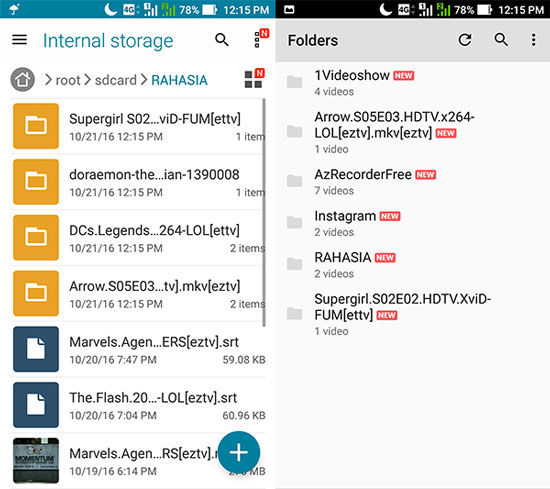
Next, please Rename folder earlier by adding a dot in front of it. Make sure there are no spaces between the dot and the folder name, then the folder will automatically disappear.
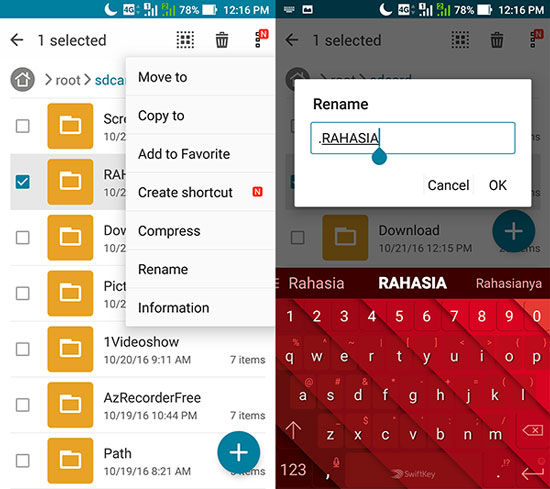
If previously all videos that have not been hidden appear in the MX Player video player application, once they are hidden the videos will also disappear from MX Player.
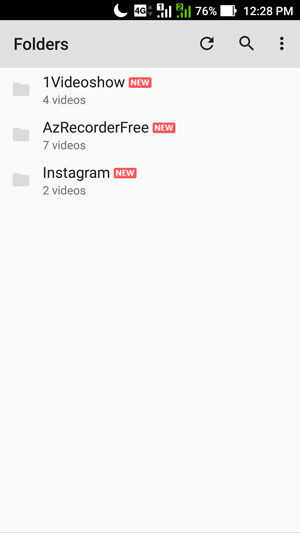
 J2 Interactive Video & Audio Apps DOWNLOAD
J2 Interactive Video & Audio Apps DOWNLOAD How easy is it to hide files and folders in this Android application? No need for another application to do it. Good luck!