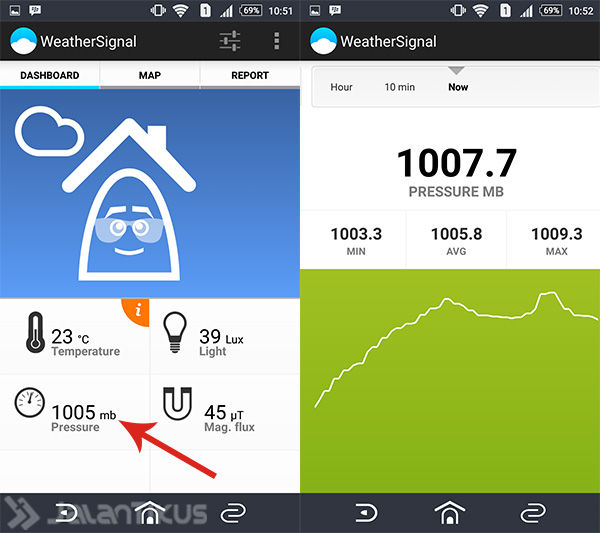Want to know whether your Sony Xperia smartphone is waterproof (water resistant, waterproof) or not without having to be soaked in water? Use the following method.
Do you want to know your Sony Xperia smartphone is waterproof (water resistant, waterproof) or not without having to check it by soaking it in water? You can use the following method to find out.
- Official! This is the appearance and price of the Sony Xperia Z5 Series in Indonesia
- This is the Game Console from the Marriage of SONY and NINTENDO
- The iPhone 6s camera is defeated by the Sony Xperia Z5, how come?
Sony Xperia Water Resistant Test Without Soaking
Talking about a smartphone that can be taken to swim, of course a smartphone made Sony is the winner. So far Sony has issued a variety of smartphones that have water and dust proof certification (dust and water resistant, water proof). Some Sony Xperia smartphones that have waterproof certification include:
Sony Xperia Z Series (High End)
- Xperia Z
- Xperia ZR
- Xperia Z1
- Xperia Z2
- Xperia Z3
- Xperia Z3+/Z4
- Xperia Z5
Sony Xperia M Series (Mid End)
- Xperia M2
- Xperia M4
- Xperia M5
Sony Xperia Mid to Low End
- Xperia V
- Xperia Go
- Xperia Acro S
Despite having a waterproof certificate, many of Sony's products experience 'death' when submerged. So that your Xperia does not experience the same thing, in this article JalanTikus will tell you how to check whether your Sony Xperia smartphone can be soaked in water or not.
How to Check Xperia Water Resistant or Not Without Soaking Using Pressure Sensor Test
Most Sony Xperia smartphones with Water Resistant certificates have a sensor that can be used to detect whether the Xperia smartphone can be soaked or not, this sensor is called Pressure Sensor. To access this menu, you can use the following methods:
- Search Menu Phone.
- Enter the Sony Xperia test code.
*#*#7378423#*#*

Select menu Service test > Pressure Sensor.
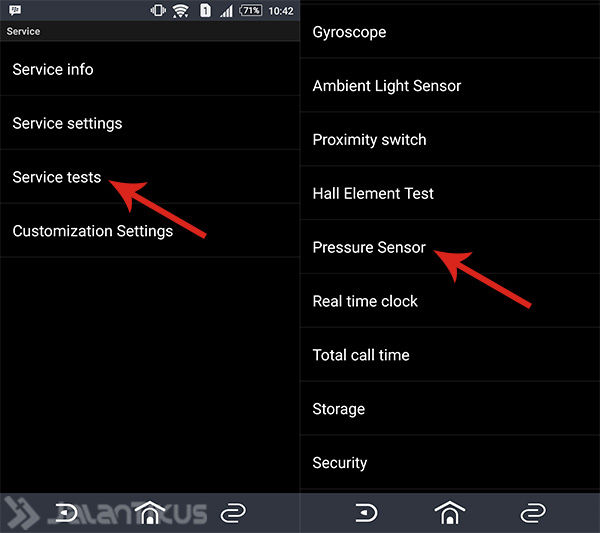
Try pressing your smartphone on the front and back.
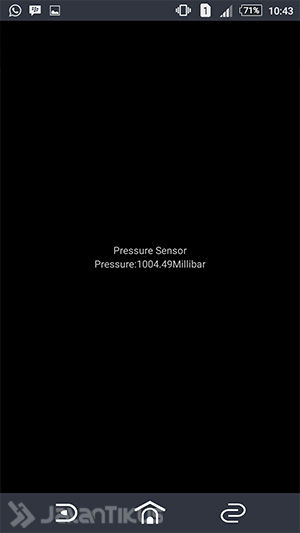 If the pressure goes up a few millibars, it means your Sony Xperia is safe. But if not, you better never take the Sony Xperia smartphone soaking.
If the pressure goes up a few millibars, it means your Sony Xperia is safe. But if not, you better never take the Sony Xperia smartphone soaking.
Another method that can be used to test pressure sensor is to use the app WeatherSignal.
Download WeatherSignal and install as usual on your Android.
 Apps Productivity OpenSignal.com DOWNLOAD
Apps Productivity OpenSignal.com DOWNLOAD Go to section Pressure, apply pressure on the screen and on the back. If the pressure goes up, it means it's safe, if not, it means your Sony Xperia isn't safe to soak.
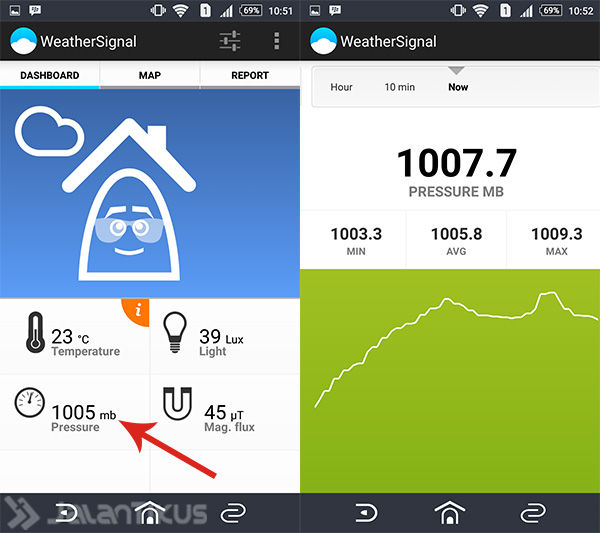
You need to know, even though Sony Xperia has a waterproof certificate. On the Sony Xperia Z5 Series, the warranty policy has been changed. Every time the Sony Xperia Z5 Series dies due to taking pictures in water, the warranty will automatically no longer apply.
That's how to find out whether your Sony Xperia smartphone is waterproof or not without having to soak it in water. If you are still confused, you can ask in the comments column.
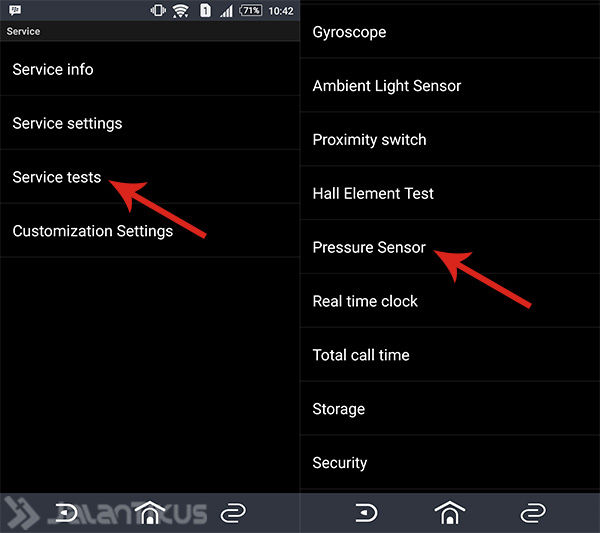
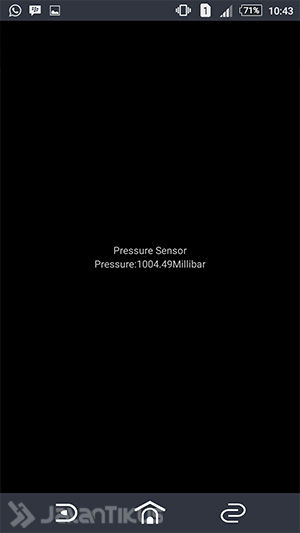 If the pressure goes up a few millibars, it means your Sony Xperia is safe. But if not, you better never take the Sony Xperia smartphone soaking.
If the pressure goes up a few millibars, it means your Sony Xperia is safe. But if not, you better never take the Sony Xperia smartphone soaking.  Apps Productivity OpenSignal.com DOWNLOAD
Apps Productivity OpenSignal.com DOWNLOAD