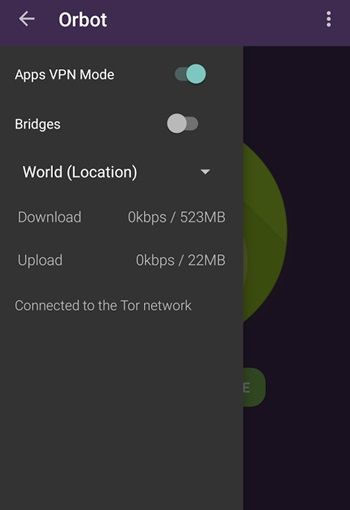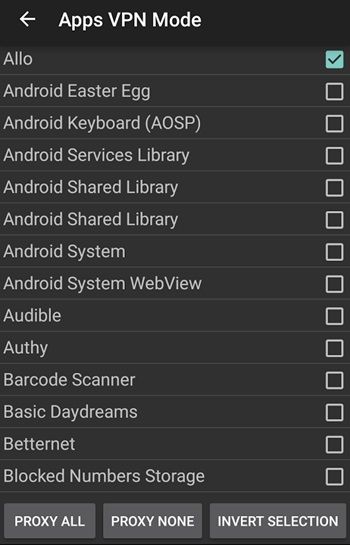Here is an easy way to open a Deep Web site on Android. The Deep Web is the deepest part of the internet that is very hidden. Not many people know about it or even have access to it.
The Deep Web is the deepest part of the internet that is very hidden. Not many people know about it or even have access to it.
Because all the web pages in it are also impossible to be accessed by ordinary search engines. The depth level of the Deep Web also varies, the further the depth level indicates the more forbidden the content in it is.
Hearing the explanation above, it seems that it is not easy to be able to access the Deep Web. But actually, with just a few steps, we seem to have been able to explore what is hidden in the Deep Web.
How to? Let's look at the following how to open the Deep Web site on Android.
- Is it true that the DEEP WEB is very wide? It turns out... (Part 1)
- It turns out that Facebook is part of the DEEP WEB! The proof....
- 8 Scary Videos on the Deep Web That Will Give You Nightmares
How to Safely Open Deep Web Sites on Android Smartphones
Install and Configure the Tor App
Download and install the Orbot: Proxy With Tor app on Playstore. This application is specially made to access the Tor network via mobile devices.
After the installation is complete open the application to start.
Click Start to proceed to the next configuration.

Wait until there is a Done warning which means we are connected to the Tor network.
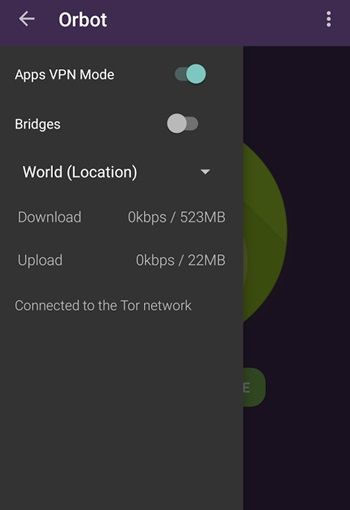
If this step fails, then you have to root your device first. But before doing that please try it first on a normal device.
We can set some advanced options to select multiple applications to access the Tor network. But the default setting is more recommended.
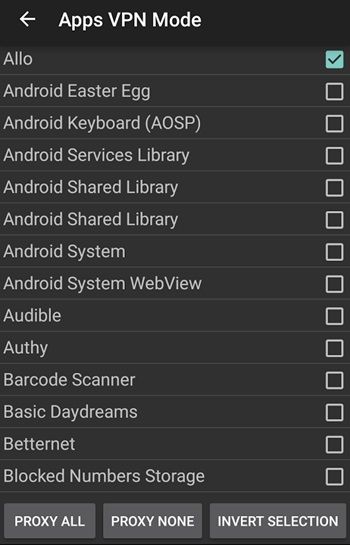
Orfox Application Installation and Configuration
 Orfox is a special browser for accessing Deep Web pages. The Orfox: Tor Browser for Android application can be downloaded from the Playstore for free.
Orfox is a special browser for accessing Deep Web pages. The Orfox: Tor Browser for Android application can be downloaded from the Playstore for free. Open Deep Web Page
It should be noted that the Deep Web site pages are different from regular web pages. If you want to browse Deep Web pages, you need to use Tor network and browser As mentioned above, this is also for security reasons. The next step is to explore what is in the Deep Web.
Open the Orfox App and enter the web page in the URL box

On the public internet we often use Google to access the information filtered in it.
But it's different when you want to access the Deep Web, for beginners it is recommended to use the Hidden Wiki page to explore deeper in it. Please observe yourself.
Here's a Hidden Wiki page that you can use to find out more about what's hidden in the Deep Web.
 URL: The Hidden Wiki Censored
URL: The Hidden Wiki Censored//zqktlwi4fecvo6ri.onion/wiki/index.php/Main_Page
URL: The Hidden Wiki Uncensored
//uhwikih256ynt57t.onion/wiki/index.php/Main_Page
Screenshots of banned sites on the Deep Web
Drug Sales Site

assassin site

It should be noted that all risks resulting from accessing the Deep Web site are not our responsibility
There he is how to safely open Deep Web sites from Android smartphones. Hopefully useful and don't forget to share your comments.