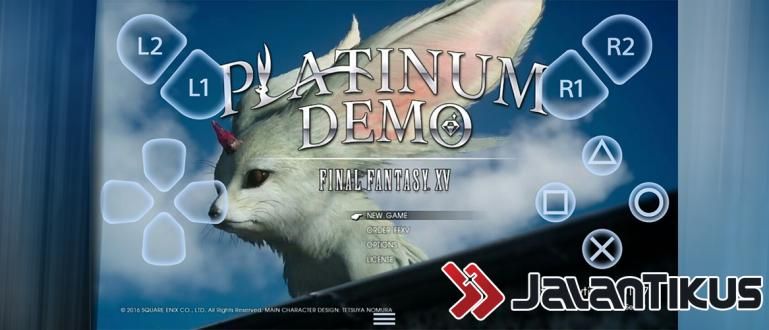Want to watch YouTube videos while WA with them? It's easy, just follow how to open YouTube while opening the following other Android applications.
YouTube is one of the favorite applications for watching videos. Various videos such as music, news, movies, and more can be found here.
If you like watching YouTube videos on your Android phone, you must have felt a dilemma when you wanted to watch YouTube but wanted to open other applications as well.
Don't worry, because Jaka will reveal how to open YouTube while opening other apps on Android. Curious? Come on, see the explanation below!
How to Watch YouTube While Opening Other Apps on Android
Besides being able to download YouTube videos, you can also watch them while running other applications at the same time.
Opening YouTube while opening another Android application can be done in two ways, gang, namely without an application and with an application.
Curious as to how? Just take a look at the tutorial from ApkVenue below!
1. How to Open YouTube While Opening Other Android Apps Without Apps
Playing YouTube videos in the background while opening other applications can be done without the application if the smartphone used already supports the feature picture-in-picture (PiP).
The latest Samsung cellphones already support this feature. In addition, the Android O operating system or above is also equipped with the PiP feature.
This tutorial on using PiP to open YouTube while opening another application is done on a Samsung cellphone, gang. Here's how to use it.
- Step 1: Open the YouTube app on your Android phone. Then, close the app without deleting it from Recent Apps.
- Step 2: Go to menu Settings. Scroll to the bottom and select menu Apps.

- Step 3: Find the YouTube app and click it. Swipe down and click options Picture-in-Picture.
- Step 4: Activate by clicking toogleAllow Permission.

- Step 5: Go back to the main screen or open any app you want. Click button Recent Apps until all the YouTube apps in the background appear.
- Step 8: Click the YouTube app icon. choose Open in Pop-Up View.

- Step 9: The YouTube app will be minimized automatically. You can also adjust the position to the size of the pop-up screen while using other applications.

You can follow the steps above as follows: how to watch YouTube while WA on Samsung or other supported Android phones.
Not only WhatsApp, you can also watch YouTube while opening other applications such as Instagram, Facebook, to photo editing applications.
2. How to Open YouTube While Opening Other Android Apps with Apps
If your smartphone does not support the PiP feature, you can follow how to open YouTube while opening another application below.
But, you have to install YouTube player app in background. Well, here Jaka uses the Awesome Pop-Up Video application.
- Step 1: Download and install the application first Awesome Pop-Up Videos on your cellphone. You can download Awesome Pop-Up Video at the link below.
 Trendy Entertainment Video & Audio Apps DOWNLOAD
Trendy Entertainment Video & Audio Apps DOWNLOAD - Step 2: If so, open the application. Then, go to section Settings.
Actually there are not enough choices that you can tweaks, except in the Video settings. In order to save quota, change options Preferred playback quality for videos Becomes 240p or 360p.
The small resolution actually doesn't have a problem with the quality of the displayed image because the video will appear in mode popup the small one.

- Step 3: Move to tab section First Row. You can start searching for the video you want to watch by pressing the button search in the upper right corner.

Interestingly, Awesome Pop-up Video can search and display videos from various sites, from YouTube, Vimeo, and even TEDTalk.

- Step 4: When you've found the video you want to watch, all you have to do is press it and the app will play it instantly in mode popup.

When the application has minimized YouTube, you can do other activities such as browsing, opening social media, and playing Mobile Legend.
Well, that was how to open YouTube while opening another Android app. You can do it with or without additional applications, gang. It's easy, right?
That way, you can have more flexibility when watching YouTube videos while simultaneously running other applications.
Also read articles about Tech Hack or other interesting articles from Tia Reisha.