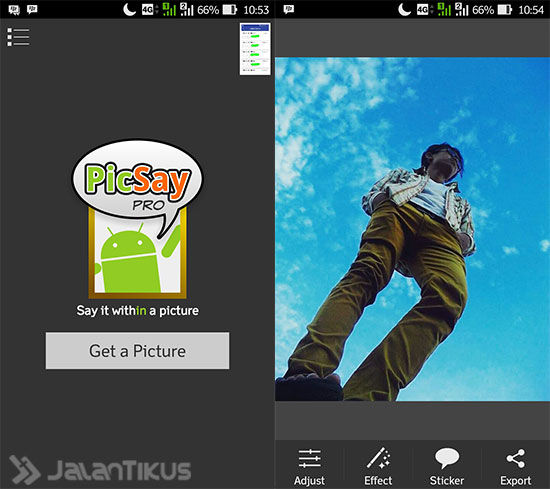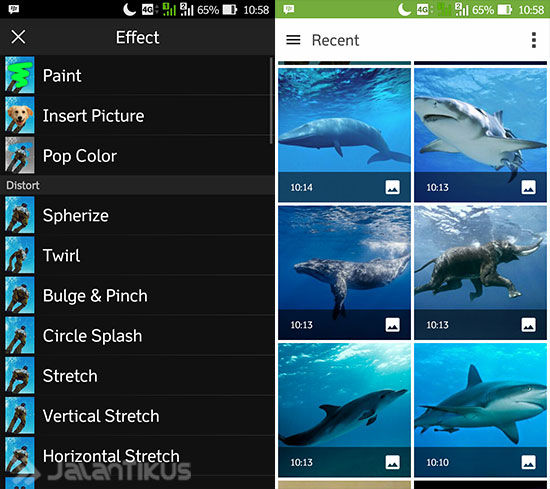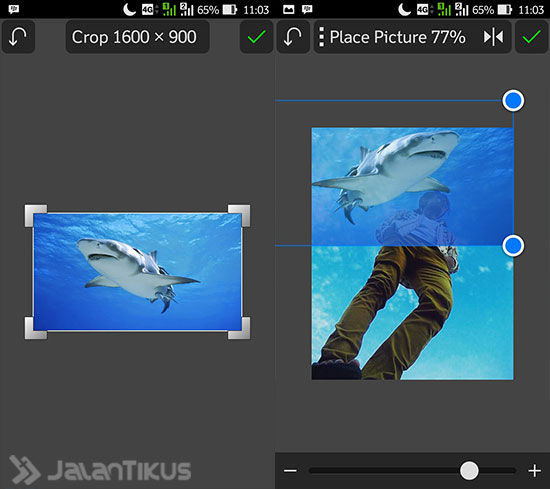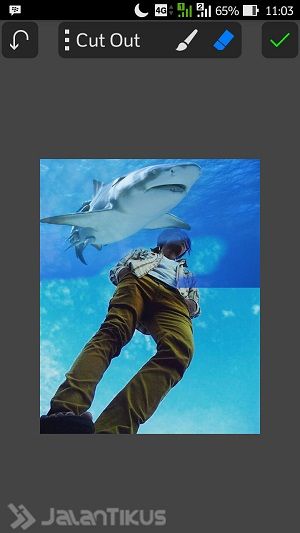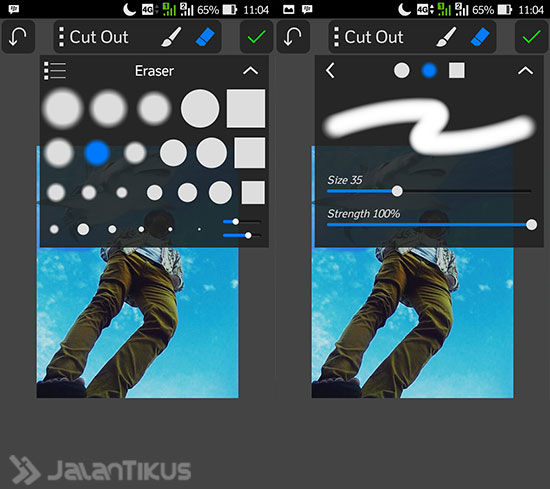Let's learn an easy and simple way to make Up and Up photos in the style of trending Coldplay video clips without a computer directly from your Android smartphone.
For those of you who are active on social media, surely lately you have seen photos of people whose photos were edited using the sky with an animal background, right? Whether it's a whale, or an elephant. Now, The photos are inspired by video clipUp and Up Coldplay.
So many who share photos Up and Up on social media, have you ever wondered how to make Up and Up-style flying fish photos? So that you are not curious and can come to exist, come on Learn how to edit Coldplay's Up and Up photos!
- This is a collection of animal photos for editing photos up and up in the style of coldplay videos!
- 7 Quick Steps to Speed Up Photo Editing in Prisma
- Easy Ways to Make 3D Photos Without Photoshop
- How to Edit Your Face Photo Using Artist Body on Android
How to Make Up and Up Photos
Can not be denied, video clip from the song Up and Up this is really cool. How not, by combining various videos and photos, video clip it manages to present a cool and stunning picture of a parallel world. Now, Before proceeding to how to edit Up and Up photos, it's a good idea to watch it first video clip Up and Up from Coldplay below:
Cool, right? It would be cooler if you could make Up and Up photos with your own photos. Now,come on let's try how to make a photo like video clip Up and Up directly on your Android smartphone!
How to Make Coldplay Up and Up Photos With an Android Smartphone
First of all, what is needed is a photo editing application. The best photo editing application that you can use to make Up and Up photos is PicSay Pro. This app is paid, but you can get the PicSay Pro APK for free by reading the article on how to get paid apps for free.
 Shinycore Photo & Imaging Apps DOWNLOAD
Shinycore Photo & Imaging Apps DOWNLOAD After PicSay Pro is installed, please download it first stock photo or a collection of photos of sharks and animal sky to edit Up and Up photos from the Up and Up stock photo link.
Open the main photo you want to edit in PicSay Pro. It doesn't have to be a photo against the sky, but if you have a photo with a clear sky it will be even better. If there is no sky in the background, it is not suitable to be called a photo animal sky right?
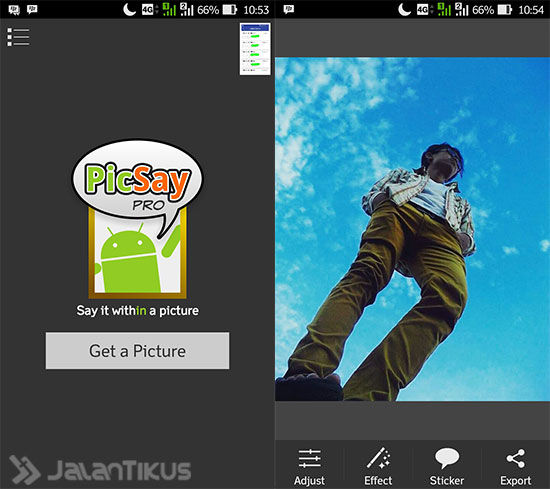
Import one stock photo Up and Up that you downloaded earlier. How to enter the Effects tab, select Insert Picture. Then select the stock photo that you think is appropriate.
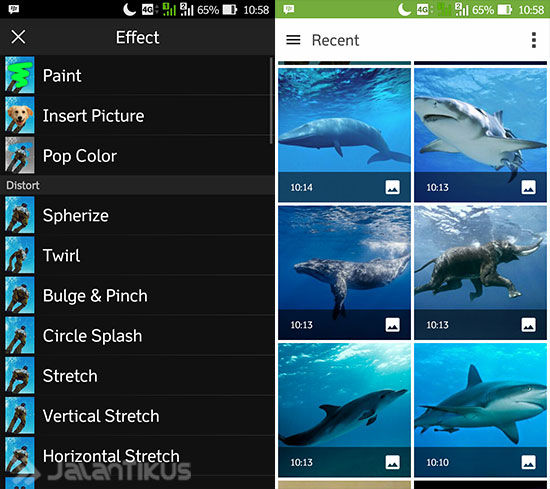
Please adjust the location of the photo. You can adjust the transparency level using scroll bar which is at the bottom, then click the green checkmark if it is appropriate.
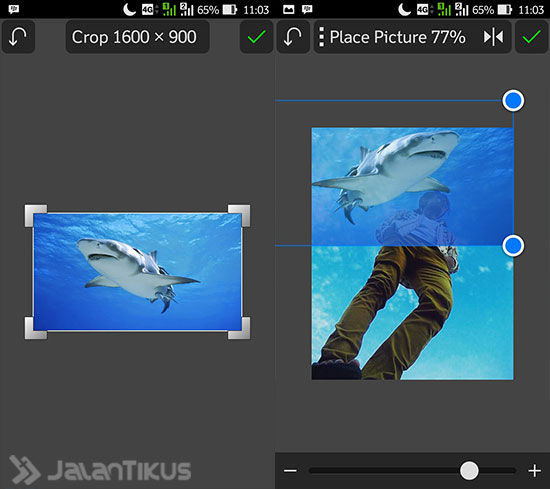
The next step is the most crucial. Where you have to remove the unused part so that the image stock photo Up and Up and the main image so it fits.
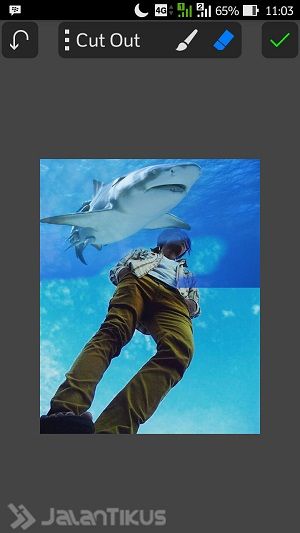
Tips: Use settings brush so that the size and number of transparency fits.
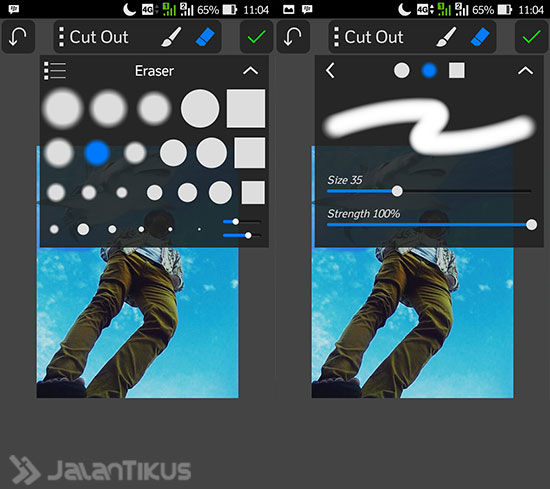
If it feels right, click the green check button. Next press the Share tab to save your Up and Up photo edits.

Result:

Isn't it easy how to make up and up photos that we provide? You don't need god-class Photoshop skills if you want to make video clip-style photos Up and Up Coldplay, the important thing is that you want to put in some effort and spend a little time being creative.
Source of banners.