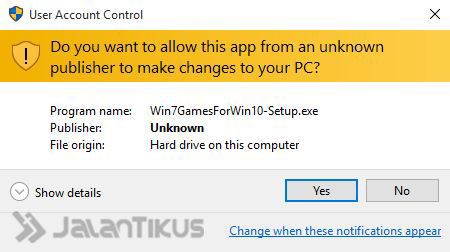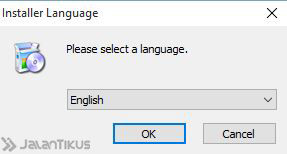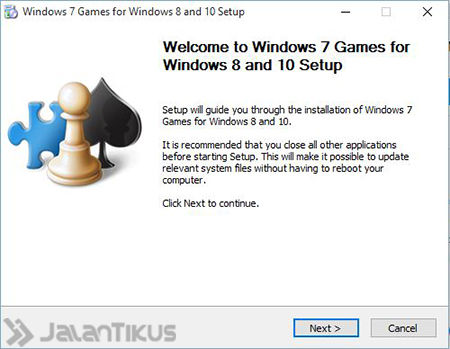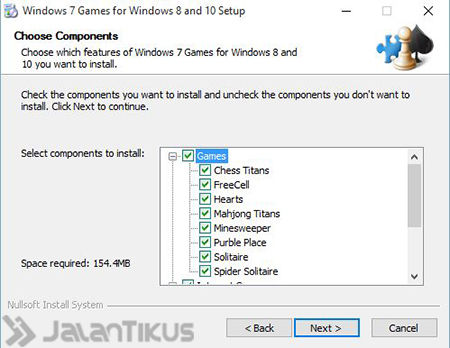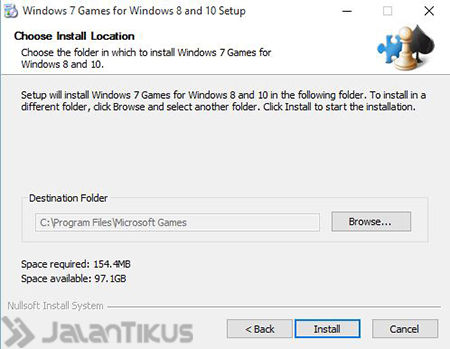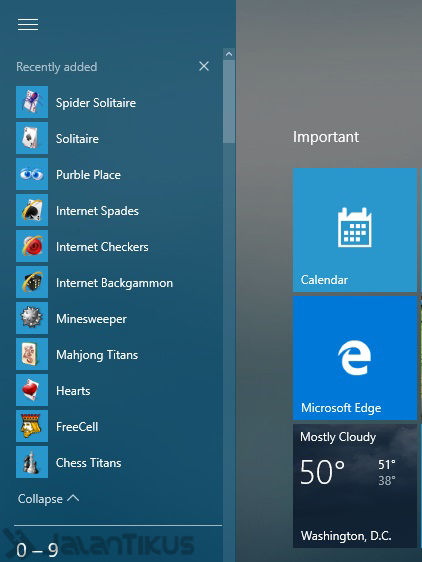Want to play Windows 7 games on Windows 10 easily? Here I have a way to restore all games on Windows 7 so that they can run on a Windows 10 computer or laptop.
Want to play Windows 7 games on Windows 10 easily? Here I have a way to restore all games in Windows 7 so they can run on a Windows 10 computer or laptop.
- How to View WiFi Passwords on Windows 10, The Easiest and Most Practical!
- Easy Ways to Dual-Boot Windows 7 with Windows 10
Windows 10 is the latest operating system made by Microsoft that can be used by many people for free. Even though it's free, not a few people still stick to older versions of Windows, such as Windows 7, Windows 8, and Windows 8.1. One of the reasons is because there are many games that are not in Windows 7 in Windows 10.
For those of you who want to keep playing classic Windows 7 games like Chess Titans, FreeCell, Hearts, Mahjong Titans, Minesweeper, Purble Place, Solitaire, and Spider Solitaire on Windows 10 with ease. You can use the method I will explain here.
Restoring Windows 7 Games on Windows 10
Download Windows 7 Games and place them where they are easy to find.
 OLIVER HASLAM Arcade Games DOWNLOAD
OLIVER HASLAM Arcade Games DOWNLOAD Open the file that was downloaded earlier, then run it Win7GamesForWin10-Setup.exe.
When it appears pop-up User Account Control, select Yes.
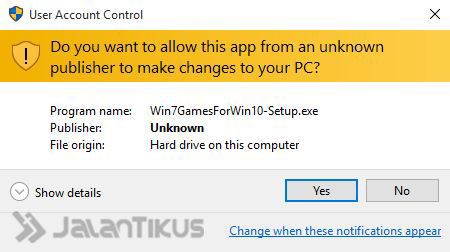
To make it easier, use the language English.
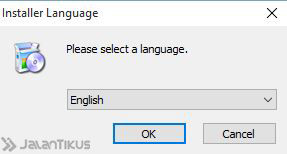
When the installation starts, click the button Next.
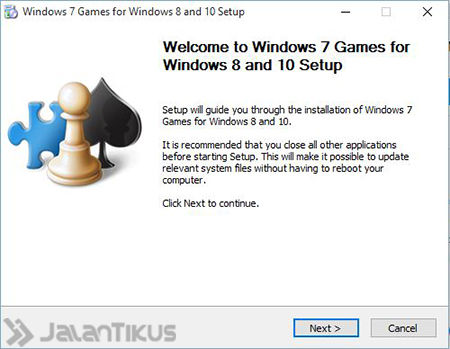
Check the list of games you want to install, to make it easier for you to check all of them.
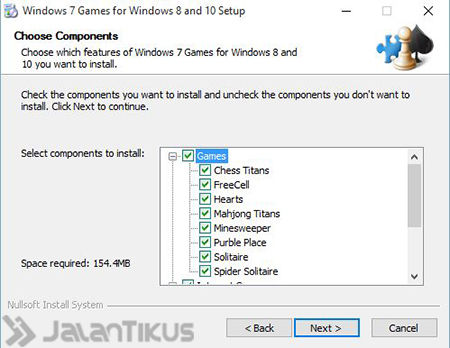
Click button Next when entering the menu choose the installation folder.
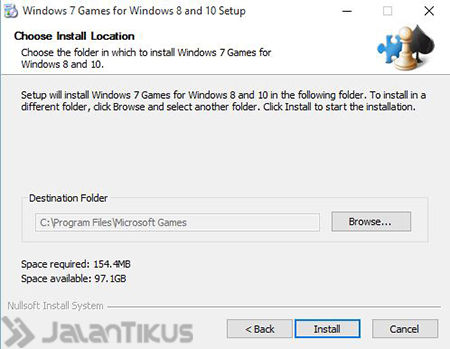
When the installation process is successful, you can run classic Windows 7 games on Windows 10 again.
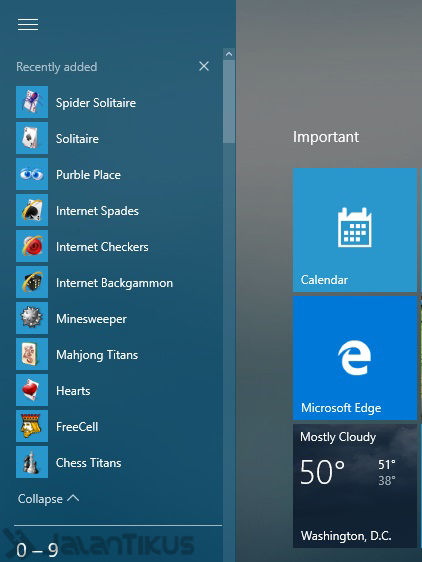
That's an easy way to run Windows 7 games on Windows 10 easily. If you have another way, you can share it in the comments column. Good luck!
 OLIVER HASLAM Arcade Games DOWNLOAD
OLIVER HASLAM Arcade Games DOWNLOAD