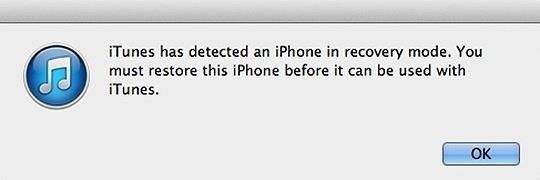Here's how thieves and hackers use to break iPhone passwords. Through the following article, it is hoped that your awareness of the importance of securing your iPhone will increase and the results can reduce smartphone theft cases.
This time Jaka wants to review what are the methods used by thieves to break into the victim's iPhone and how to prevent it. Apple itself has equipped its products with sophisticated security systems that if properly set up are almost impossible to break.
However, it all still depends on the user. The problem is that not everyone can maximize the existing security features.
Therefore, through the following article, it is hoped that your awareness of the importance of securing your iPhone will increase and the results can reduce smartphone theft cases. Quoted from Gadgethacks, here are the methods used by hackers to break into iPhone passwords.
- Wow, Here's How Apple Changed the Tech World!
- 8 Hidden Features on iPhone that Not Many Users Know
5 Ways Hackers Break iPhone Passwords and How To Overcome Them
1. Using Brute Force Method to Bypass Lock Screen

In 2010, developer iOS named Daniel Amitay has created a security app called Big Brother Camera Security. This app will take pictures of people trying to access iPhone without permission.

Amitay also revealed the most frequently used anonymous passwords and the results 1234 and 0000 is the most widely used market password. Even according to studies 10 password above is used by 1 out of every 7 iPhone users.

The hackers will of course use the Brute Force method to do this bypass lock screen on iPhone by trying password market above. For that, you should not use a 4-digit PIN. Instead, use a 6-digit PIN and the recommended one again use a password.
2. Using Siri to Bypass Lock Screen iPhone
Did you know we can use Siri to bypass passwords on iPhone 4s, 5, 5C, and 5s (if Touch ID is disabled). But only to a certain extent, such as opening contacts, making phone calls, and sending text messages.

This can also be done if the user has allowed Siri to access the smartphone when it is locked. Now to avoid fraudulent actions made by the hacker, make sure you disable Siri when the smartphone is locked. How to open Settings and Passcode.
 VIEW ARTICLE
VIEW ARTICLE 3. Reset iPhone Using iTunes

The next way to break the iPhone password is to reset the iPhone via iTunes. If you forget your passcode, you can reset your iPhone using iTunes. The method?
- Connect iPhone to iTunes, if you get a message like the image above, unplug and turn off your iPhone.
- Then, press and hold the home button and then connect it to the computer again using the USB cable.
- Keep holding the home button until the "Connect to iTunes" message appears.
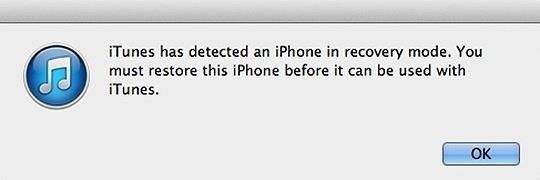
- iTunes will give a recovery mode warning and click "OK" to reset iPhone.
This step will bypass the password, but delete everything. Then, what should be done so that this method step cannot be used by hackers.
All you have to do is make sure you have both Find My iPhone and iCloud turned on.
With this, if your phone is stolen, you can erase all data and lock your iPhone remotely. So it can't be used by hackers, of course they can still sell component parts even at low prices.
4. Cheat iCloud with Fake Servers

Anonymous hacker with name AquaXetine claims to have discovered an exploit in the iCloud system that allows him to unlock a lost or stolen iPhone running iOS 7 or later.
Reportedly, Apple has not fixed it. So far, hackers claim that more than 15,000 devices have been unlocked using this technique.
Even so, not all hackers are able to use this technique. We hope that Apple can fix this gap soon.
5. Using the Passcode-Hacking Application
There is a way to unlock an iPhone with old iOS using the redsn0w app, while also jailbreaking the device without erasing anything. The tutorial can be seen in the video above.
Unfortunately, this technique only works on iPhones with older iOS like iOS 5 and iOS 6. Fortunately, most iPhone users don't hesitate to update to the latest version of iOS if it's available.
That's how to break the iPhone password and how to solve it. Now it's important to maximize existing security settings and always update to the latest iOS version if available. Hope this article helps.
Also read articles about iPhone or writing from Lukman Azis other.