Be careful, now you can be temporarily blocked by WhatsApp, gang! What caused it? How to solve temporarily blocked WhatsApp?
Are you one of those whose WhatsApp is temporarily blocked? If so, you may be wondering what causes it.
In this article, ApkVenue wants to explore in depth the reasons why WhatsApp is temporarily blocked on our cell phone.
Besides that, Jaka will also tell you how to solve temporarily blocked WhatsApp so you can use WhatsApp again!
Causes WhatsApp is Temporarily Blocked
 Photo source: Friends of Fort Point Channel
Photo source: Friends of Fort Point Channel Blocked or in-banned is one of the conditions when we violate terms of service owned by WhatsApp.
If this happens, then we cannot use WhatsApp using the number we used when registering.
There are two types of blocks, namely: temporarily block and permanent block.
WhatsApp is Temporarily Blocked
Temporarily block or temporarily banned will happen if you use an unofficial WhatsApp application. The duration itself varies, from 48 to 72 hours.
An example is when you use the WhatsApp Plus or GB WhatsApp application. The reason is that WhatsApp cannot validate the level of security that the application has.
If you repeat the mistake that makes your WhatsApp temporarily blocked, then you have the potential to be blocked forever, gang!
WhatsApp Blocked Forever
Apart from using an unofficial application, there are several other reasons that can make our number blocked for good.
First, maybe because we send too many messages to people whose numbers we don't save.
We are considered as spammers by WhatsApp and finally we were blocked in order to protect the privacy of WhatsApp users.
Second, many WhatsApp users have blocked us in the near future. We will be considered as a nuisance by WhatsApp.
Third, we share website addresses too often with our WhatsApp contacts in one day, including using the feature broadcast. We will be considered as spammers, gang, if you do!
Fourth, you create a group created to share pornographic content. If you upload too many content that is not suitable for a lot of people to see, you will also be banned.
Finally, is when we create a group and add contacts whose numbers we haven't saved. Just like the first point, we will be considered as spammers.
How to Overcome WhatsApp Temporarily Blocked
 Photo source: Video Blocks
Photo source: Video Blocks Actually, how to deal with temporarily blocked WhatsApp is really easy, gang! We simply replace the unofficial application that is used with the official WhatsApp application.
But for those of you who have already used unofficial applications, you need to do the following: back up your chat history first so you don't lose it, gang. How to do?
For GB WhatsApp Users
The first is for those of you who use GB WhatsApp. Steps back up below we can only do it when your temporary blocking period has ended.
On GB WhatsApp, select menu More options > Chats > Back up chats
After that, go to Settings > Storage > Files
Look for a folder named GB WhatsApp, press and hold
At the top right, press More > Rename and rename the folder to WhatsApp
Download the official WhatsApp application, then log in as usual using the phone number
When the display appears back up, choose Restore > Next
Your WhatsApp will contain chat which was previously in the GB WhatsApp application
For WhatApp Plus Users
If you use WhatsApp Plus, all data back upit will be automatically transferred to the WhatsApp application, gang! So, more practical than GB WhatsApp
How to Overcome WhatsApp Blocked Forever
What if it turns out that your number is permanently blocked by WhatsApp? The only way is to send an email to WhatsApp and state your defense.
If you still can't, then inevitably you have to use a new number while promising not to repeat the same mistake.
So, don't panic if you get a message your phone number ****** is temporarily banned from WhatsApp. Contact Support.
You are enough touninstall your unofficial application and replace it with the official WhatsApp application.
After all, the important thing is its function as an application chat. As long as the official application can perform its function properly, why use an application that is not necessarily safe?
Also read articles about WhatsApp or other interesting articles from Fanandi Ratriansyah