Here's how to easily root various versions of the Galaxy J1. Be it Samsung Galaxy J1, Galaxy J1 2016, J1 Ace, and J1 NXT (Mini)
How to Root - Samsung Galaxy J1 is one of the smartphones made by Samsung which is sold at quite affordable prices and pretty good specifications. To maximize the smartphone, of course the first thing to do is to root Galaxy J1.
If you are one of the owners of the Samsung Galaxy J1 and want to do root, here ApkVenue explains how to do it root various versions or all types of Galaxy J1 with ease. Be it Samsung Galaxy J1, Galaxy J1 2016, J1 Ace, or J1 NXT (Mini).
- Galaxy J1 Ace 4G, Cheap Android cellphone from Samsung, here are the specifications
- Samsung Galaxy J1 Officially Released, Android KitKat Phone with Palm Selfie Feature
- 10 Must-Have Apps for Rooted Android Smartphones
Root Galaxy J1
This root method is divided into several versions, starting from the Galaxy J1, J1 2016, J1 Ace and J1 NXT Mini. Make sure you follow the steps correctly to avoid unwanted things.
Root is access to access, change, edit system files easily. By having root access, users can remove bloatware, remove ads, find out wifi passwords, disconnect other people's internet connections and much more.
Disclaimer!
All the consequences of trying these tips are borne by yourself. As you know, your smartphone warranty will be void if you follow the steps above. If something happens to your smartphone, like soft bricked or hard bricked, none of the JalanTikus team will be held responsible.
How to Root Galaxy J1 (2015)

This is the root method for Samsung Galaxy J1 2015 with J100F, J100FN, J100H, J100H/DD, J100H/DS, J100M, J100MU series or commonly known as early version Galaxy J1 Dual SIM with Android KitKat. To root this version, you can use the following methods:
- Download Towelroot and install it on your smartphone as usual.
 Apps Productivity Towelroot DOWNLOAD
Apps Productivity Towelroot DOWNLOAD - If so, open Towelroot and select make it ra1n.
- Wait a moment until the process is complete. Automatically the Samsung Galaxy J1 smartphone has been successfully rooted.
How to Root Galaxy J1 (2016)

This is the way to root Samsung Galaxy J1 2016 with J120H version. For other versions such as J120F, J120A, J120M, J120M, J120T, you can search on Google.
Preparing to Root Galaxy J1 (2016)
- Install Samsung USB Driver on PC/laptop.
- Download the Samsung Galaxy J1 J120H Root File and extract it in an easy-to-find place.
- Move the SuperSU file to the smartphone's internal memory.
Install TWRP Galaxy J1 (2016)
- open Odin > click AP then select TWRP files.
- Entered into Options tab then don't check auto restart.
- Put the smartphone into Odin Mode. As for how, turn off the smartphone and then turn it on by pressing Volume Down + Home + Power.
- Press Volume UP to enter.
- Plug the smartphone into the computer, until drivers installed
- Check status (see box blue on the top left).
- Click Start to start flashing.
- Wait until it's finished until a sign appears Pass.
- If so, turn off your smartphone (don't turn it on immediately).
Root Galaxy J1 (2016)
- Reboot into Recovery Mode by pressing Volume Up + Home + Power.
- Select Install.
- Find the SuperSU Zip file that was moved to the internal memory and wait for the process to complete.
- Do reboot then the smartphone is automatically rooted successfully.
How to Root Galaxy J1 Ace

This is how to root the Samsung Galaxy J1 Ace version J110M, J110F, J110G, J110L or commonly known as Galaxy J1 Ace Duos. Just like J1 2016, you have to install TWRP first before you can root. Here are the steps:
Preparation for Rooting Galaxy J1 Ace
- Install Samsung USB Driver on PC/laptop.
- Download Odin3.
- Galaxy J1 Ace TWRP files.
- SuperSU ZIP file (move to internal memory).
Install TWRP Galaxy J1 Ace
- Extract the Odin file in an easy-to-find place.
- Open the Odin file, click PDA button then search for location TWRP Recovery.tar which you have downloaded earlier.
- Don't check Repartition.
- Check Auto Reboot and F. Reset Time.
- Turn off your Galaxy J1 Ace.
- Enter Download Mode, how to hold it Volume Down + Home + Power.
- Select Volume UP to enter Download Mode.
- Plug the smartphone into the computer with the data cable.
- If it is connected, check the status (see box blue on the top left).
- Click Start to start.
- Wait until the process is complete.
- If your smartphone already has TWRP automatically.
- Now it's time to root.
How to Root Galaxy J1 Ace
- Enter Recovery Mode, turn it off and then on by pressing Volume Up + Home + Power.
- Select install.
- Look for the SuperSU.zip file that was moved earlier.
- Swipe for Confirm Flash.
- Wait until the process is complete.
- Do reboot then the Galaxy J1 Ace will be rooted automatically.
Root Galaxy J1 NXT (Mini)

Rooting the Galaxy J1 NXT or commonly known as the Galaxy J1 Mini is not too difficult. You can do it directly from a smartphone without using a PC or laptop.
- Download KingRoot and install as usual on Android.
 Apps Developer Tools KingRoot Studio DOWNLOAD
Apps Developer Tools KingRoot Studio DOWNLOAD - Enable USB Debugging, Settings > Developer Options > USB Debugging.
- Open King Root.
- Wait a moment, the J1 NXT Mini will appear and the model number of your smartphone.
- Click Root to start root.
- Wait until the process is complete.
- Finished! Your smartphone will be rooted automatically.
That's the way to do root various series of Samsung Galaxy J1, starting from Samsung Galaxy J1, Galaxy J1 2016, J1 Ace, and J1 NXT (Mini). If there are errors or things you want to convey, don't forget to ask in the comments column. Good luck!
 Apps Productivity Towelroot DOWNLOAD
Apps Productivity Towelroot DOWNLOAD  Apps Developer Tools KingRoot Studio DOWNLOAD
Apps Developer Tools KingRoot Studio DOWNLOAD