Want to delete and bypass a locked Mi Cloud account? Here, Jaka gives tricks and how to bypass Mi accounts (Mi Accounts) on Xiaomi cellphones easily and 100% works, you know!
Xiaomi become one of the best cheap Android cellphone brands that has successfully dominated the market smartphone in Indonesia. The affordable price is certainly the main attraction, right?
Xiaomi cellphones can't be separated from the problem, gang. One of which is Mi account or Mi Account locked because you don't know password-his.
This locked Mi Account or Mi Cloud sometimes hinders some of your needs, for example, to reset a Xiaomi cellphone.
Well, to overcome this, you can also follow the complete tutorial method bypass Mi Cloud account and Mi Account easily, which ApkVenue has described in full below, okay!
What's that Bypass Mi Cloud Account (Mi Account)?
 Photo source: techmundo.com (Bypass Mi Account is sometimes needed if you experience the conditions below, gang.)
Photo source: techmundo.com (Bypass Mi Account is sometimes needed if you experience the conditions below, gang.) For those of you who are still new to the problem "oprak-oprek" Android phones, especially Xiaomi may be confused by the term bypass this Mi account or Mi Account.
Simply put, bypass Mi account you could say a way to break into the Mi account and delete it from the device you are using due to various conditions.
Generally you are looking for a way bypass Mi account as below due to following two conditions.
You bought a used Xiaomi cellphone and realized that it was still there The old Mi Account stuck on your device. Here you need to bypass the locked Mi Cloud account with password.
You are the owner of a Xiaomi cellphone, however forgot e-mail, password, or phone number used for Mi Account is no longer used.
Collection of Ways Bypass Mi Cloud Account (Mi Account) Locked, Easy & Hassle-Free!
In this review, ApkVenue has two easy methods that can be used by you Xiaomi HP users who generally use Mi Accounts on your device.
Mi Account itself connected with the service Mi Cloud one of whose functions is to track down a lost Xiaomi cellphone, gang. Very important function, right?
For those of you who want bypass Mi account and replace it with your own Mi Account, you just have to follow the steps as follows.
1. How to Hack Mi Account with PC (Mi Account Unlock Tool)
Method bypass you can do the first Mi Cloud account using a PC armed with an application called Mi Account Unlock Tools.
This method can be used without having to know password or the password of the previous user's Mi Account. What are the steps?
Step 1 - Download Mi Account Unlock Tool App
- First time, download Mi Account Unlock Tool application which you can get via the link below. Next, install it on your PC or laptop as usual, gang.
Download Mi Account Unlock Tool here!
Step 2 - Turn off Xiaomi Mobile and Enter Recovery Mode
- Now switch to a Xiaomi cellphone, you just turn off the device and go to Recovery Mode. It's enough hold Power + Volume Up button simultaneously.
- After entering Recovery Mode, now connect the Xiaomi cellphone to the PC using a USB cable. Make sure to use the original USB cable so that the process runs smoothly.

Step 3 - Open Mi Account Unlock Tool and Check Xiaomi Phone
- Open the Mi Account Unlock Tool application on your PC or laptop and first you can check whether the device is connected by selecting the option Information as follows.

Step 4 - Start Bypass Mi Account
- If it is connected, now you just have to switch to options Bypass Mi Account. If it's clicked, then the Xiaomi cellphone will do it reboot automatically and wait for it to turn on again.
- Now you just have to check whether the Mi Account and Mi Cloud have been deleted from your device or not, gang. Very easy, right?

2. How to Delete Mi Account Without PC and Additional Apps
If you don't have a PC or laptop, you can also follow the method bypass Mi account without a PC which ApkVenue will review at this point.
But remember, by following this method you will all reset the Xiaomi cellphone. So before, don't forget to do backup on contacts, galleries, and important files on your phone, yes!
If you understand, all you have to do is follow the steps to delete a Mi account without a PC as follows.
Step 1 - Go to Mi Account Settings
- Make sure when you want to reset the Xiaomi cellphone, a display will appear to enter the Mi Account password first, gang.
- If it's locked and you can't get past it, the first step you have to do is open the menu Settings > Mi Account.

Step 2 - Connect Mi Account with Facebook
- On the Mi Account page, all you have to do is select the option Account and connect with your Facebook account if it's still status Not Connected, gang. On the next page you just tap Connect account.

Step 3 - Enter Email and Password Facebook
- Then you will be taken to the page login Facebook, then enter your email and password FB as usual and tap Login.
- Wait a few moments until you return to the Mi Account settings and then you just tap Sign in to your Mi Account.

Step 4 - Login Mi Account with Facebook Successful
- If you are successful, a notification will appear as shown in the image below.
- To make sure it's connected, you just have to go back to the options Account and check if the Facebook option is in status Connected or not yet.

Step 5 - Go to Xiaomi Indonesia Site
- Now move on to the app browser Android, like Google Chrome and visit the site Xiaomi Indonesia (//www.mi.com/id).
- Here you just choose tabAccount at the bottom then select the option Mi account on the next page, gang.

Step 6 - Login Mi Account with Facebook
- Because it's already connected with Facebook, you stay login with this option available in the section More options. Do login as usual until redirected to dashboard Mi Account.

Step 7 - Login Mi Cloud
- Next you close all tab on Google Chrome and now open the site Mi Cloud (//i.mi.com/) and tap the button Sign in with Mi Account.
- Here it can be seen that there are no options available login Mi Account with Facebook like the previous step. Then how to access it?

Step 8 - Hack Mi Cloud Account Without PC
- At this step you will easily break into your Mi Cloud account, gang. How to open tab then follow step 5 to step 6 until you enter dashboard Mi Account.
- Now switch to tab Mi Cloud and you just tap three dots icon on Google Chrome and enable the option Desktop site. Then automatically, Mi Cloud will login with a Mi account, you know.
- Then you just select the option Search device displayed on the Mi Cloud page.

Step 9 - Select Xiaomi Mobile Device
- To do bypass Mi account, you must disable find device feature installed on your Xiaomi cellphone. Here you just select HP Xiaomi in the options at the top right.

Step 10 - Turn Off Find Xiaomi Device Feature
- Then tap three dots icon at the top and select Turn off Find device. Will appear pop-up and you just choose Okay.
- If you have done the steps above in order, here you live restart Your Xiaomi cellphone as usual, gang.

Step 11 - Make Sure The Find Device Feature Is Disabled
- To make sure the Find device feature has been disabled, you just have to go back to the options Mi Account and select service Mi Cloud.
- In this view it can be seen that the status and Find Device is Off which means you have successfully disabled the Find device feature before.

Step 12 - Start Reset Xiaomi Phone
- Finally, you just have to reset the Xiaomi cellphone so it looks like new by going to the menu Settings > Additional settings > Backup & reset > Factory data reset and tap option Reset phone in the below section.
- But remember, before doing this you have to make sure you have important data backup first yes, gang.

Step 13 - Delete & Bypass Mi Account Successful!
- As a result, your Xiaomi cellphone will be reset and you have to do the initial settings like buying a new cellphone.
- To check whether bypass Mi account is successful, you just have to re-open the options Mi Account on the Settings menu. If you show a display like this, it means you succeeded, gang!
- Then all you have to do is register a new Mi Account and activate the Find Device feature to prevent unwanted things from happening, yes.

DISCLAIMER:
The above method has been tested and works on the device Xiaomi Redmi 4X with interface MIUI 11. Method bypass This Mi account can also be applied to other types of Xiaomi cellphones.
That's the full review of how to bypass Mi account or Mi Account that you can do yourself without having to go to service center.
Even if you have difficulties in doing so, don't hesitate to ask in the comments column below. Good luck and hopefully useful!
Also read articles about Xiaomi or other interesting articles from StreetRat.