WATCH OUT! Be careful when you want to buy a used Android smartphone. In order not to be deceived, first check the hardware. Here are 7 applications to help you check when buying a used smartphone.
Before buying a used Android smartphone, of course you have to make sure all the features run normally and specifications hardwareis appropriate. You don't want to be tricked and get a damaged cellphone or KW.
Well, to check all software and hardware, you will need application assistance. Here Jaka presents 7 apps to help you check your Android hardware before buying a smartphone second.
- 11 Tips for Choosing and Buying a Used Android Smartphone
- Safe Tips for Selling Android Smartphones So that Data is Not Stolen
- 8 Things You Must Do Before Selling Your Android Phone
Application To Check Android Hardware
1. Phone Tester (hardware info)

Here he is Phone Tester. This application helps you to analyze and test the hardware, sensors, and components in the Android smartphone that you want to buy.
 Miguel Torres Benchmarking Apps DOWNLOAD
Miguel Torres Benchmarking Apps DOWNLOAD The point is to make sure all parts are functioning properly. This application is lightweight when run and provides complete information about the specifications of Android smartphones.
2. AnTuTu Tester

Besides being popular as a benchmark application, AnTuTu also has other applications for testing smartphone hardware, namely AnTuTu Tester. This application has more complete and comprehensive features, such as the ability to test battery life and compare scores obtained with other smartphones.
Besides that, you can also screen test from the maximum number of concurrent touches to health in terms of pixels, colors, and more.
3. Phone Doctor Plus

Phone Doctor Plus can perform 30 kinds of tests from simple things such as cellular connectivity, Bluetooth, GPS, to speakers, earphones, microphones, CPUs, GPUs, and others.
With an attractive and easy-to-use interface, Phone Doctor Plus is not exclusive only to the Android operating system. Doctor Plus too available for iOS users.
4. Sensor Box
As the name implies, if you only want to test specific existing sensors, the application Sensor Box worth trying. In addition to providing information on what sensors are available, this application also provides an explanation of how these sensors work.
Types readable sensor Sensor Box such as gyroscope, light sensor, orientation sensor, proximity sensor, temperature sensor, accelerometer, magnetic field, pressure and sound intensity.
5. Geekbench 4

Geekbench 4 is a benchmark application that is quite popular. There are several new test scenarios to increase the load on the CPU, cache, and the memory subsystem.
In addition to the new CPU test scenarios, there are also test scenarios for the GPU. Geekbench 4 can now be used to find out how high the computing performance of a GPU is.
6. Z-Device Test
One of the applications to check Android smartphone hardware is Z-Device Test. This application is reliable because it can provide complete and accurate information regarding the device.
You can camera condition test, starting from the number of pixels supported by the camera to what features are embedded. In addition, you can also test the screen, connectivity or sensors on the smartphone.
7. AIDA64

AIDA64 is system diagnostics utility a powerful tool that collects important information about the hardware and software configuration of a smartphone. This makes it possible to know complex technical specifications.
AIDA64 is wrapped in an interface that user-friendly. Where all information about hardware is broken down into separate categories and capable of performing thorough testing for any smartphone hardware.
 VIEW ARTICLE
VIEW ARTICLE That's 7 free apps to check the hardware in detail. Given that Android has a higher level of complexity, for that you must test it when buying a used Android smartphone. What do you think?
Also read articles about smartphone or articles from Lukman Azis other.