In the MIUI 8 operating system, there is one feature that is very functional, namely Quick Ball. You Xiaomi smartphone users who still feel at home on the old MIUI or other brand smartphones can also try this feature. Want to know how? Come on, see!
Are you a Xiaomi smartphone user? Have you used the latest MIUI? Yes, a number of Xiaomi series smartphones are already supported by MIUI 8. In this operating system, there is one very functional feature, namely Quick Ball.
Almost similar to feature Assistive Touch belongs to iPhone, Quick Ball on MIUI 8 very ideal when you wear fashion one hand operations. This Quick Ball useful too when the capacitive button on your Xiaomi smartphone is broken.
- Comes in 3 versions, the price of Xiaomi Redmi 4 is under 2 million
- 5 Things About Xiaomi Redmi Note 4 New Variant
- Has 4 GB of RAM, Xiaomi Redmi Note 4 is priced at IDR 2 million
No hassle! This is How to Install Quick Ball in the style of Xiaomi cellphones on all Androids
Not only MIUI 8 users, you are Xiaomi smartphone users who still feel at home Old MIUI or other brand smartphones can try this feature. Want to know how? Come on, see!
- In order to use MIUI 8-style Quick Ball features this, you have to download the application Zone Assistive Touch past Google Play Store.

 VIEW ARTICLE
VIEW ARTICLE - If so, run the application. Press the button Enable Zone Assistive Touch at the top, then this application will direct you to settings Accessibility. Here, please change toggle to position On in order to activate it.

- After Enable Zone Assistive Touch is active, you can adjust settings on Quick Ball, choose what features you want such as button function placement Back, knob Home or Assistive Touch in section Customize Function.

- Settings the last is to adjust the size of the Quick Ball button, the density or activate the vibrate in the Customize Appearance.

- After adjusting the settings, this application is ready to help you when using a smartphone, such as when read the article on JalanTikus, watching YouTube or while running other applications.

Now, fine Xiaomi users with legacy MIUI OS or user other brand android smartphone even though you can take advantage of the Quick Ball feature thanks to this application. Good luck and don't forget share your experience in the comments column, yes!