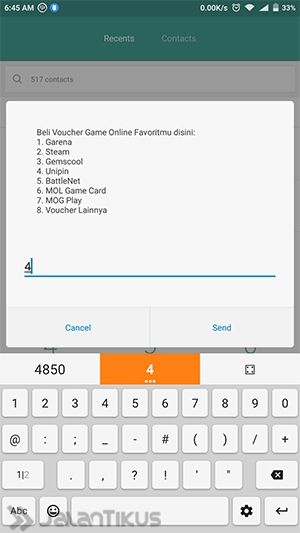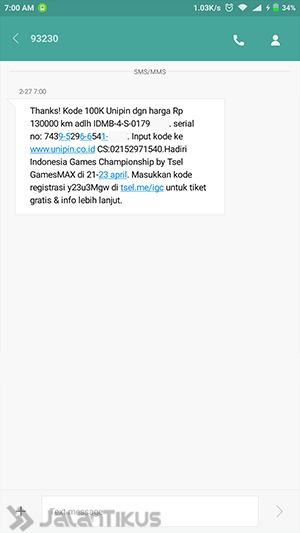This time JalanTikus will provide a complete guide on how to top up the PlayStation Network balance using credit.
Are you one of the gamers on the PlayStation 4 (PS4) console and confused about how to top up your PlayStation Network (PSN) wallet balance? Just use your credit to top it up.
This time JalanTikus will provide a complete guide on how to top up the PlayStation Network balance using credit.
As an official payment tool on the PlayStation Network, PSN balance can be used for various purchases, ranging from games, DLC, themes and even subscribe to PlayStation Plus members.
- Excited Abis! How to Play PS2 Games on PC / Laptop Without Lag
- Why is Playstation More Popular Than Xbox in Indonesia?
- 10 Worst Playstation (PS 1) Games of All Time
How to Top Up PlayStation Balance Using Credit
To top up PlayStation Network balance using credit, here I use credit from Telkomsel operator and Unipin service. Here are the steps:
You need to know: Purchasing a PSN voucher with credit will incur higher fees than a credit or debit card.
 VIEW ARTICLE
VIEW ARTICLE Fill UNIPIN Balance To Buy PSN Voucher
- First create a UNIPIN account here: //www.unipin.co.id/registration
- If so, dial *900*80# on your smartphone.
- Type 4 (Unipin)
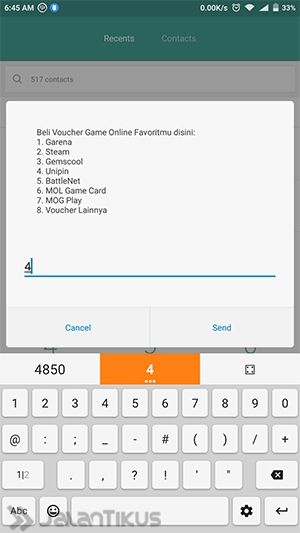
- Type nominal 4 (100K Unipin Credit)

- Type 1 (Yes)

- Wait until there is a confirmation code
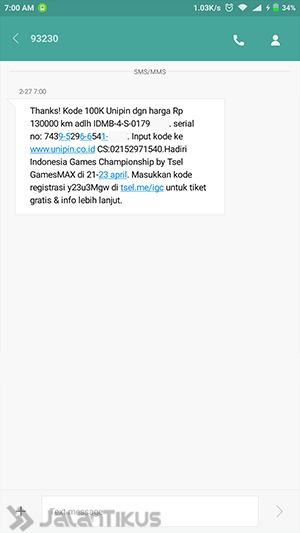
- If so, login to the UniPin page to top up //www.unipin.co.id/member/home
- Choose to top up with physical vouchers

- Enter the code given earlier

- Your UniPin credit balance will automatically increase

How to Buy PSN Balance with Unipin
- If your Unipin credit balance is sufficient to purchase a PSN balance, you can follow the next step.
- Go to Unipin's PlayStation Network Card purchase page
- Select the number of vouchers you want to buy, here I bought it PlayStation Network Card (ID) - IDR100,000 with price UC 150.000. Click the Buy button

- Enter your Unipin Pin

- If correct, you will be given a Serial and Pin that can be used to top up the balance on the PlayStation Network

That's an easy way to make purchases of PlayStation Network balances using Credit. If you have another way, don't forget share in the comments column. Good luck.
Also make sure you read the related articles PlayStation or other interesting posts from Em Yopik Rifai.