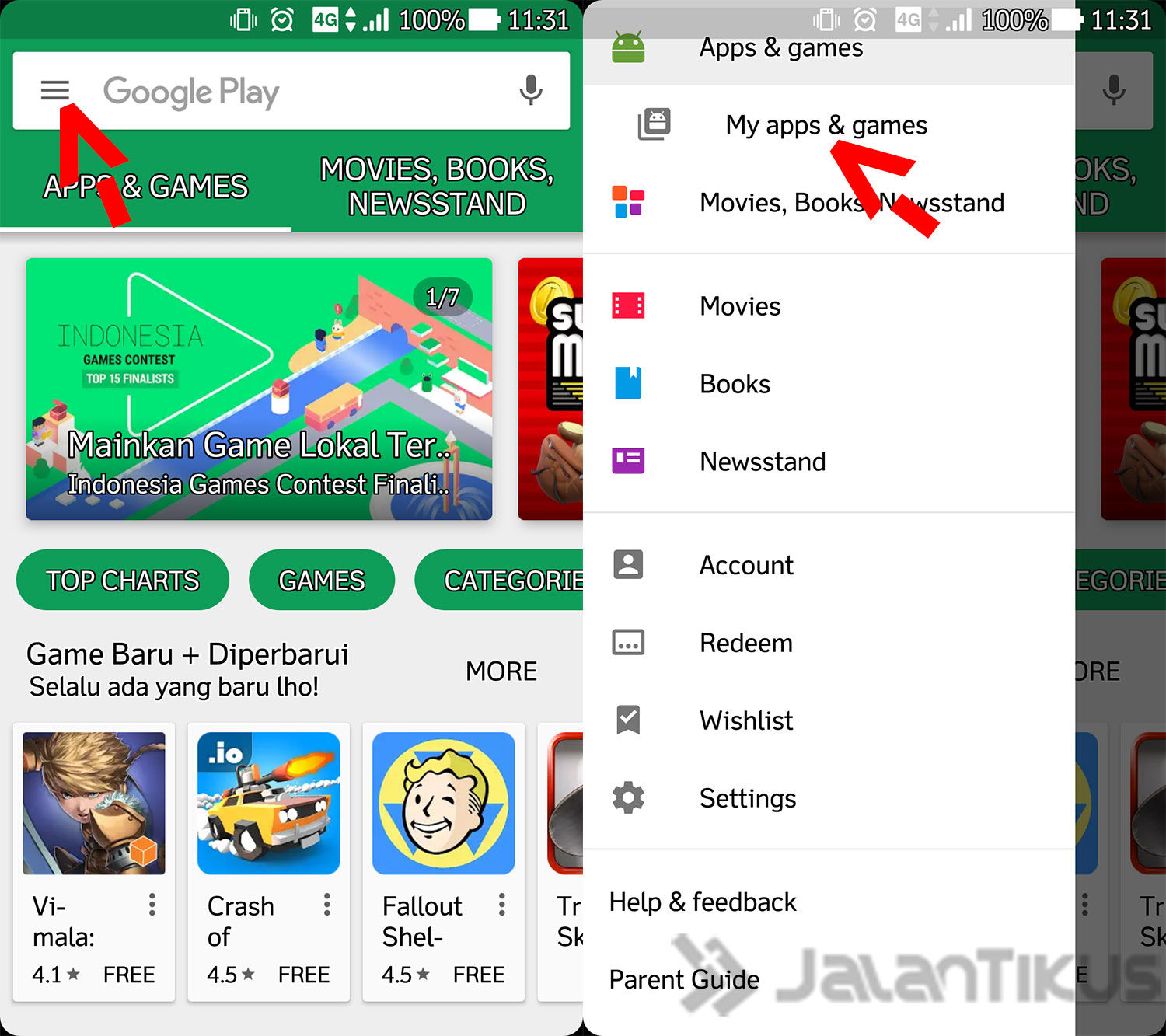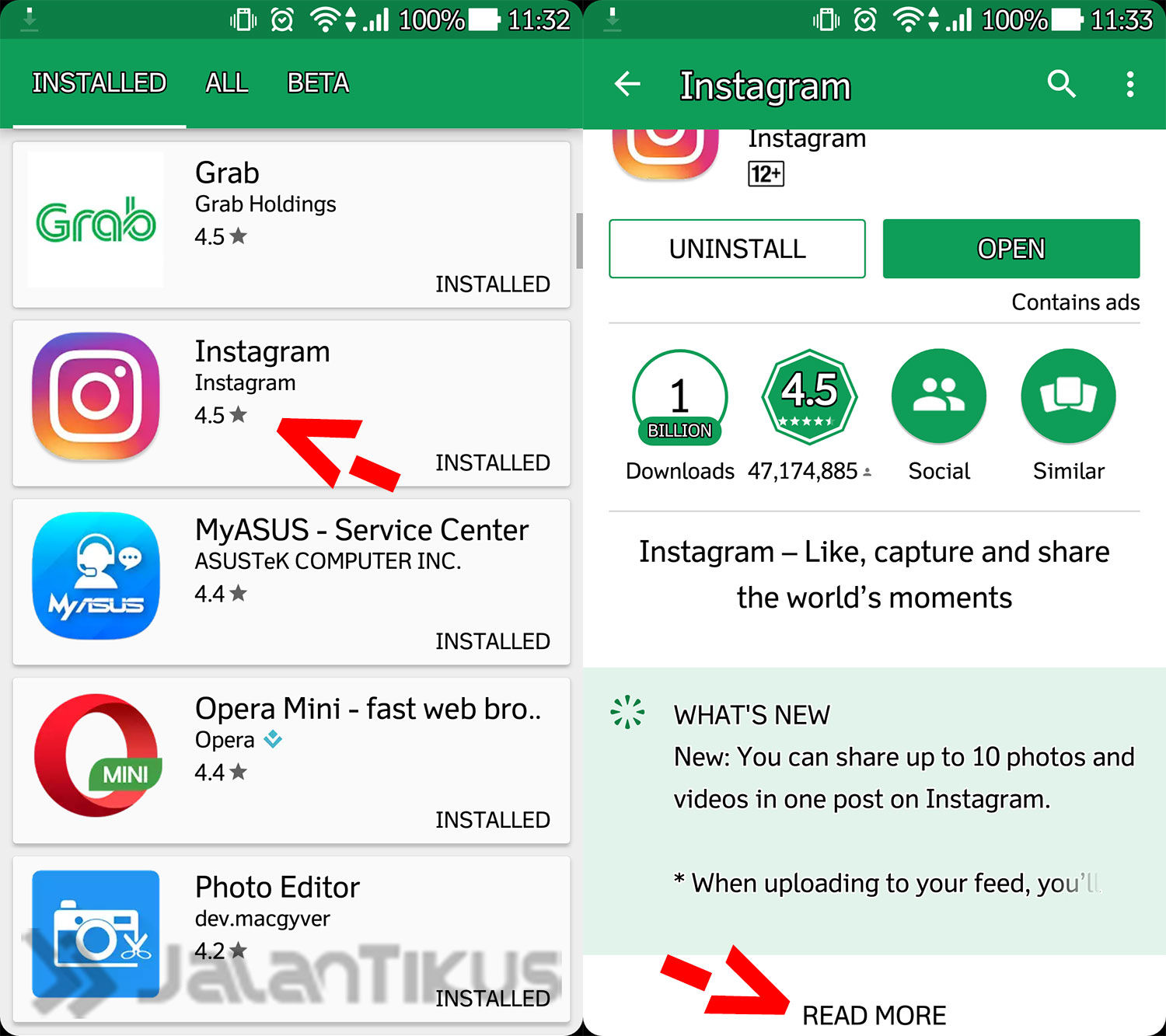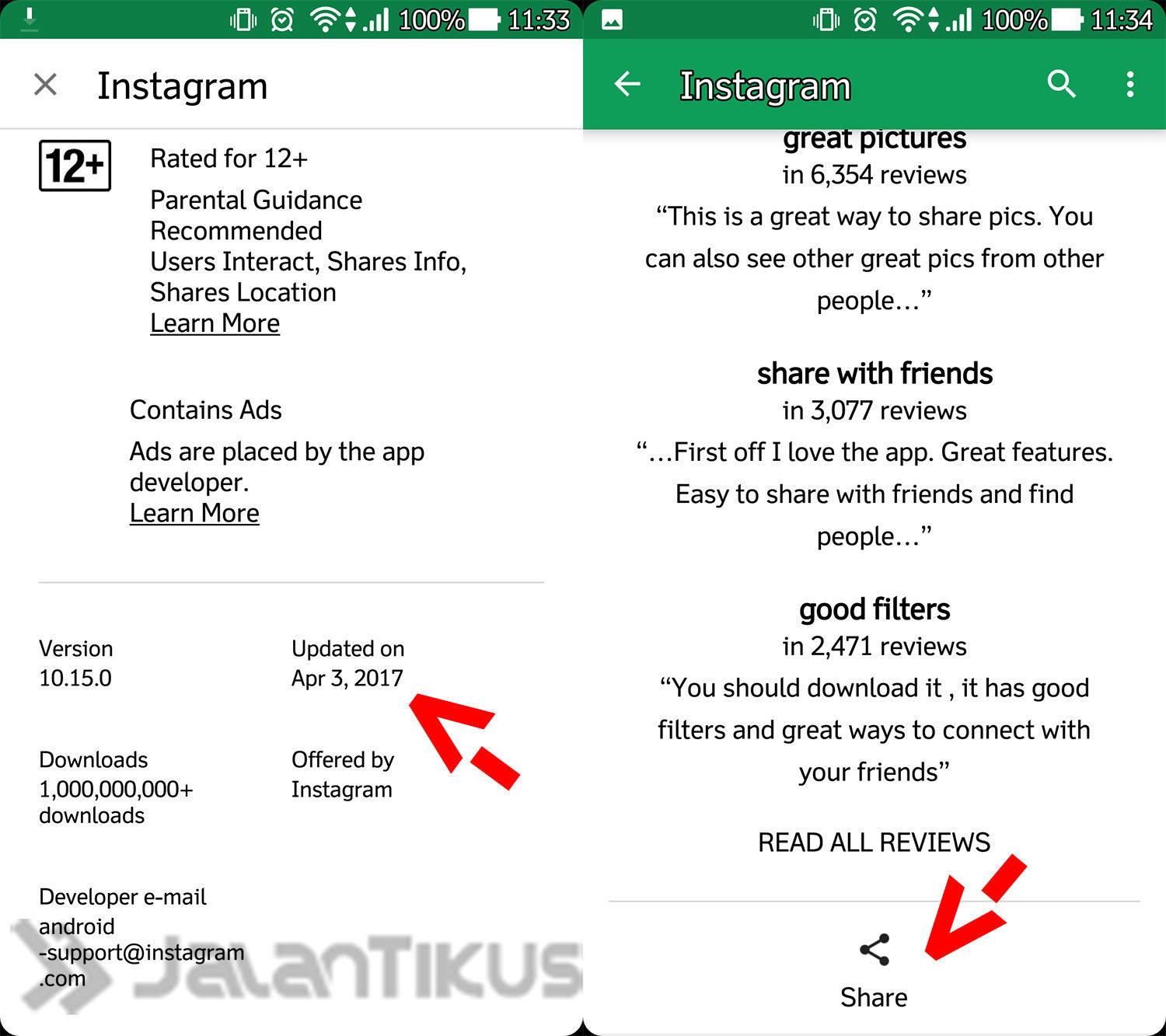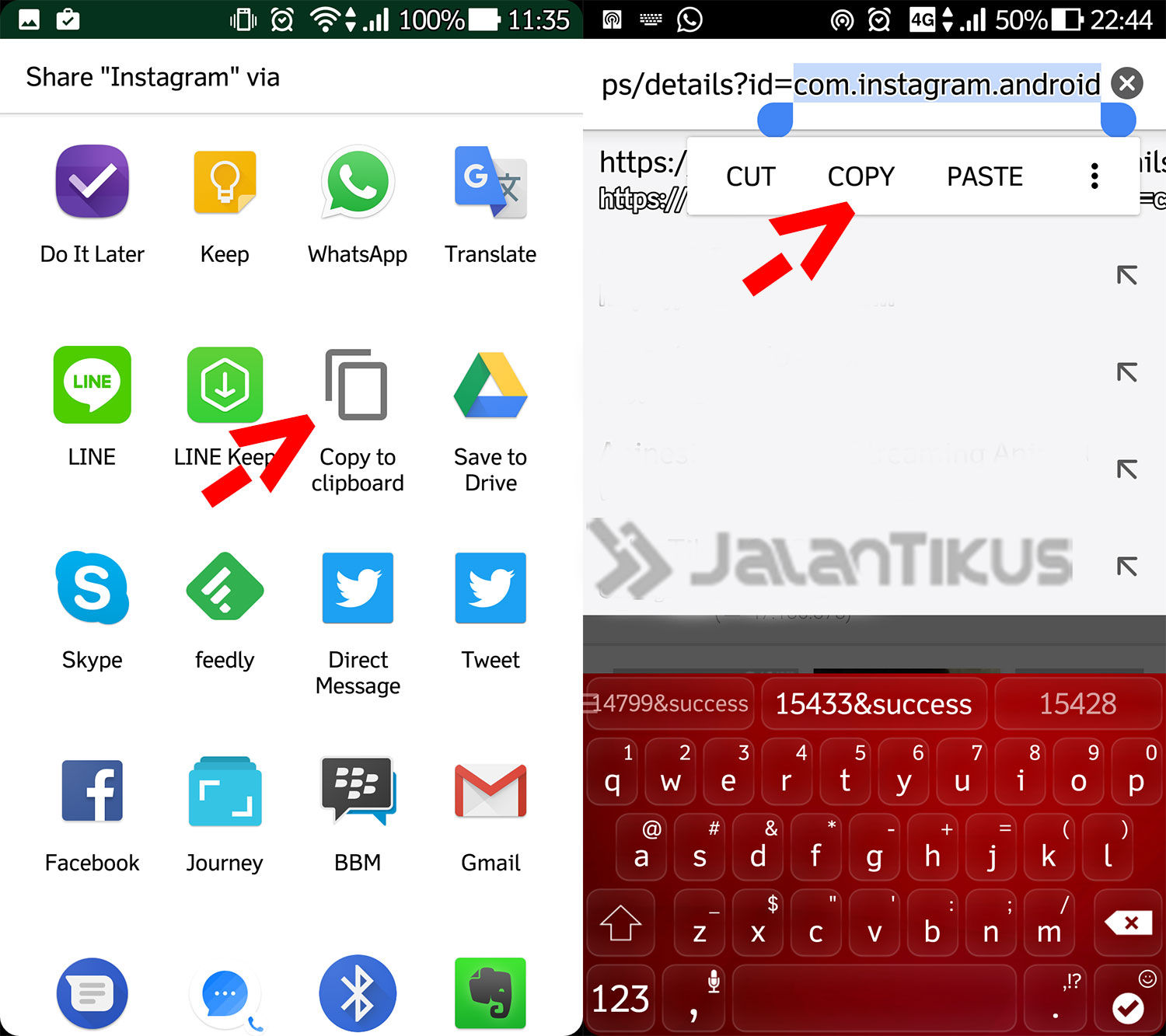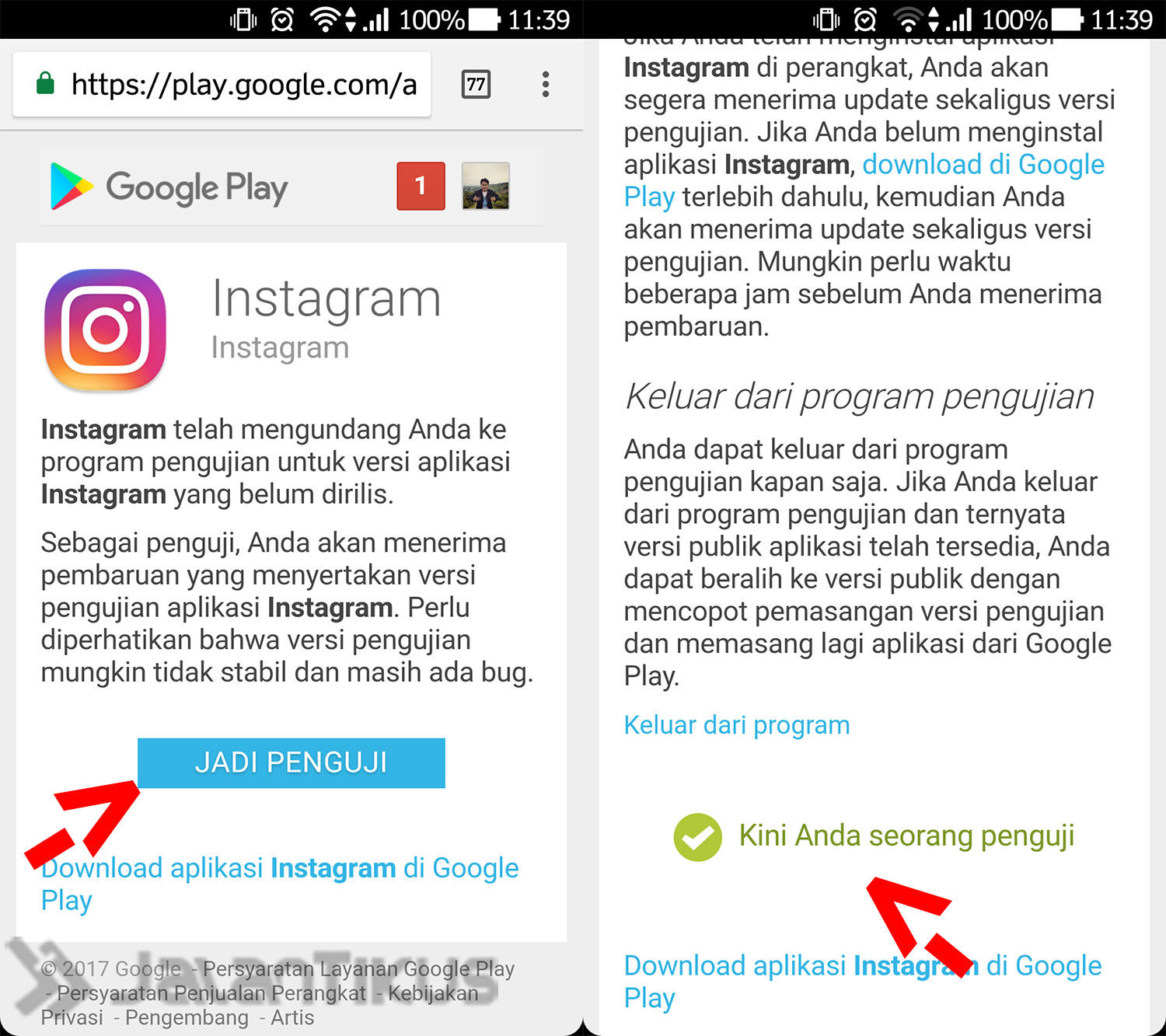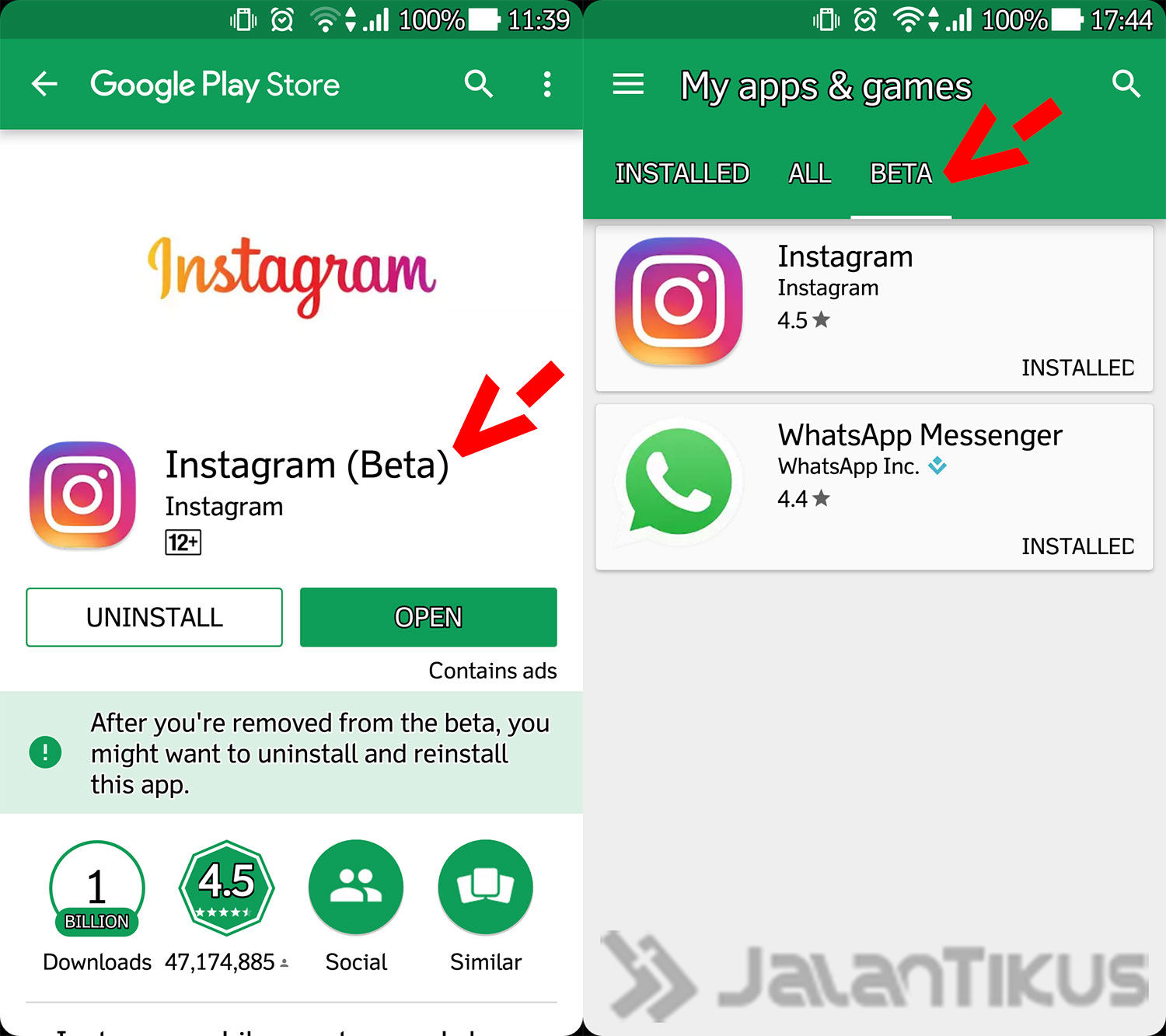Where you can directly sample early and participate in testing helps developers by providing feedback.
The best way to experience new features on Android smartphones is to join a beta tester. Where you can try out and test new features a few weeks or even a month before they are actually released to everyone.
The term 'beta' itself refers to a product that is still in the development stage. Aim developer releasing a beta version is to test their software with a smaller audience.
As well as to find out how enthusiastic a user is, collect feedback, and fixed the flaws before they were finally released to the public.
- PVP Monsters Coming to Android and iOS For Pokemon Game Fans
- Secret Trick To Become A Beta Tester Of Google Play's Latest AppsÂÂ
- How Can Android Developers Make Money From Their Applications?
Reasons Why You Must Join as a Beta Terster on the Google Play Store
Then, what cycles occur, what is beta, its advantages and disadvantages, and how to join a beta tester?
This Cycle Before Beta Version

When a company makes a product, in the process they usually go through several cycles, namely pre-alpha, alpha, beta, and the final version.
The pre-alpha stage is the part of development prior to initial testing. Covers everything that happened before the official test started.
Pre-alpha covers a variety of different activities, from market research, data collection, needs analysis, documentation, and so on. And yes, this phase can last for quite a long time.
 VIEW ARTICLE
VIEW ARTICLE What Happens at the Alpha and Beta Stages?

Alpha is the official testing stage or initial testing with the aim of testing the core functionality of a product. Namely to ensure that the most basic functions operate as they should.
While testing stage beta begins when a product is pushed to market. It is at this stage that developers test new features, improve or modify features for maximum use, optimize overall performance, and fix bugs.
Although beta testing is the third step in product development, it is often the longest stage because there are so many aspects to test.
Advantages and Disadvantages of Being a Beta Tester

We take the example of WhatsApp, the Facebook-owned application that is very aggressively developing various new features in the beta version. Where you can directly sample early and participate in testing helps developers by providing feedback.
The downside is that there is a possibility that you may experience a major or minor bug, but it is usually rare to find a bug that requires immediate attention. Beta software will experience a lot of changes, new features can come and go, so you have to update it often.
How to Join Beta Version on Android
Most of the leading application developers such as Google, Facebook, Microsoft, and others will surely do the beta testing process on the applications they will release.
However, how do you join to become a beta tester? It's actually easy, but few people know about it. Here's how to become a Beta Tester of the latest app on Google Play.
- Run the Google Play Store app. Make sure the application that you want to try the beta version has been downloaded first, then click options at the top left.
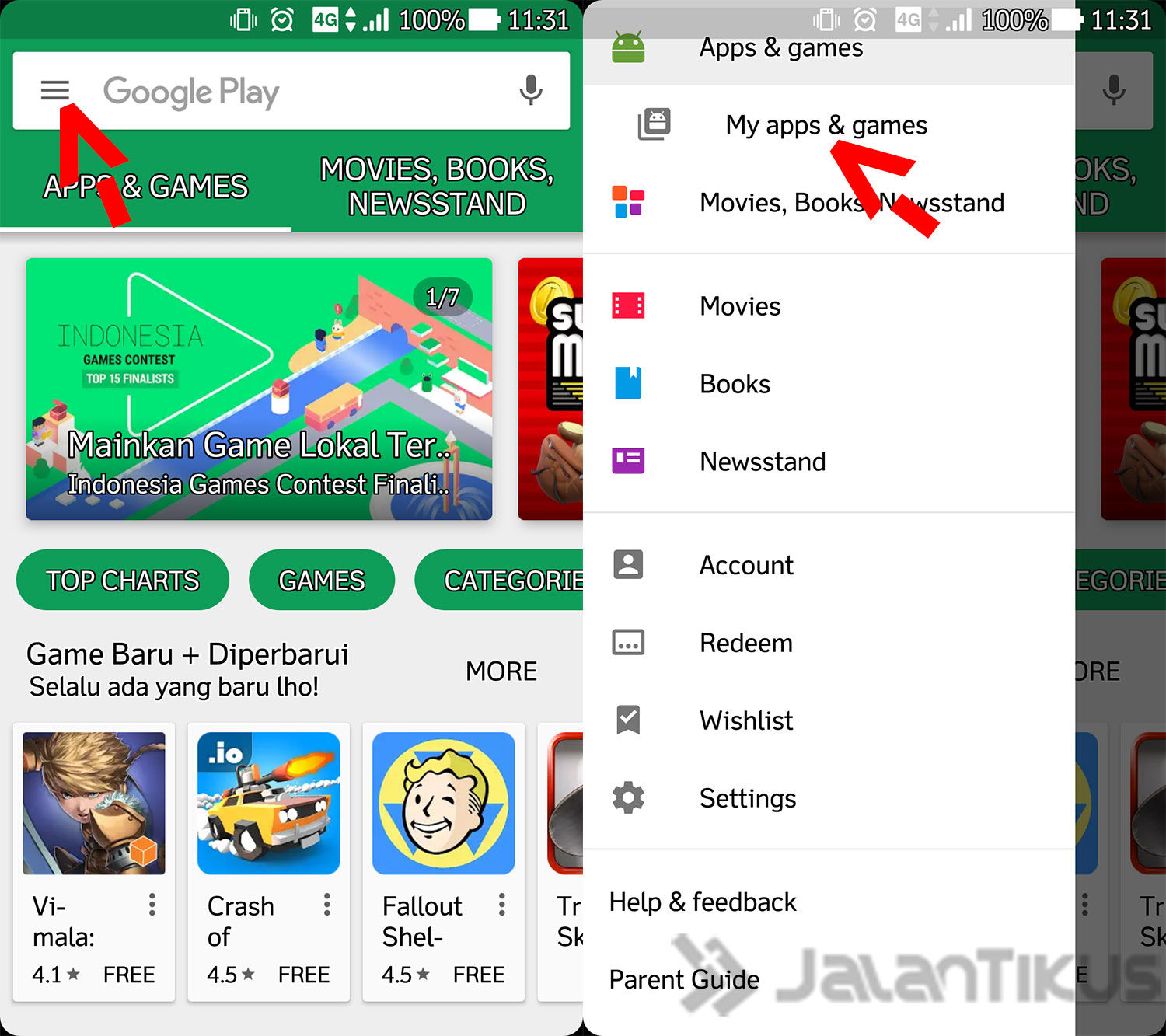
- After that click Select 'My Apps and Games' and find the app you want to test. For example, Jaka wants to be an application beta tester Instagram.
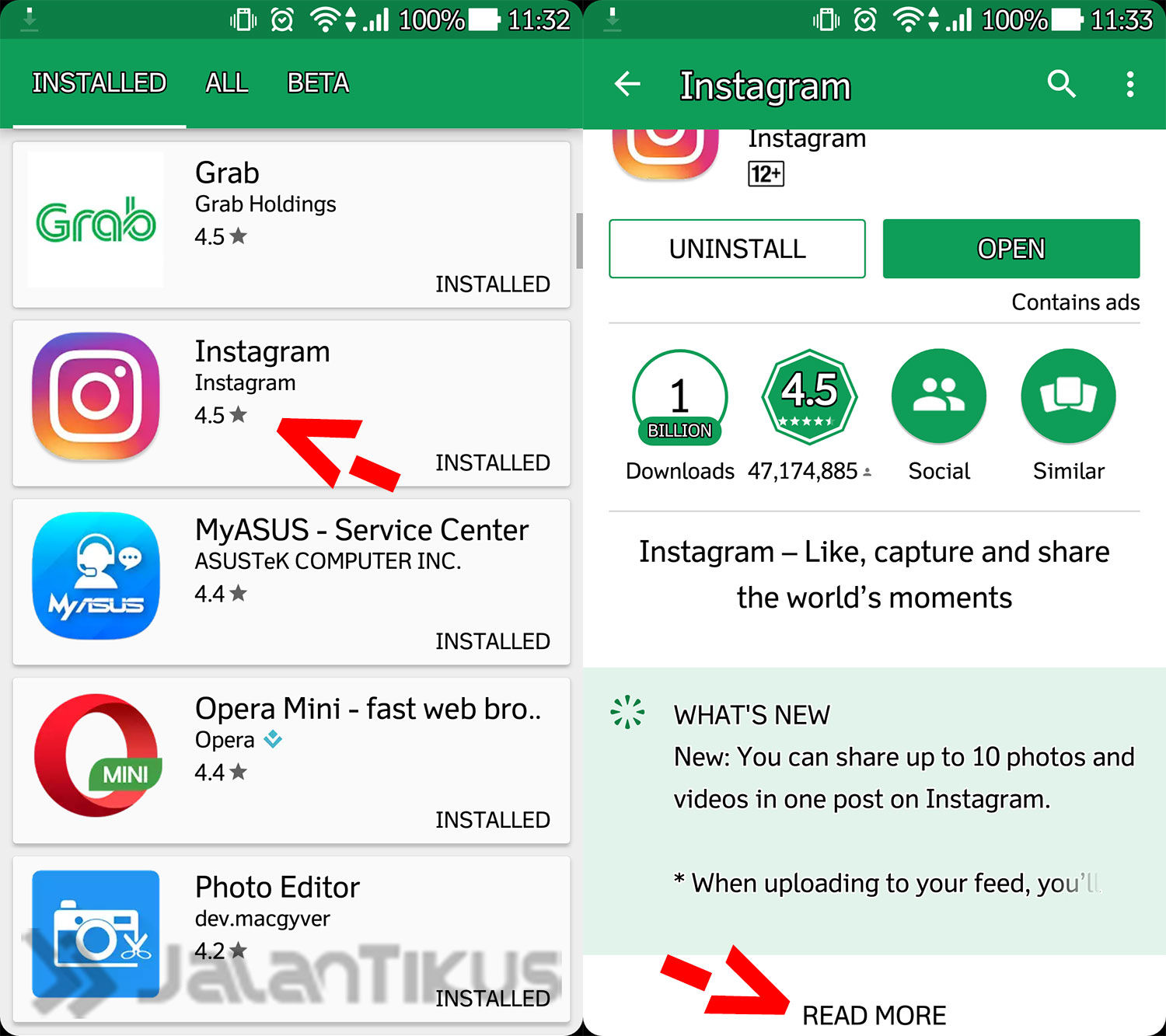
- Then copy the application page link and open it in the browser. The method click knob 'Share' under 'Review' and use 'Copy To Clipboard'.
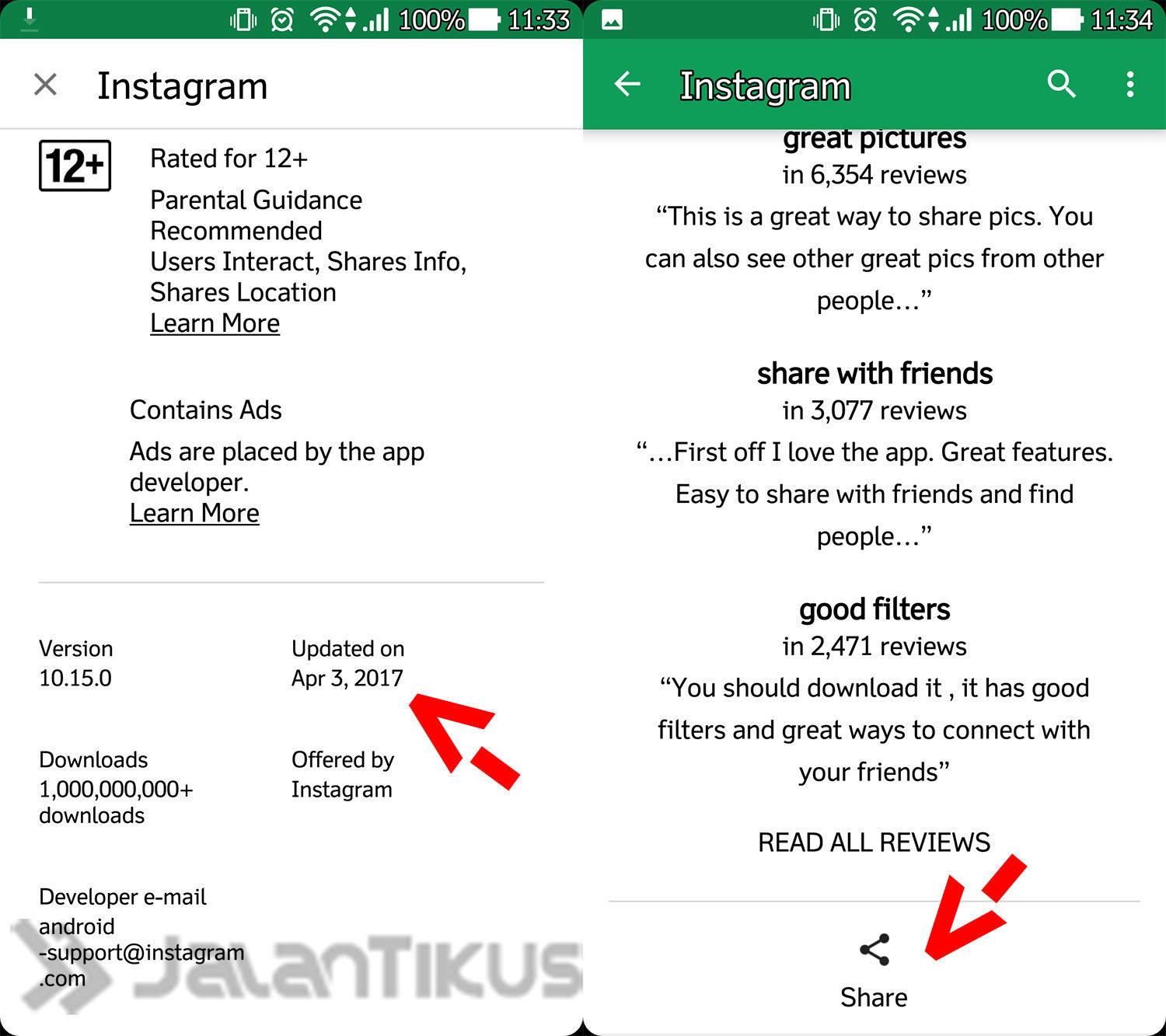
- You can also access the Google Play Store with the URL //play.google.com/store from your browser, then search for the app you want to test earlier. For those of you who have successfully copied the link from the Play Store, all you have to do is paste the link in the browser.
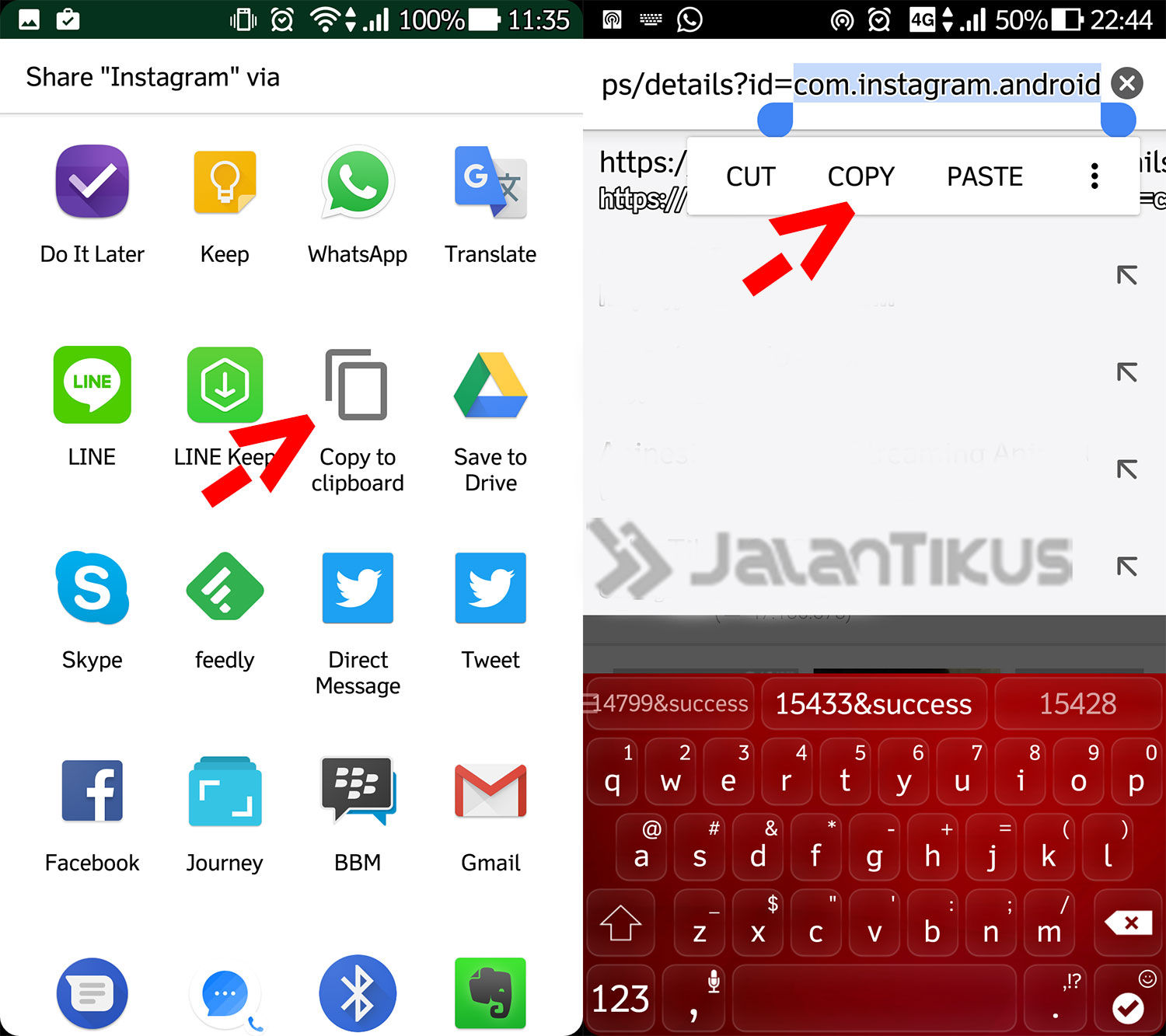
- Then you can go to the URL field and look for the application code written as shown below. For Instagram it says com.instagram.android. Existing code will be different for each application. Do not forget copy the code.
- After that type the URL and paste the application code that you copied earlier behind the word testing //play.google.com/apps/testing/KODE_APLIKASI. For Instagram, Jaka accesses //play.google.com/apps/testing/com.instagram.android.
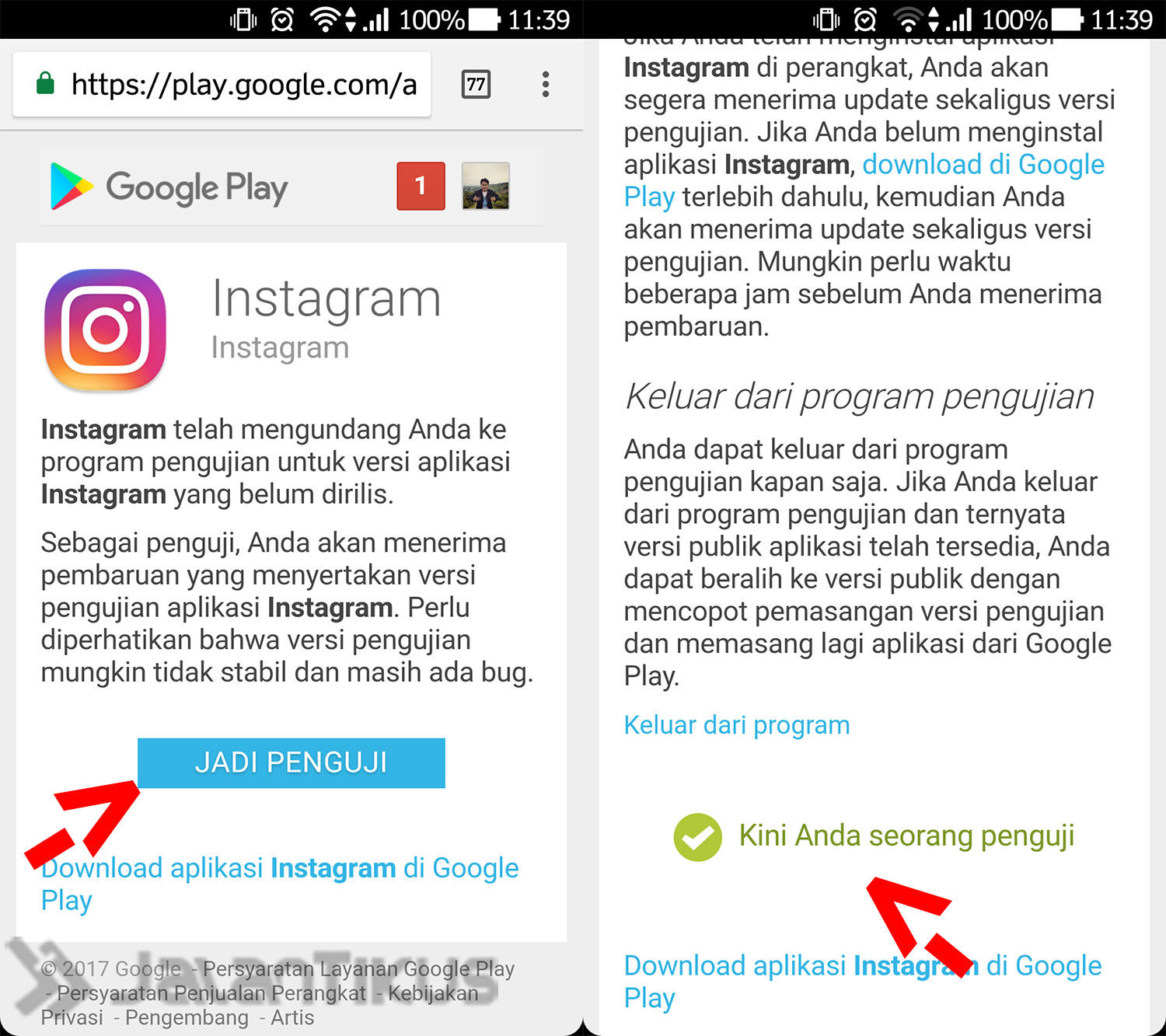
- After that there will be a little information that you have been invited to the program for the unreleased version of the Instagram application. Click 'Become A Tester' or 'Become a Tester' and you are a successful Beta Tester! (If you no longer want to be a Beta Tester, you can return to this page again and click the 'Leave The Program' button, then reinstall the application again to return to the stable version).
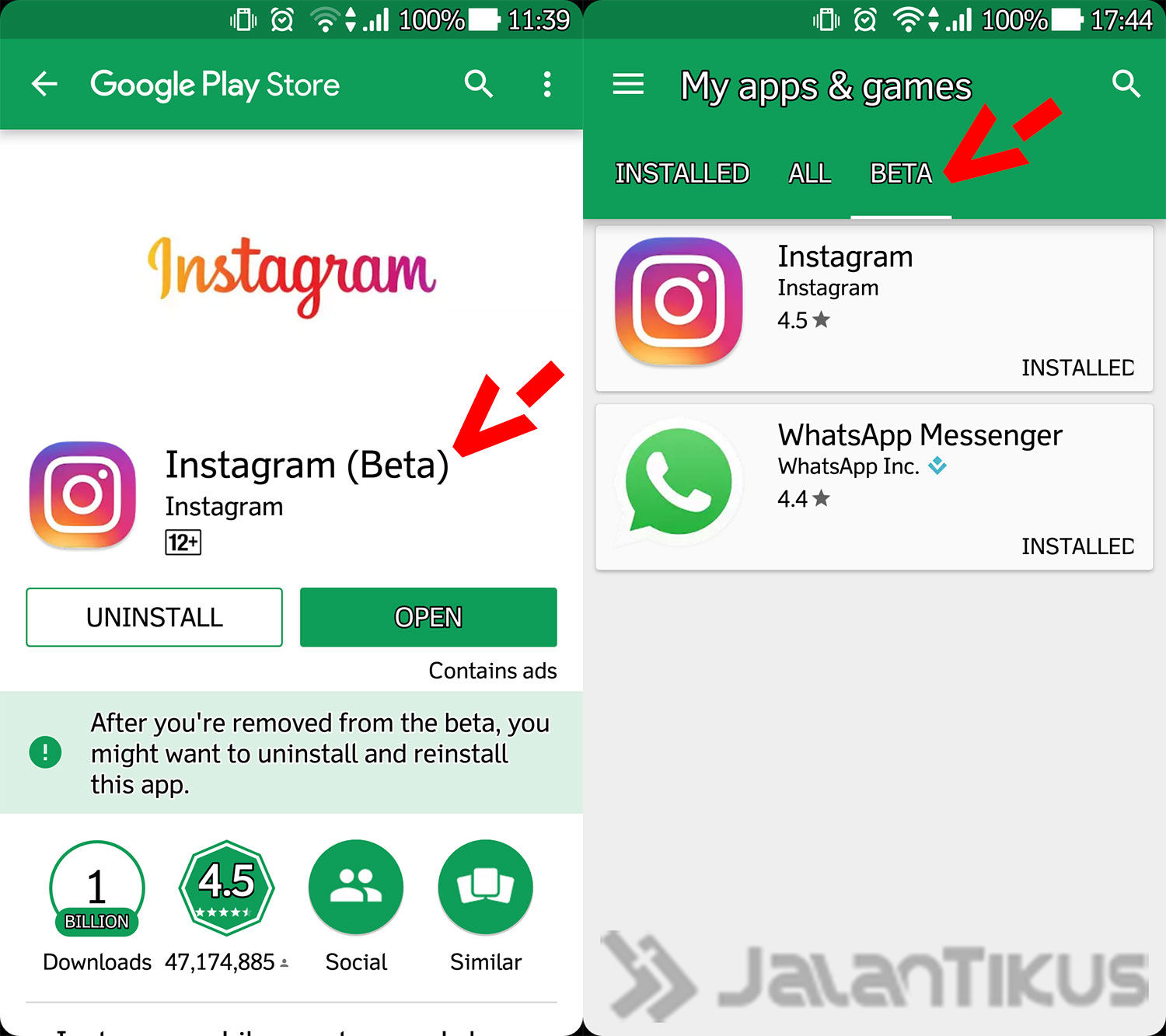
- One more step, now open Google PlayStore app and Instagram app updater. From there you can also see the Instagram description (Beta). You can also check the difference in versions and update dates before and after you become a Beta Tester.
Now you can enjoy the beta application and new features that are not necessarily in the official version. For the record, the beta version may be unstable, there are still bugs, and the update interval is faster. So, make sure you keep it updated.
Also read articles about Application or writing from Lukman Azis other.