Since Android Nougat was officially rolled out, many have been waiting for the update. Well, without having to wait for the Android 7 update, you can taste the advanced features of Android N on all Androids!
At the event Google I/O 2016, Google introduced many new services, one of which is Android 7 or Android N later known as Android Nougat. Not just a performance improvement, Android Nougat is equipped with many cool new features.
So far, the adaptation of Android smartphones that use Android Marshmallow is still small. Approximately when will you get Android Nougat? Without having to wait updates, JalanTikus there is a way so you can taste Android Nougat on all smartphones.
- These are the 18 Most Featured Features on Android N
- 7 Android N Features That iPhones Don't Have
- How to Enjoy Android N's Quick Reply Feature on All Androids
How to Taste Android Nougat Without Update
If you have to wait updates, you need a long time to be able to taste the cool features of Android Nougat. Even though features such as QuickReply, Multi Windows, more sophisticated Recent Apps and all other Android Nougat features can make iPhone users jealous. So that you don't have to wait long, let's taste the features of Android 7 in the following ways!
Xposed Android N-ify Module
For those of you whose smartphone has been rooted, you must be familiar with the name Xposed Installer right? Xposed Installer is a special application for Android that has been rooted to make it easier for you to modify Android. If your Android is already rooted, you can really try Android Nougat by:
- Find and install the module Android N-ify in the Xposed Installer. If it's not already installed, you can download the Xposed Installer from JalanTikus.

 Apps Developer Tools rovo89 DOWNLOAD
Apps Developer Tools rovo89 DOWNLOAD - Once installed, don't forget to enable Android N-ify module in the Xposed Installer. Then Reboot Android smartphone you to apply the effect.

- Instantly you will immediately be able to feel the Android Nougat features on the Quick Settings display, Notification Bar, as well as Recent Apps.

Not only the display, you can also experience the Android Nougat Quick Switch feature. This feature allows you to switch between 2 applications simply by pressing the Recent Apps button.
In addition, there are also features Quick Reply. You don't have to bother opening incoming notifications, because on Android Nougat you can immediately reply to messages that come in on Facebook Notification Bar.

Oh yes, specifically for the Quick Reply feature, even without being rooted you can taste it. The trick is in the article How to Enjoy Android N's Quick Reply Feature on All Androids.

 Jawomo Social & Messaging Apps DOWNLOAD
Jawomo Social & Messaging Apps DOWNLOAD How's that, cool right? So you don't have to wait for your smartphone anymore updates Android 7 if you want to experience the advanced features in Android Nougat.