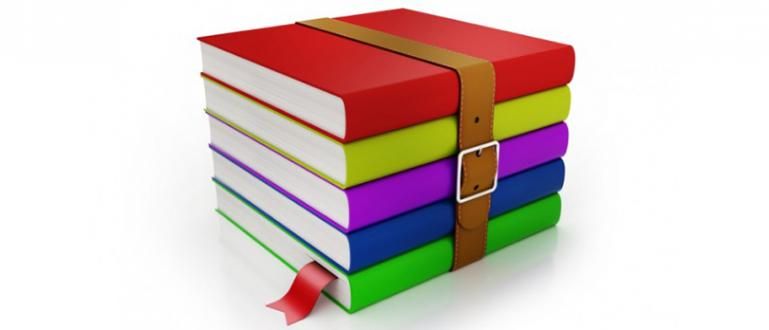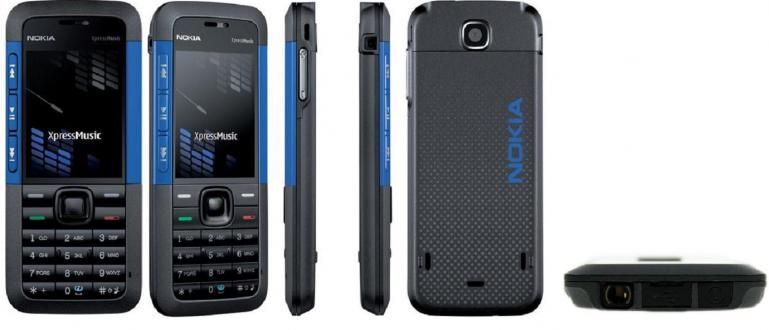Upset with a slow computer, here's an easy way to increase computer RAM with a used flash drive
Flashdisk is one of the computer enhancements that we often use to store and transfer data from one computer or laptop to another.
The practical size and capacity large enough to accommodate a number of files such as video, audio, and other files are factors that make this flash drive very useful. sell well in the market.
In addition to being used as a storage medium and data transfer, you can also use the flash drive to add virtual computer RAM which can be a little less improve computer performance We.
So, how do you add ram with a flash drive? Just take a look at Jaka's discussion this time and don't forget to prepare your used flash drive.
- DANGER! Never pick up a Flashdisk that fell on the road
- Is It Dangerous To Unplug Flash Drive Without Safely Remove Hardware?
- Easy Ways to Format Flash Drive Through CMD
How to increase RAM with a used flash drive
- To be able to use your used flash drive as a Virtual RAM, first of all you have to access Advanced System Settings on My Computer.

- If so, then you need to select the tab advance, then in part Performance, choose Settings.

- Next you will see a new window opens and here you have to once again select advance. In this section, you will see options Virtual Memory in the below section. Well, choose Change to access Virtual Memory settings.

- If you have entered the Virtual Memory settings, first of all uncheck the option at the very top. After that, make sure your flash drive has been read by looking at it drive list table.

- Choose your flash disk and set Virtual RAM size what you want. For the record, make sure the size of the RAM you enter is do not exceed size free space from your flash drive. For example, if your flash drive is the size 2GB and the free space only 1.7GB, then you can only enter 1.7 GB as Virtual RAM.

In addition, to prevent problems with your flash drive, reduce size again 1.7 GB is 10-20 MB.
When finished making settings, select Ok and do restart to apply the settings.
That was it how to convert a flash drive into RAM or rather Virtual RAM, Hopefully useful and good luck.
Although not significantly, at least how to increase ram with this flash can provide a little performance improvement on your computer to perform various light activities on your computer.
, make sure you leave a trace in the comments column as well share to your friends.