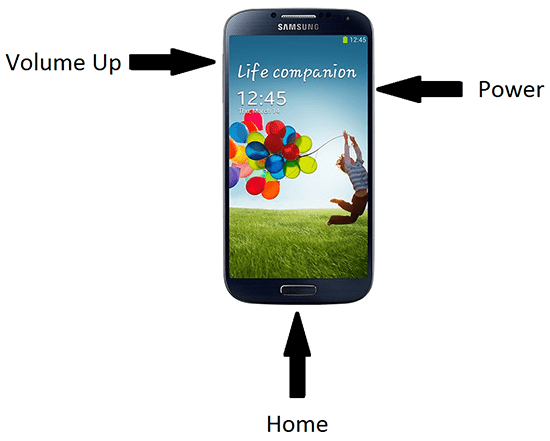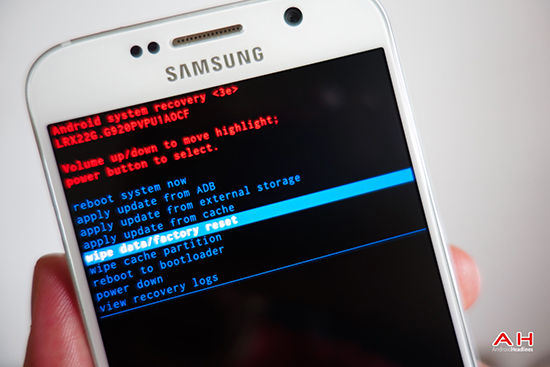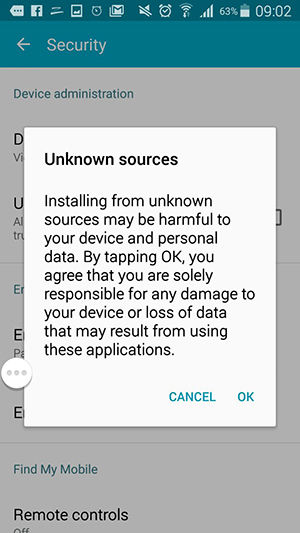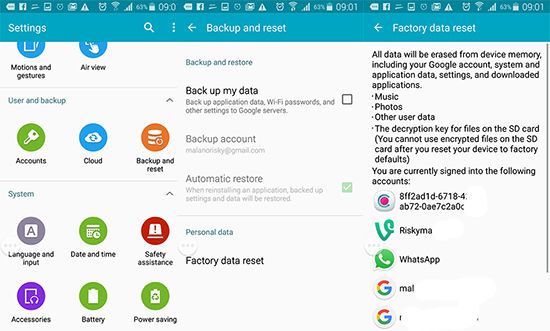Google has completed a new security feature since Android 5.0 Lollipop called Factory Reset Protection. Re-verification of ownership is required with the Google account previously used on the smartphone.
Security issues have become very important for smartphone users. To make Android devices more secure, Google itself has equipped a new security feature since Android 5.0 Lollipop called Factory Reset Protection (FRP). Where when you want to do factory reset on an Android smartphone, it takes a password which you have previously set.
Of course, this feature is very useful, especially when the smartphone is lost because it was stolen by someone. Usually the thief just does factory reset, before selling the stolen device. But features Factory Reset Protection it is able to lock or block the smartphone after trying to do factory reset forced. The smartphone will not be able to be used before re-verifying ownership with the Google account previously used on the smartphone.
- Ancient Fingerprint, Let's Change the Clock and Date So Smartphone Locks!
- Not magic but magic, here's how to turn on the smartphone without pressing the power button
- How to Use Android as a Microphone for Computers
How to Unlock a Locked Samsung Cellphone Due to Forgot Password
In this case JalanTikus will discuss especially for those of you who have Samsung devices that already support the feature FRP and really want to do factory reset. The goal is for the device to return to normal, for example, there are some error because it's finished root and tinkering with the system.
It's not that the problem is finished but after the smartphone does restart, you are required to verify your Google account if you forget your account password. Or maybe for those of you who have bought a smartphone second and you don't even know which Google account is being used on the device. How to handle it?
1. Bypass Google Account Verification via OTG

This problem often occurs on smartphones running Android Lollipop 5.1 or higher OS. To overcome this, it can be done bydisable or bypass Google account verification in order to pass verification. Method bypass Google account on the Samsung Galaxy Android smartphone itself there are 3 methods. Among them with OTG method, Sidesync method (PC/computer), and extreme way. Here JalanTikus will discuss the OTG method. As reported by DroidViews, a blocked smartphone must be OTG support.
2. Steps
Some of the things you need to provide are Flashdisk, OTG cable, and an active WiFi hotspot/network. So make sure the smartphone is connected to the internet. Here are the steps:
- Download app Bypass Google Account for Samsung devices here and save to Pendrive.
- Turn off the smartphone and enter the menu recovery by using the key combination Home + Volume Up + Power.
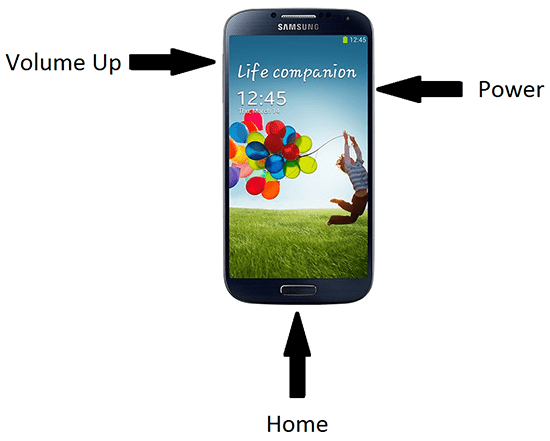
- Once the screen turns on, release the Power button, but keep the Home button and Volume up button pressed.
- After entering the menu recovery, do factory reset.
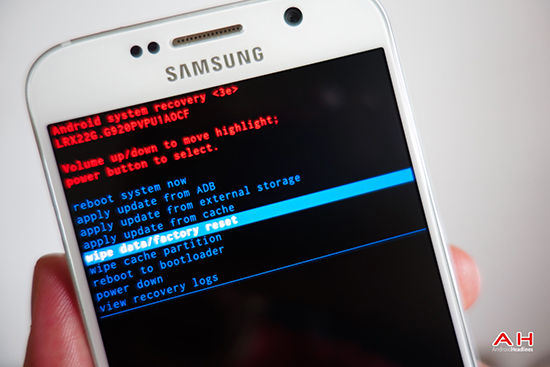
- After the device is formatted and turned on, you will see setup wizard. Follow the steps shown by the Wizard until the smartphone asks you to enter the Google account details that you don't remember.
- Now connect the smartphone with flash drive via OTG cable
- Device will launch file explorer although in progress setup.
- Then look for the application file Bypass which was downloaded earlier.
- Install the Bypass application by clicking the Bypass application file and when a dialog appears Install blocked, click Settings and will be taken to the Security settings page. On this page checklist Unknown sources (source unknown), click Ok and Install.
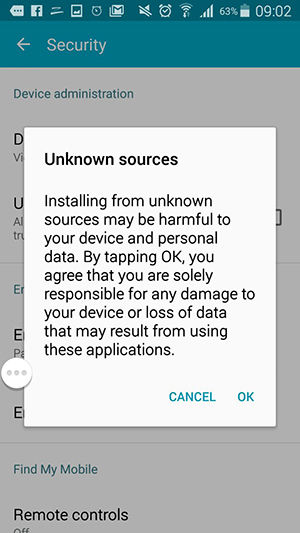
- After the installation is complete, immediately open the application and you will be taken to the device settings.
- Here you have to do factory reset again, select menu backup and reset, factory data reset, reset device, and Erase everything.
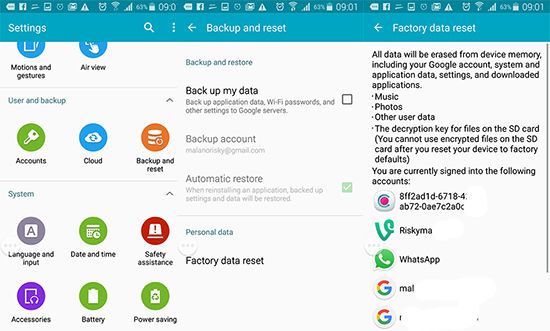
- Smartphones automatically restart for the data deletion process.
- When restart, disconnect the OTG cable. Then do the activation according to the instructions given by clicking Next, Skip, and Finish.
- Now you will not see Google account verification anymore.
How easy is it not? I hope this article helps you and don't abuse this valuable information. What do you think?