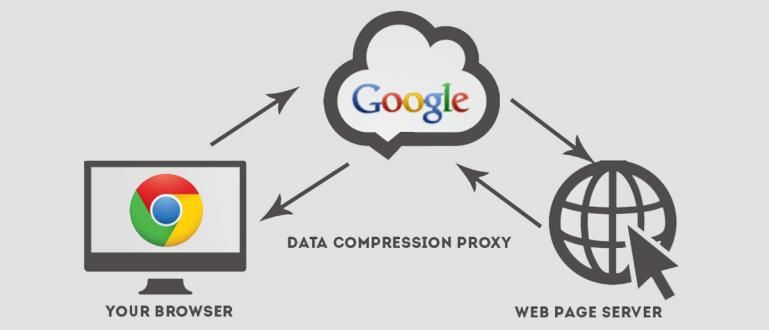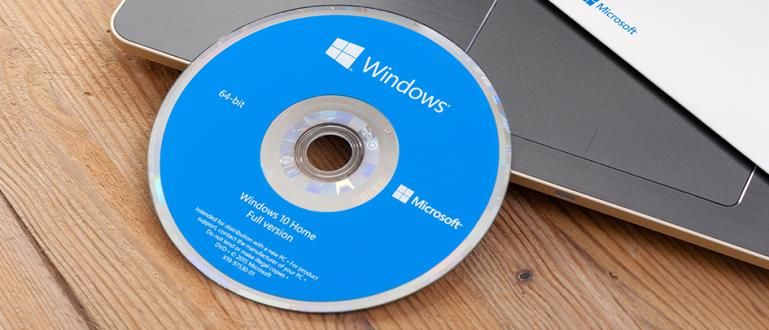Can't buy internet quota anymore? You can have free internet. Here, Jaka will tell you how. Come on!
In this day and age, internet quota has become a basic daily need. Even some people willing to spend tens to hundreds of thousands of rupiah per month just to get internet quota.
However, not everyone can afford an internet package. Expensive internet quota encourage many people to look for tricks and tips to be able to surf for free. Well, if you are one of the people that Jaka mentioned earlier, then you are lucky if you read this article. Because today Jaka will share trick to get free internet every day with Private Tunnel. Interested in trying it? Read on for more!
- 8 Sophisticated Apps for Faster Internet on Android
- How To Browse Without Internet Connection On Google Chrome
- How To Speed Up Internet With DNS Hack (10x Faster)
How to Free Internet Every Day on Android Using Private Tunnel
Before starting the tutorial, you need to register an account Private Tunnel first. It's very easy. First visit privatetunnel.com, later it will look like this.

Next, you can follow these steps:
Click Sign Up to register an account.
On the Sign Up page, enter e-mail you who are still active and also the password according to your wishes. If you have, click Create Account.

- If successful, then you will be sent verification email Private Tunnel account. Please open the email that was used to register, then click link given verification.

- If you have verified, then Login using the previous email and password. Don't forget to tick the box I am not robot.

- If successful login, it will look like this. Please click Download and then you will be automatic redirect to Playstore to download Private Tunnel.


- After downloading and installing, run the application and it will look like this. insert e-mail and password which you have previously registered, then click Login.

- If the email and password are correct, you will be prompted choose server do you want. There are many servers available (Jaka chooses a server Hong Kong).

- If you have determined which server you want to use, then click on the name of the server, then click Yes.

- Safe! Now you already connected to the server you want and also get an internet quota of 200 MB.


- If you have finished using the free quota and want to return to the way it was, then you can click on Disconnect.

If the 200 MB quota has been used up, then you can get it back by registering a new account again. You need to know that the quota you get is not only around 200 MB but random, so you can also get a quota of 500 MB or even up to 1GB.
That's the trick how free internet every day with Private Tunnel. What do you think? Or do you have other apps or tricks? Do not hesitate to share in the comments column below yes.