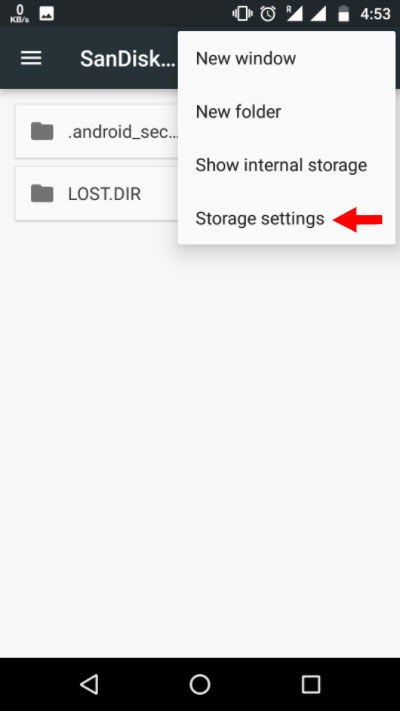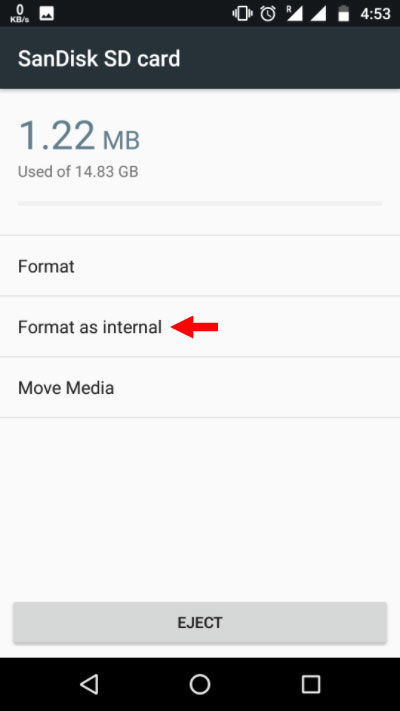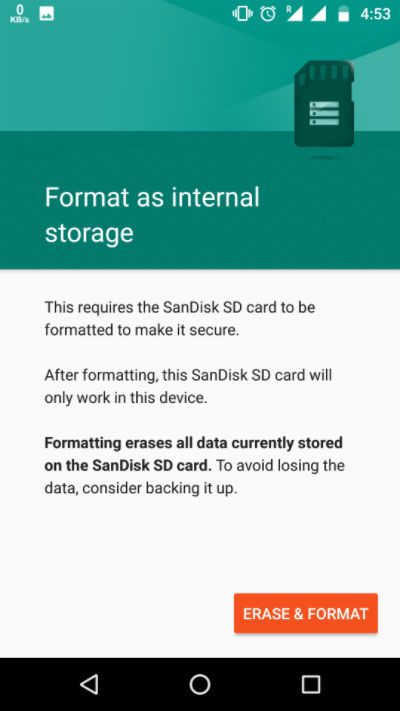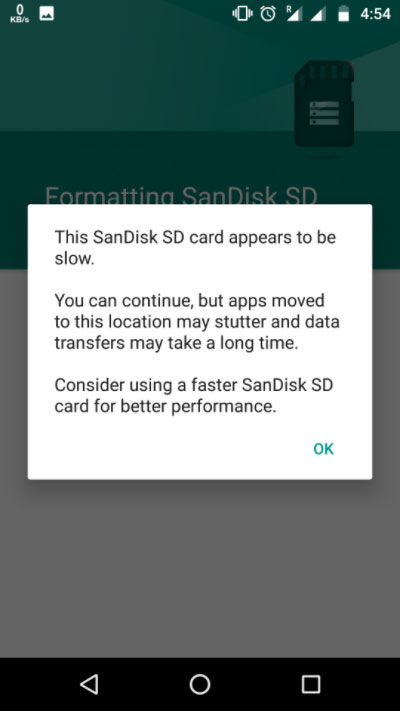Don't worry, JalanTikus will tell you how to make a memory card as internal storage on your Android smartphone. Let's see!
Is it still important or not? slots microSD on a smartphone? It must be admitted, the memory card is indeed a 'savior' for smartphone users who need more storage.
Especially for those of you who use old type smartphones or entry-level smartphones that are equipped with mediocre memory. Very useful for storing photos, songs and videos. Unfortunately, only a few applications can be moved to the memory card. Don't worry, JalanTikus will tell you how to make a memory card as internal storage on your Android smartphone. Let's see below!
- IMPORTANT! Check These 5 Things Before Buying a Memory Card
- How to Recover Deleted Photos on a Memory Card
- 4 Easy Ways to Make MicroSD Free from Hacking
How to Make a Memory Card As Android Internal Storage
Don't be sad, if your smartphone is already running Android 6.0 Marshmallow. You can really change the memory card as your internal storage. So what are the advantages and disadvantages?
Features of Adoptable Storage

The Adoptable Storage feature is available in Android 6.0 Marshmallow, which allows a microSD card to be used as internal storage. Previously there were already a number of methods to perform a similar task. However, it is not easy to implement.
Slow MicroSD Card
A number of phone manufacturers refuse to embed a microSD slot, arguing that the memory card is slow. This will reduce the user experience.
Of course this is true too, so make sure the microSD card you are using is of good quality. Not only large capacity, but also pay attention to the speed of reading and writing.
Also make sure it's original, there's a price, there's a way. If you use a fake microSD card, your smartphone's performance will certainly decrease from time to time.
In addition, making the microSD card as internal memory also means you can't just take it off again. You have to go through the existing procedures, otherwise your storage media could be damaged.
 VIEW ARTICLE
VIEW ARTICLE How to Make MicroSD as Internal Memory
Have you prepared a quality SD card? Make sure you have backed up your data in it, because the process will format the SD card.
Although Adoptable Storage is a built-in feature of Android 6.0 Marshmallow. Manufacturers may disable this feature. Here's how:
- Insert the microSD card into your Android smartphone.
- Once detected, go to "Settings".
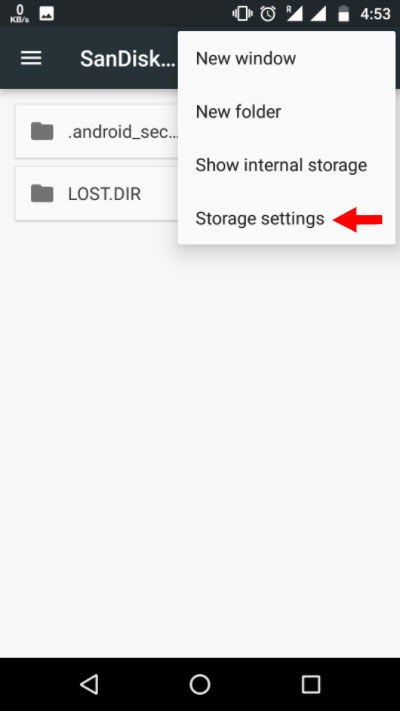
- Scroll down and click "Storage".
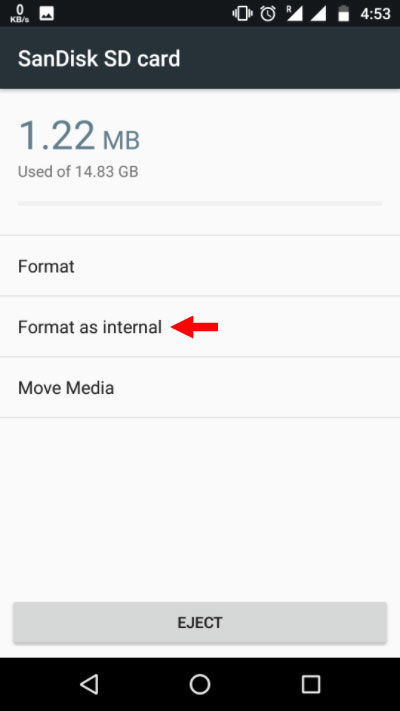
- Select your microSD card and click the three vertical dots in the top right corner of the screen. Then, click "Storage settings".
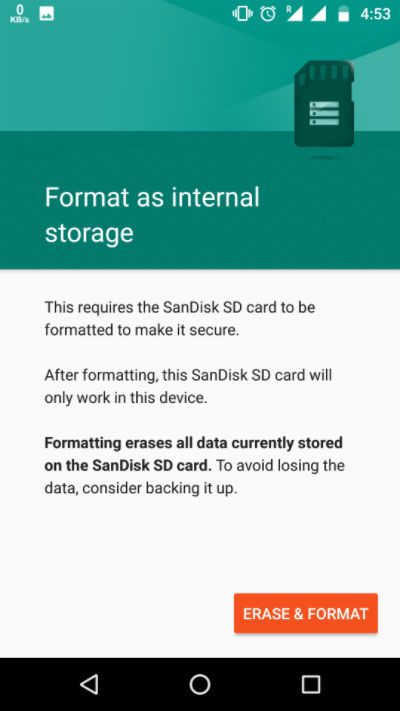
- Next select "Format as internal".
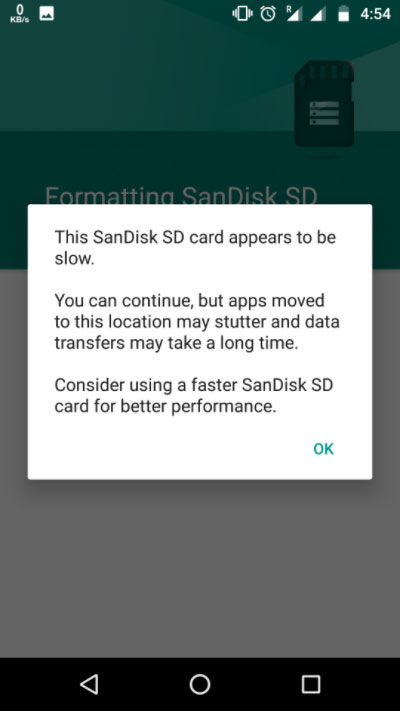
- You will be given a warning and confirmation by clicking "Erase & Format" and clicking OK to continue.
That's how to make a memory card as your Android's internal memory storage. Now your storage memory increases and becomes more flexible to install various applications and games.
You can make a microSD card a portable storage medium by following the steps above. The difference is, select the "Format as portable" option. Good luck yes.
Also read articles about Android or writing from Lukman Azis other.