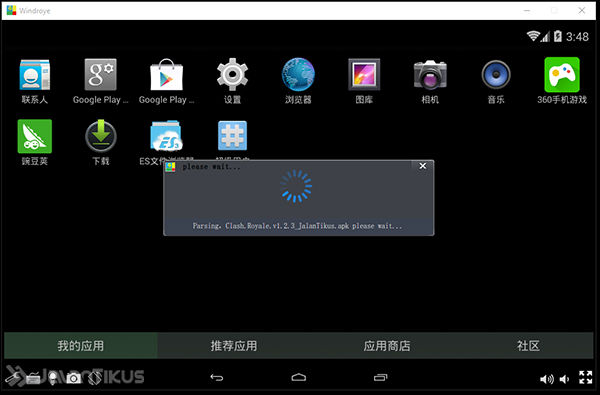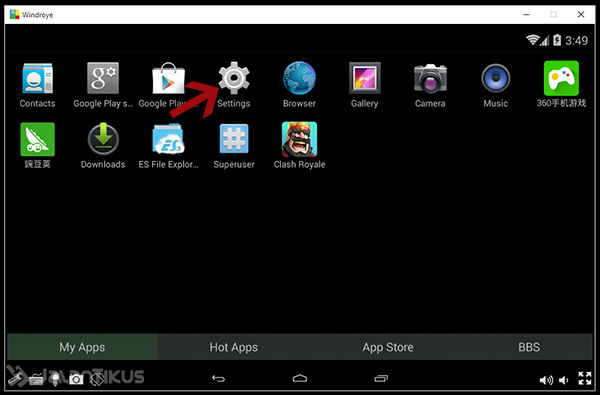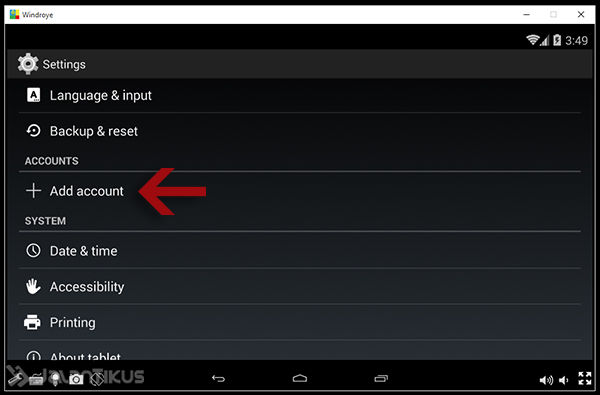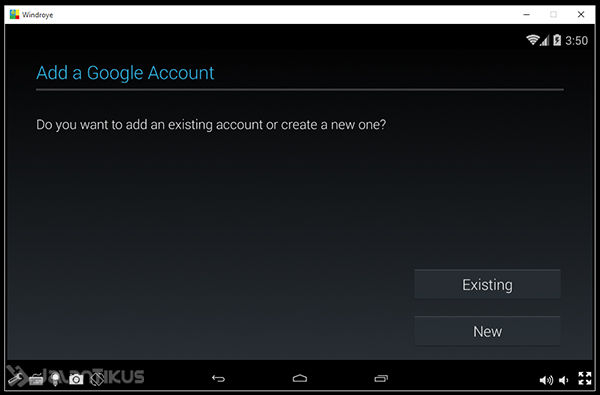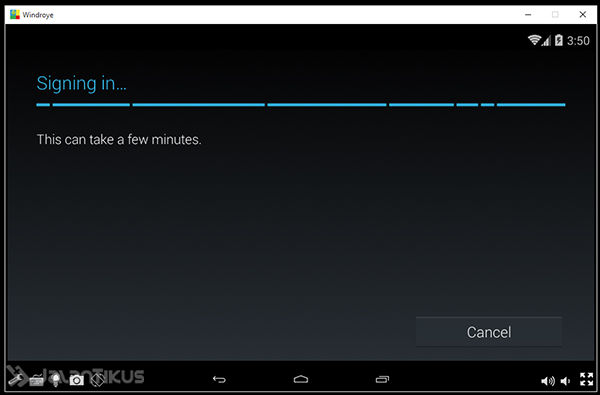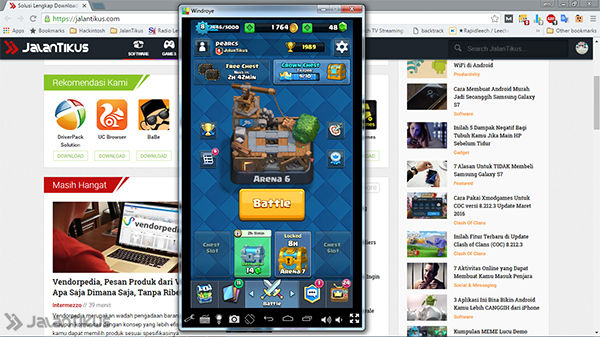This is the easiest way to install and play Clash Royale on a laptop PC using the lightest Android emulator called Windroye.
Some of the problems that are often faced by Clash Royale players on their Android or iOS are smartphones that heat up quickly, the battery drains quickly and sometimes the signal is unstable. So that this problem does not happen again, you can use a PC (personal computer), computer or laptop as a means of playing Clash Royale.
For those of you who don't know how to play Clash Royale on PC, here JalanTikus will provide a way to play Clash Royale on PC without fear. lag. This method uses the lightest Android emulator named Windroye.
- How to Create Colored Text in Clash Royale
- Latest Android Clash Royale MOD: Increase EXP Faster
- The Strongest PEKKA Special Battle Deck Combination Clash Royale
How to Play Clash Royale on PC
You need to know, Windroye is a software which can be used to run Android on a PC or Laptop. Windroye is known as the lightest emulator compared to other Android emulators such as Bluestack, YouWave, Genymotion, and other Android emulators.
Install Windroye and Play Clash Royale on PC
- Download Windroye and install it on your Laptop or PC.
 Apps Emulator Windroy DOWNLOAD
Apps Emulator Windroy DOWNLOAD Download the latest version of Clash Royale and move it to your desktop so it's easy to find.
 Supercell Strategy Games DOWNLOAD
Supercell Strategy Games DOWNLOAD Open the Windroye, then drag Clash Royale APK to Windroye to install automatically
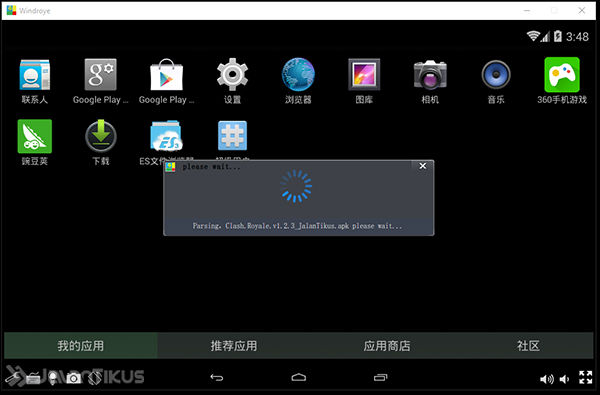
Add your Google account by logging in to Settings.
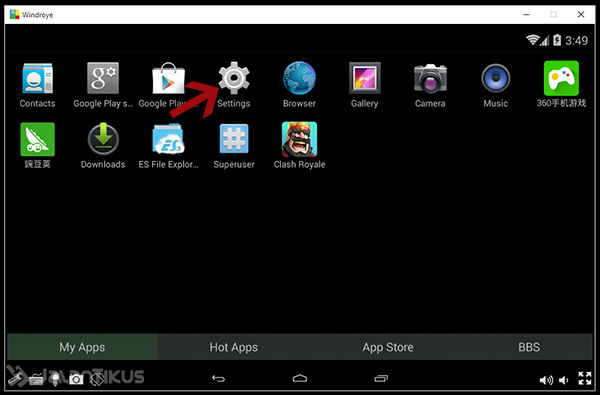
Select menu Add account.
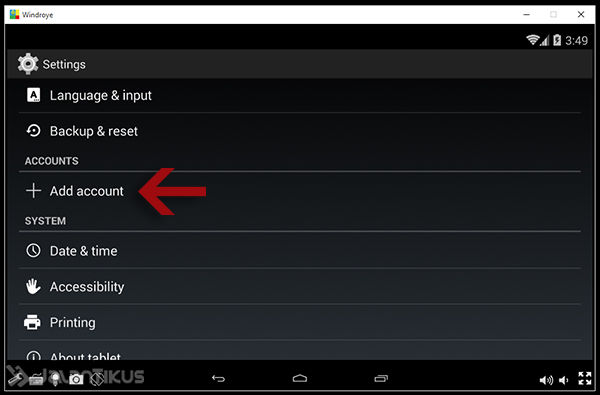
Enter Google account. If you already have a choice Existing, if not select New.
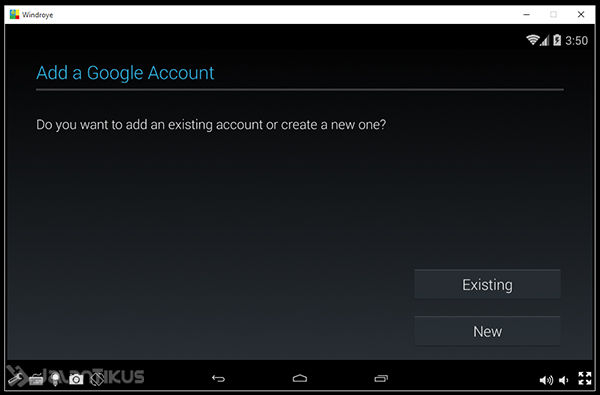
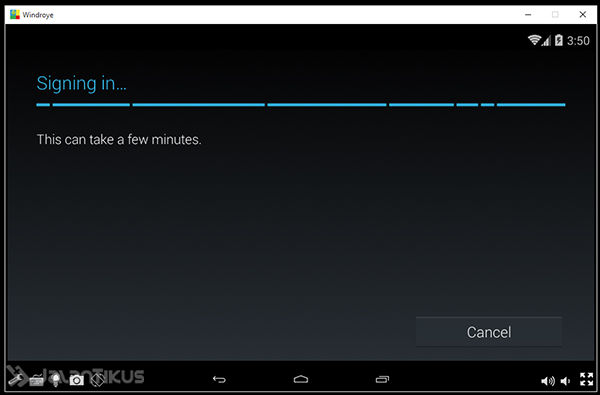
If a Google account has been entered, you can open Clash Royale and play as usual.
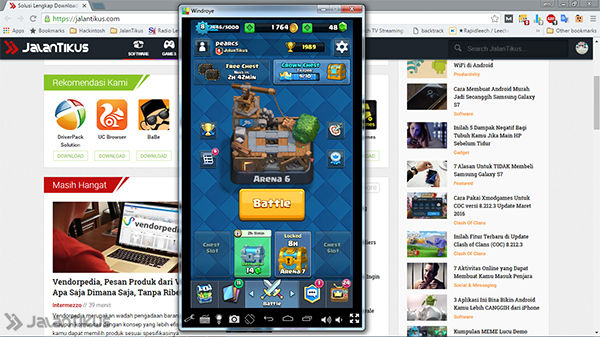
That's how to play Clash Royale on a PC or laptop using the lightest Android emulator. For those of you who haven't played Clash Royale, download the latest Clash Royale Android here. Good luck!
 Supercell Strategy Games DOWNLOAD
Supercell Strategy Games DOWNLOAD
 Apps Emulator Windroy DOWNLOAD
Apps Emulator Windroy DOWNLOAD