Lost your Samsung phone? Don't panic! Follow the steps below to get your HP back!
Samsung phones You're lost and don't know how to track it down?
Losing a favorite cellphone is certainly a nightmare for any HP user. Surely you really hope that the lost HP can be found quickly, right?
Calm down, gang! Hope it's still possible to happen anyway.
For you Samsung HP users, this time Jaka will tell you how to track the whereabouts of your lost Samsung cellphone.
Want to know how? Here is a guide to trace a lost Samsung cellphone.
How to Register a Samsung Account
HP Samsung actually already has a tracking feature that is already integrated in it. This feature is called Find My Mobile.
Find My Mobile can be the right solution for you to find a lost Samsung cellphone. But, to enjoy this feature you must have Samsung Account first.
Also, make sure that the Find My Mobile function on your Samsung cellphone is activated.
To create a Samsung account, you can follow these steps.
Select menu 'settings'.
Choose an option 'lock screen and security'.
choose 'Find My Mobile'.
choose 'add account'.
choose 'create accounts'.

- If you already have a Samsung account, make sure the Find My Mobile feature is activated, yes, gang.

How to track a lost Samsung cellphone
If you have done all the steps above on your lost Samsung cellphone, then there is hope for your cellphone to come back, gang.
So always make sure that this feature is active on your Samsung cellphone, yes!
Then, how to track a lost Samsung cellphone using the Find My Mobile feature?
To do this method you need a laptop to track it. Here's Jaka love in full the steps.
Step 1 - Visit the Find My Mobile site
The first step you have to do is to visit the Find My Mobile site at the URL //findmymobile.samsung.com/.
Next select the sign in button.

Step 2 - Sign in Samsung account
- The next step, enter Samsung account email address used on your lost HP.

- If it is already, select the sign in button.
Step 3 - Agree legal information
- After you sign in, a dialog will appear containing approval legal information. At this stage You are required to check all agreements in order to enjoy the facilities.

- If so, then select button agree.
Step 4 - Control your lost HP
Next features Find My Mobile will track the whereabouts of your lost Samsung cellphone.
In addition, this feature also provides complete information about battery percentage, or connected network information.
You can also control your lost Samsung cellphone such as locking your cellphone, deleting data, ringing your cellphone, finding out log calls, and much more.

Well, that was the way to track a lost Samsung cellphone using Samsung's default feature, namely Find My Mobile.
As for other alternative Android applications that you can use to track a lost Samsung cellphone, ApkVenue will explain below.
How to Track a Lost Samsung Cellphone Using Apps
If in the previous method you were constrained because you did not have a Samsung account registered on a lost Samsung cellphone, there are still other solutions, gang.
One solution is to use an HP tracking application.
There are so many Android applications that function as a lost cellphone tracker. The features offered are also very varied.
Here ApkVenue will give you a way to track a lost Samsung cellphone using an application Google Find My Device.
This application actually has the same way of working as a cellphone tracker application in general, but its easy operation can help you find out the location of your cellphone.
Want to know how to track using this app? Here Jaka explains the steps in full.
Step 1 - Download and Install the Google Find My Device app
- As one of the prevention efforts, you should download and install the Google Find My Device application via JalanTikus on your Samsung cellphone.
 Apps Utilities Google LLC DOWNLOAD
Apps Utilities Google LLC DOWNLOAD Step 2 - Go to the Find My Device website
- First of all you open the Find My Device website by visiting the URL //www.google.com/android/find?did.
Step 3 - Sign in Gmail account
- Next, you sign in using the Gmail account used on the lost Samsung cellphone.

- After that you will be given information about the location of your lost Samsung cellphone.

- In addition to tracking a lost Samsung cellphone, with the help of this application you can also lock a lost device, delete all data on the device, and ring the device in case you forget to put it.
That was the way to track a lost Samsung cellphone.
As a precaution, you should activate the Find My Mobile feature on a Samsung cellphone so that later you can easily track its whereabouts.
Also read articles about Tech Hack more interesting from Shelda Audita.