Checking the BPJS number is really easy for you to do, you know! Check out the full tutorial on how to check BPJS Health and Employment numbers here.
Check BPJS number Of course it will be very easy if you remember or are holding the physical card. But what if not both? It must be very complicated, right?
In fact, the membership number is very important for the owner, for example to check BPJS balances or just check other important information.
Then, if you have forgot BPJS number Is there an alternative way to find out the BPJS Health or Employment number that can be done? The answer is of course there is!
You can see the full discussion on how to find out the forgotten BPJS number below.
How to Check the Latest BPJS Health and Employment Number 2020
How to check BPJS Health or Employment numbers can actually be done easily through the application Mobile JKN and BPJSTKU.
But the problem is, there are still many people who don't understand how to check BPJS numbers using the help of the two applications or the BPJS website itself.
Well, if you are one of them who forgot your own BPJS number, here is Jaka's tutorial how to check the latest BPJS Health and Employment number 2020.
Collection of How to Check BPJS Health Numbers
The only solution to overcome the problem of forgetting BPJS Health numbers is to using the BPJS number of one of the families you who are registered in one Family Card (KK), gang.
Well, to check the BPJS health number itself, the method is exactly the same as when you check BPJS bills online.
There are two ways you can check your BPJS Health number, namely through the website and the Mobile JKN application on your smartphone.
1. How to find out the BPJS Health Number through the Website
For those of you who want to know how to check the BPJS Health number through the official website, you can follow the steps that Jaka gave below, gang.
Step 1 - Open the BPJS Health website
- First of all, you first open the payment information facility page on the BPJS Health website at the URL // register.bpjs-kesehatan.go.id/bpjs-checking/.

Step 2 - Fill in the required information
At this stage, for the column 'No. Card' You can fill in the BPJS Health number of a family such as Father, Mother, or Brother. The important thing is still in one KK (family card).
After that, enter too date of birth from the person you entered the BPJS Health number. Contents validation number to process requests.
If everything is filled, then select the 'Check' button.

If successful, the BPJS Health participant number will be displayed in the column at the bottom, gang. That way, you can find out your BPJS Health number and your family registered with the KK.
In fact, you can also see BPJS Health contributions that must be paid every month.

2. Car View BPJS Health Number Through the JKN Mobile Application
Apart from going through the official BPJS Health website, you can also take advantage of the application Mobile JKN to do how to see the BPJS Health number that is lost or forgotten, you know, gang.
Unfortunately, this method can only be done for previous participants already registered by using their BPJS number.
But if you have registered, you can follow the steps that Jaka gives you below.
Step 1 - Download and install the Mobile JKN application
- The first step you have to do is download the Mobile JKN application on your Android or iOS cellphone. If you don't have the app, you can download it Mobile JKN via JalanTikus.
 Apps DOWNLOAD
Apps DOWNLOAD Step 2 - Account login
Login to the BPJS Health account to be able to access all the facilities contained in the application, including checking the BPJS number.
Select the login button. Then, enter e-mail and password BPJS Health account that has been registered. After that, enter the number captcha and select login.

Step 3 - Select the participant menu
- If you have successfully logged in, next select participant menu to display your forgotten BPJS Health number, gang.

- Now, you can find out your BPJS Health number.
 Photo source: blog.rivaekaputra.com
Photo source: blog.rivaekaputra.com Oh yes, the steps above can also be done by those of you who want to check BPJS Health payee, yes, gang!
Collection of How to Check BPJS Employment Numbers
If Jaka had previously discussed how to find out the BPJS Health number, it turns out that you can also check the BPJS Employment number that is forgotten or lost, gang.
How to check the BPJS Employment number itself is actually almost the same and certainly much easier than how to track someone's cellphone number.
In fact, just like when checking BPJS Health numbers, you can also check BPJS Employment numbers through websites and applications, gang.
1. How to Check BPJS Employment Number Through the Website
To check the BPJS Employment number through the official website, you can follow the steps that Jaka gave below.
Step 1 - Open the BPJS Employment website
- The first step, you open the browser application and visit the official BPJS Health website at the URL //sso.bpjsketenagakerjaan.go.id/.
Step 2 - Account login
- The next step is to log in using your BPJS Employment account. If it's past select login button.

Step 3 - Select the 'Digital Card' menu
- After successfully logging in, you select the menu 'Digital Card' to check BPJS Employment in the form of a digital card.

Step 4 - View BPJS Employment number
- At this stage, you can also see the BPJS Employment card number, gang.

4. Check BPJS Employment Number Through the Application
If previously Jaka had told you how to check the BPJS Employment number through the BPJS website, then this time you can check it through the application, gang.
Regarding how, you can follow the steps below.
Step 1 - Download and install the BPJSTKU application
- The first step, of course, is to download the BPJSTKU application on your cellphone, gang. You can download the BPJSTKU application via JalanTikus.
 Apps DOWNLOAD
Apps DOWNLOAD Step 2 - Account login
Furthermore, select login button to enter the application.
Then, enter your registered email and password. If so, press the login button.

Step 3 - Select the digital card menu
- Final, select digital card menu to see the BPJS Employment number that you forgot. Then later the BPJSTK card will be displayed as follows.

- That way, the problem of forgetting BPJS numbers can also be resolved.
Unfortunately, the methods above are only for those who have registered, gang. To register, you need the BPJS number itself.
If you haven't registered or don't have a BPJS number from a family with the same KK, you are forced to go to the nearest BPJSTK or BPJS Kesehatan Branch Office, gang.
How to Check BPJS Health & Employment Number with NIK
Maybe you've heard that how to check BPJS Health numbers with NIK can be done via SMS to the number gateway BPJS Health (08777-5500-400).
It's true, really. In fact, this information is also listed on the BPJS Health website page itself.
According to info from the official website, you only need to send an SMS to the number with the format RESIDENTIAL NUMBER.
However, after Jaka tried it himself, Jaka didn't get an SMS reply whatever from the gateway number, gang.

But, if you're still curious about how to check your BPJS Health number with your NIK, maybe you can try it yourself.
That was how to check the BPJS Health and Employment number that was forgotten or lost, gang.
It's not as hard as you think, right? Hopefully useful, yes, information from Jaka this time.
Please share and comment on this article to continue to get information, tips & tricks and news about technology from Jalantikus.com
Also read articles about Out Of Tech or other interesting articles from Shelda Audita.