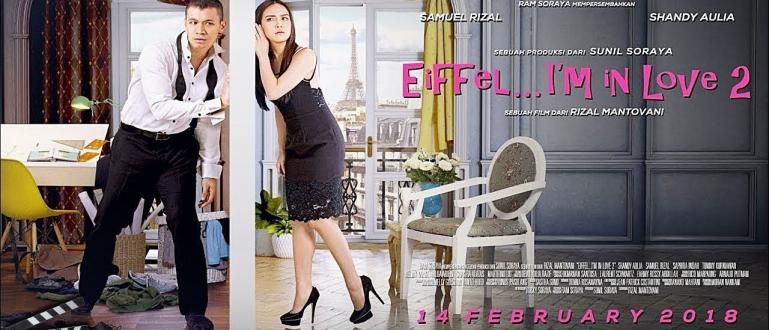After yesterday Jaka gave you a recommendation for the best gaming PC specifications for 3 million, to be fair, Jaka wants to provide the design version. What do you think, let's get straight to it. This is the best design PC specifications for 3 million!
One of the uses of a PC that has to focus on performance is for design. Not infrequently Jaka encounters, designers must prepare PCs with special specifications that will be able to work optimally.
After yesterday Jaka gave you a recommendation for the best gaming PC specifications for 3 million, to be fair, Jaka wants to provide the design version. Come on, let's go, this is the best design PC specifications for 3 million!
- Here's How to Overcome Unreadable RAM on a PC/Laptop Easy and Simple
- Which is Better for Gaming, More RAM or Faster?
Best PC Design Specifications Price 3 Million (CPU Based Software)
For detailed specifications of the best design PC at a price of 3 million, you can see it through the following chart.
| Details | Specification | Price range |
|---|---|---|
| Processor | Intel Pentium G4560 Kabylake | IDR 800 Thousand |
| Motherboards | Colorful Battle Ax C.B250M-HD V20 | IDR 1 Million |
| RAM | Avexir DDR4 Core Red PC19200 8GB (1x8GB) | IDR 750 Thousand |
| Hard Disk | Toshiba 1TB SATA3 7200RPM | IDR 550 Thousand |
| PSU | Raidmax RX-380K 80+ Bronze 380W | IDR 300 Thousand |
| Case | GameMax Hero Gaming H601 Black mATX Blue Led Fan 1x12cm | IDR 300 Thousand |
Total cost: IDR 3.7 Million
Explanation of the Best Design PC Specifications Price 3 Million
When it comes to PC design, you really have to know what software the designer usually uses. Because there are some design software that focuses on CPU capabilities, but there are also those that focus on GPU capabilities.
Now on the built PC this time, Jaka focuses on design software that uses CPU capabilities. Examples of such software are Sketch Up, V-Ray, and Maya. Approximately the results of the software image like this.
 Photo source: Image: Putra Andalas
Photo source: Image: Putra Andalas Because Jaka is not a professional designer, frankly Jaka is not very familiar with the utilization of CPU and GPU usage for each software. Because there are many design software, and unique, not all are the same.
Something like that intermezzo information from Jaka. The following is a detailed explanation for each component.
1. Processor
 Photo source: Image: Intel
Photo source: Image: Intel Actually, at first Jaka tried to get between Intel Core i3 Skylake or Kabylake, but unfortunately the price didn't come in. So with great compulsion, Jaka had to downgrade the processor to an Intel Pentium G4560.
Why Intel Pentium G4560, why not AMD A8-7670K, even though AMD's gaming benchmark is better?
Based on the PassMark benchmark, actually the ability multiple threads both of them are in the same class. However, when viewed from the iGPU side, the AMD A8-7670K, which ApkVenue recommended for the best gaming PC before, is far superior.
Here, we actually have to get to know Kabylake's architecture much more deeply. Where this Kabylake has an optimized Media Engine chip, even test results say it can suppress media-related processes by up to 90%. Surely you here already have an idea, where the design will certainly be related to multimedia. Now, this Intel-owned feature will certainly help in many design scenarios. And this feature, unfortunately not on AMD. That's the reason for choosing Intel Pentium G4560.
2. Motherboards
 Photo source: Image: Colorful
Photo source: Image: Colorful If you want to save more, you can actually use a motherboard with an H110 chip. But it's a bit complicated, because you need a Skylake processor to do a BIOS update. What if the BIOS is not updated? Yes, it can't be used, because it doesn't support Kabylake processors yet.
That's the reason why Jaka finally decided on the B250 chip. After all, if you choose the H110 chip, you can only get RAM speeds at 2133Mhz. It shouldn't be too far between 2133Mhz and 2400Mhz, but it's okay. Oh yeah why the Colorful brand? Cheap, that's it.
3. RAM
 Photo source: Image: Avexir
Photo source: Image: Avexir The design process, especially if you play software like Adobe Photoshop. Large RAM capacity is needed, but not very speed. Finally, ApkVenue's decision fell configured 1x8GB kit. Where if you feel less, you can add another 1x8GB. So the total RAM can be 16GB.
4. Hard Disk
 Photo source: Image: Toshiba
Photo source: Image: Toshiba For the hard disk, the same as the gaming version. That is Jaka looking for the cheapest parts on the market. Fall for the Toshiba brand. Because seeing the thin price difference between 500GB and 1TB capacities, the choice fell to 1TB capacity.
5. PSU
 Photo source: Image: Raidmax
Photo source: Image: Raidmax For the maximum power that Jaka's computer system will take, the highest is only around 130W. So of course the capacity of the 380W PSU is sufficient. Having 80+ Bronze certification, meaning that the efficiency of power usage is also maximum.
6. Case
 Photo source: Image: Gamemax
Photo source: Image: Gamemax For the case from Jaka, it's free. You can change the model as you like, because there are no special specifications. Just make sure it can fit into the mATX size motherboard.
Popular CPU Benchmarks
So that you can guess, the ability of the best design PC specifications for 3 million. Below are CPU benchmark results for some popular software.
| Benchmark | Intel Pentium G4560 | AMD A8-7670K |
|---|---|---|
| Cinebench R15 (Multi Thread) | 365 | 250 |
| Passmark (Multi Thread) | 5072 | 5056 |
| Geekbench 3 (Multi Thread) | 7599 | 6343 |
Notes: Thank you to all colleagues who are willing to share the benchmark results above. Without you, ApkVenue will not be able to complete this article.
 VIEW ARTICLE
VIEW ARTICLE So that's the specifications for the best PC design at a price of 3 million. What do you think about the PC built, is there any input? If you have any comments, feel free to share Same with Jaka. Thank you.
Also make sure you read the related articles Built PC or other interesting posts from Andalas son.
Banners: PCWorld