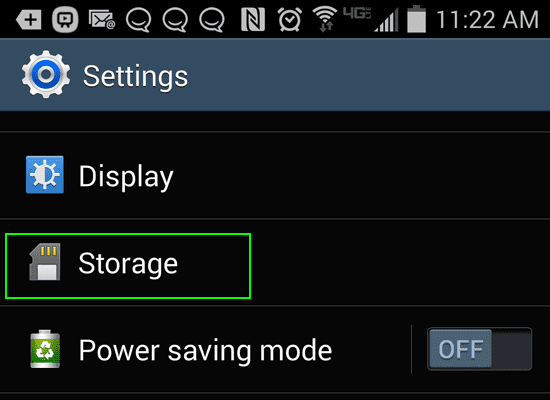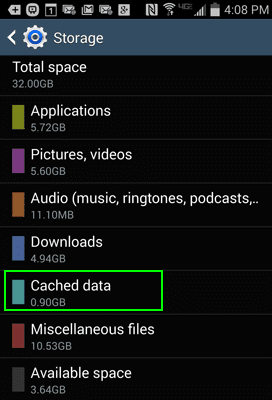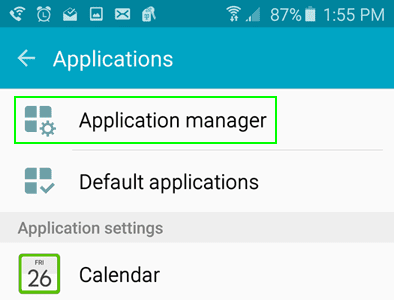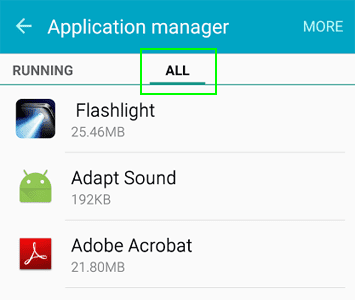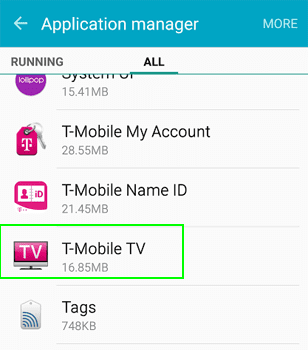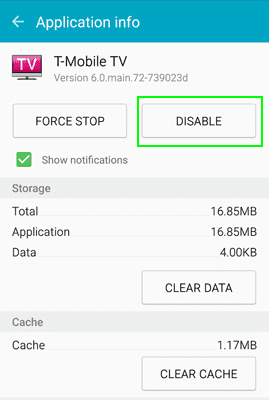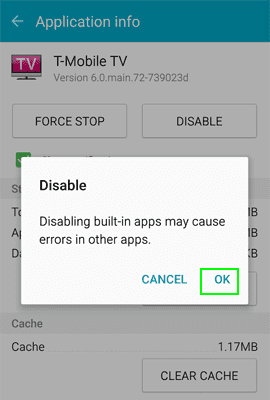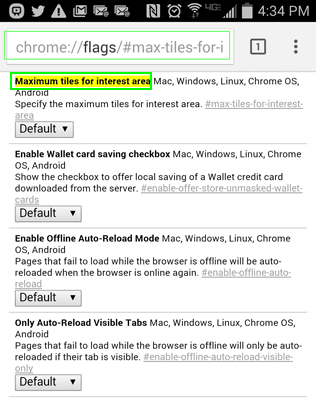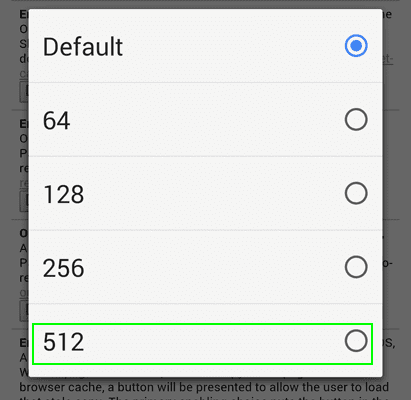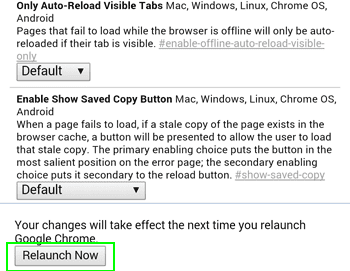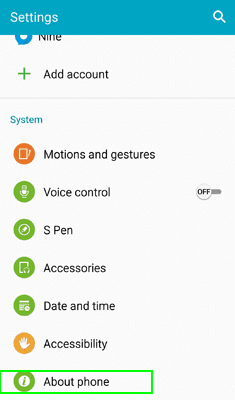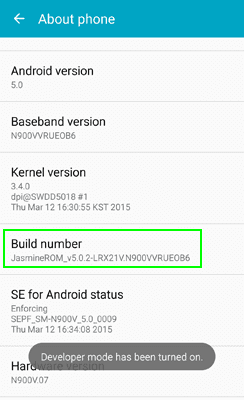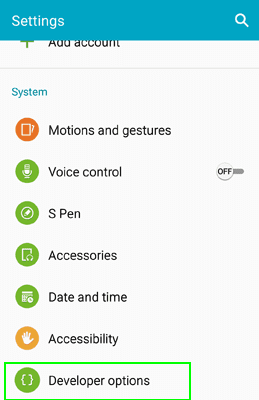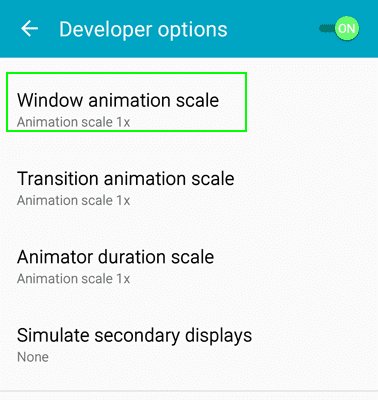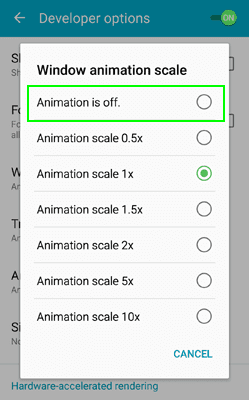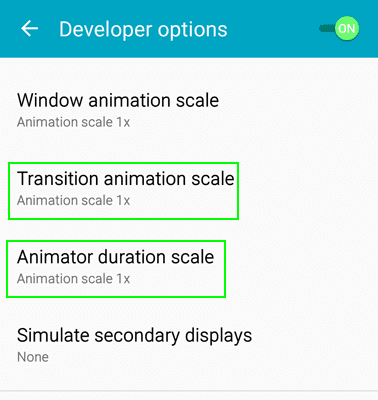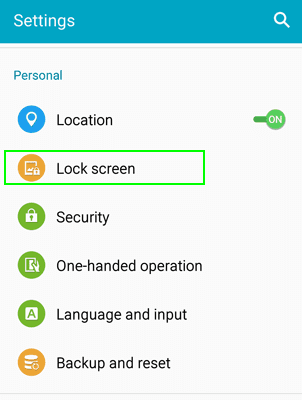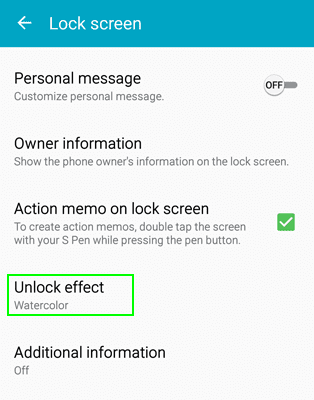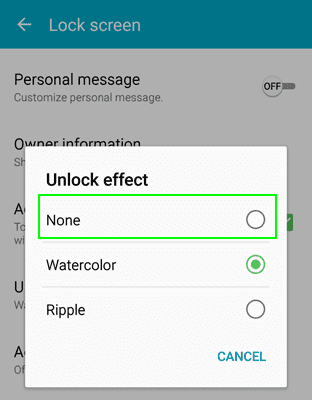Not all of them can definitely easily replace the smartphone they are using right? Here's how to make your smartphone faster in about 5 minutes, so you don't have to spend money to buy a new one.
Gadgets, especially a smartphone if the longer it is used, of course the speed also slows down. Slow smartphones definitely bring mood bad and annoying to the user. Then if it's slow, can you easily replace it with flagship which is expensive?
Not all of them can easily replace the smartphone they are using right? Here's how to make your smartphone faster in about 5 minutes, so you don't have to spend money to buy a new smartphone.
- How to Uninstall Many Default Android 'Bloatware' Applications at Once
- Powerful Ways to Make Google Chrome Android Faster
- 7 Best Android Custom ROMs for Your Smartphone
8 Easy Ways To Speed Up Slow Android In 5 Minutes
1. Clear app cache
After a period of use, programs stored on the cache on android phone app will fill up a day and consume system data resources, make your android phone a day slower. Therefore, to speed up a slow Android, you must remove cache application.
- open Settings, then find and click Storage to see how much space cache occupied.
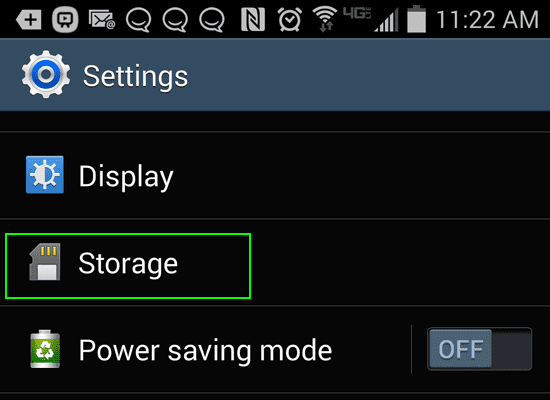
- Next click Cached Data.
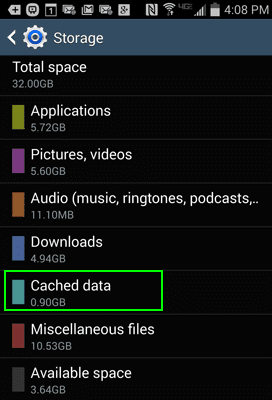
- Click OK to confirm deletion.
You can also use the app third party to speed up Android like App Cache Cleaner. This app will automatically delete cache on Android devices according to a specific schedule.
 Apps Productivity INFOLIFE LLC DOWNLOAD
Apps Productivity INFOLIFE LLC DOWNLOAD 2. Disable bloatware
You can install and run dozens of applications on your smartphone. But if you don't use it, you have to delete the application, the reason is because the application can run in the background even if you are not opening the application. If your Android phone doesn't have access root, you can't uninstall pre-installed apps, but you can still disable/uninstalldisable the application.
- open Settings >Applications >Application Manager.
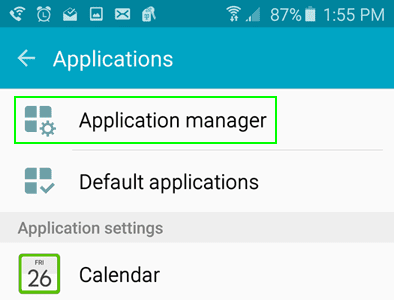
- Press tab All to see a list of all the apps on your phone.
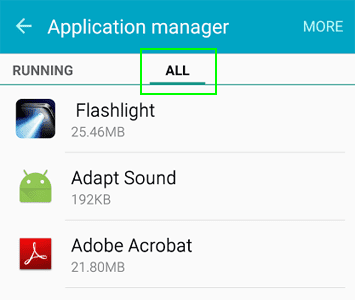
- Click the application you want to uninstall.
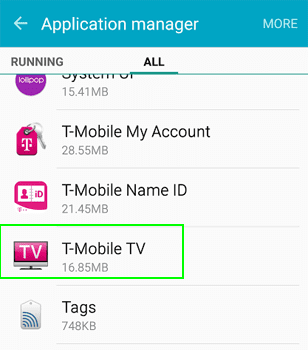
- Click Disable or Uninstall.
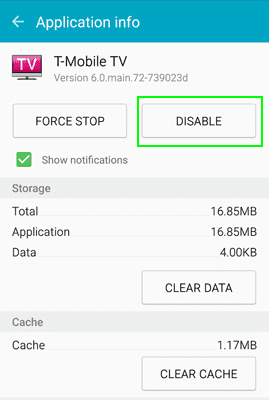
- Press to select OK.
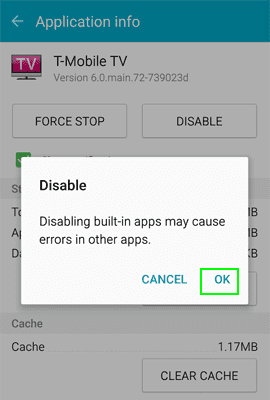
Alternatively, you can seek help from the best Android speed up apps and backup as Titanium Backup to deactivate bloatware.
 Apps Developer Tools Titanium Track DOWNLOAD
Apps Developer Tools Titanium Track DOWNLOAD 3. Increase Chrome Browser memory limit
By default, Chrome browser uses only 128MB of available RAM, but you can increase up to 4 times to use Chrome faster and smoother.
- In the Chrome browser on your Android device, navigate to chrome://flags/#max-tiles-for-interest-area or you can just type chrome://flags and scroll down until you find the section "max tiles for interest area".
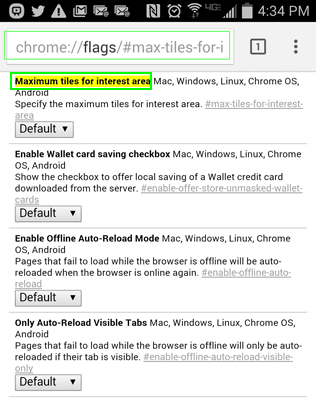
- Now on the screen of your Android device a PopUp will appear, press options 512.
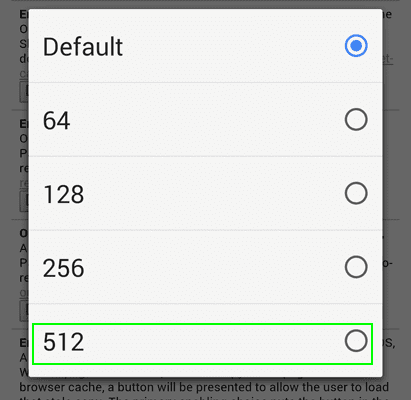
- Last click Relaunch Now.
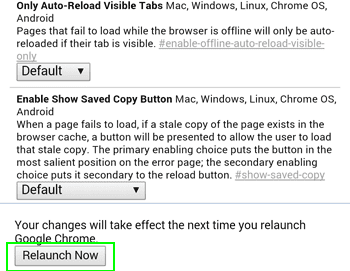
4. Disable Animation
- open Settings, then find and click to select About Phone.
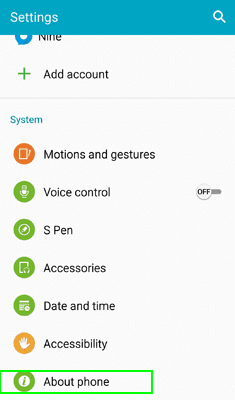
- Next on the About Phone screen, find and click the option Built Number 7 times. Now you will get a notification saying Developer Mode has been activated. If Developer Mode has been enabled previously, you can skip this step.
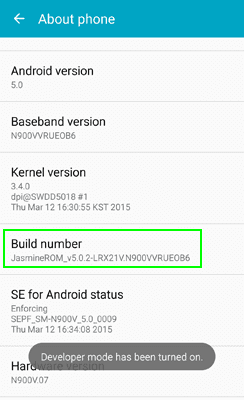
- On app Settings, you find options Developer Options. This option appears only after you have enabled Developer Mode.
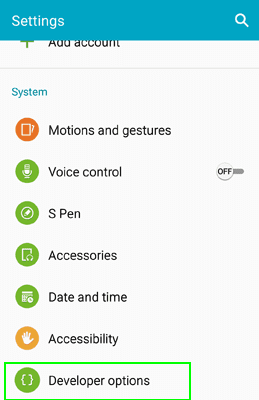
- Search and click Window Animation Scale.
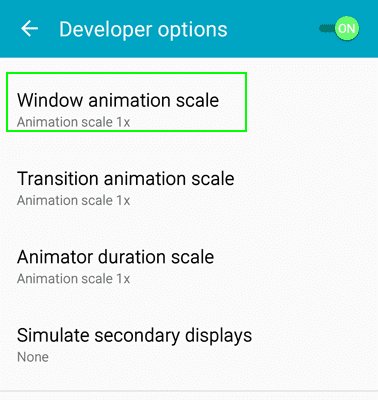
- Change to option Animation is OFF.
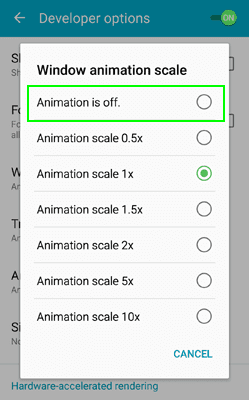
- Set OFF also on the other options.
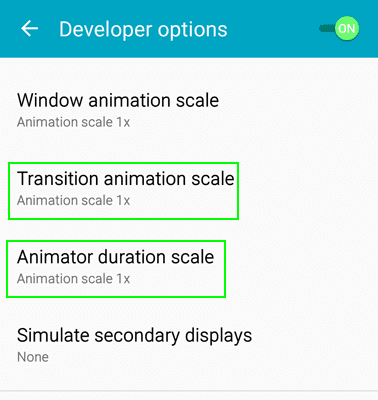
5. Disable lockscreen animation
Another way to speed up a slow Android is to disable the lockscreen animation. Follow the steps below:
- open Settings, then select Lock Screen.
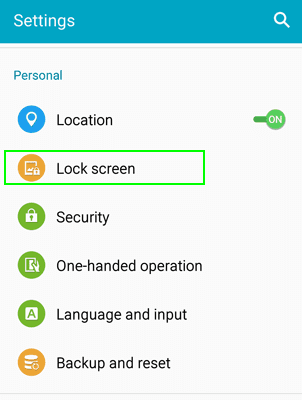
- Click Unlock effects.
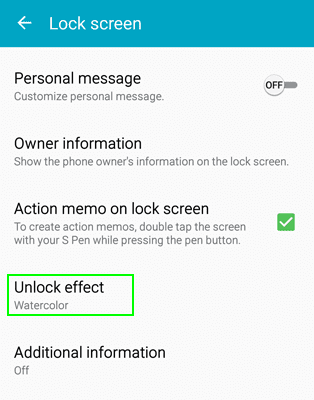
- choose None.
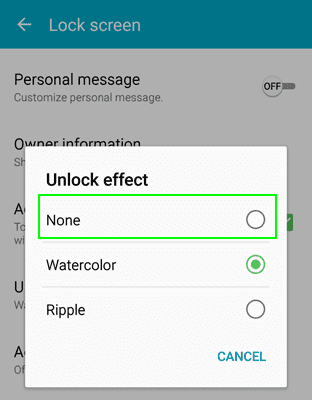
6. Use App2SD
By default, this application is equipped with many features. App2SD allows transfer of files and apps to SD card. By using this feature, you can free up ROM memory to improve phone performance, but remember, not all apps support this feature.
 However, if your phone isroot, then you can move the apps you want to the SD card using a dedicated app. In this case DroidSail Super App2SD is one of the best apps that can help you do that.
However, if your phone isroot, then you can move the apps you want to the SD card using a dedicated app. In this case DroidSail Super App2SD is one of the best apps that can help you do that.  Apps Productivity Vicky Bonick DOWNLOAD
Apps Productivity Vicky Bonick DOWNLOAD 7. Use an Overclocked Kernel
By default, every Android phone is set to a specific CPU frequency and is dominated by the Kernel on the device. There are many Android developers developing their own kernels that allow users to overclock CPUs. This will help increase the CPU clock for your device and make your device run faster.
8. Use Custom ROMs that are constantly updated
Every new smartphone that is produced comes with a ROM automatically default. But with a factory ROM, users will find it difficult to optimize and customize the smartphone according to their abilities and desires.
Meanwhile Custom ROMs developed by a person or team, have been optimized to operate faster with better scalability. You can find the kernel and Custom ROM for your smartphone on the forum XDA Developers Android and StreetRat.