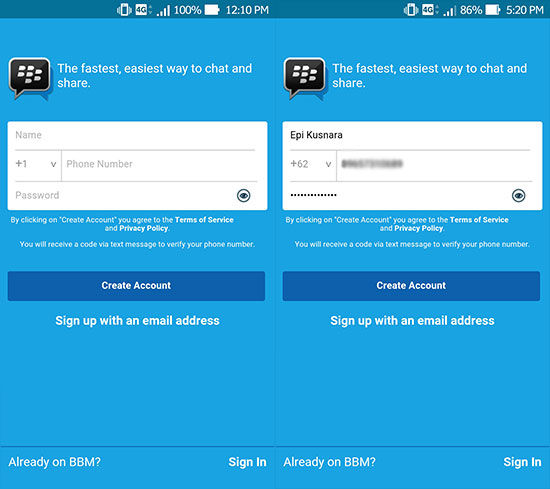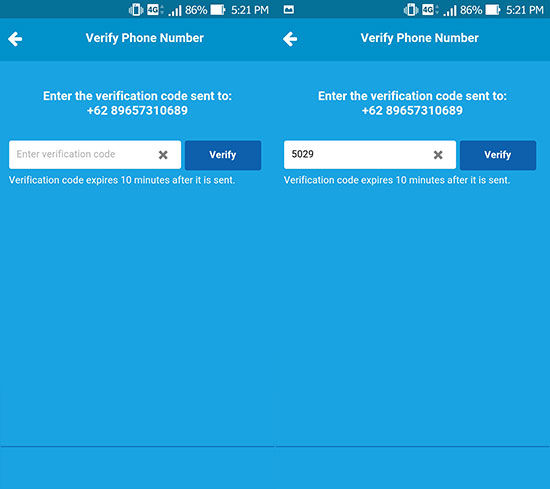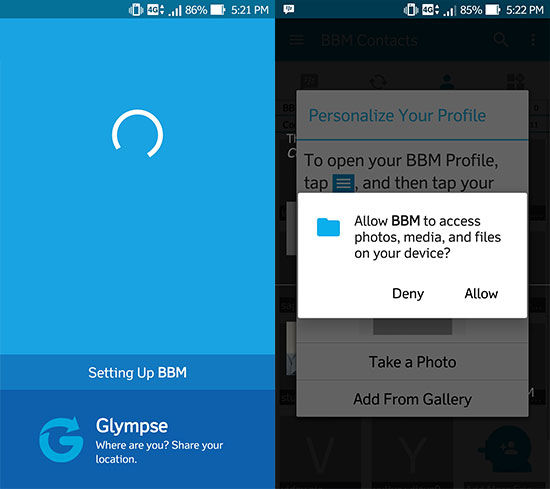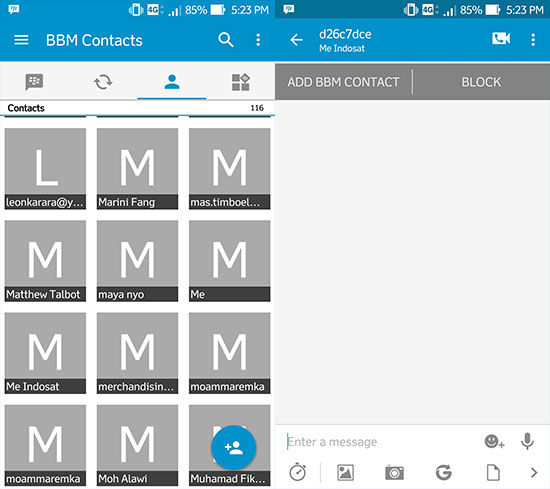Day by day, BBM is getting more complete and easier to use. Even now you can register for BBM using your cellphone number!
Long before it was opened for Android and iOS users, BlackBerry Messenger (BBM) was only exclusive to BlackBerry users. Even more exclusive because of the app chat it uses BBM PIN to add contacts. And this becomes more value than BBM.
But did you know that now BBM has also become like WhatsApp who uses a cell phone number? To make it easy and not curious, let's register for BBM using a cellphone number!
- 2 Effective Ways to Recover BBM Forgotten Password
- How to Use Two BBM Accounts in One Android
- Tips for BBM on Android so that it doesn't waste memory and RAM
Register for BBM Using Mobile Number
One of the weaknesses of BlackBerry Messenger is that it must use a BlackBerry ID. Not a few BBM users forget their BBM password so they have to create a new contact. Now, For those of you who often forget your BBM email and password, it's a good idea to try registering for BBM using your cellphone number.
 BlackBerry Social & Messaging Apps DOWNLOAD
BlackBerry Social & Messaging Apps DOWNLOAD Advantages of registering BBM using a mobile number:
- No need to memorize email addresses and password BBID
- If you forget password can directly confirm using mobile number
- Process login faster
- When both use BBM, you can invite your friends easily. So it's like WhatsApp right?
How to register BBM with mobile number
After knowing the advantages of using a BBM account using a cellphone number, are you sure you don't want to have BBM that uses a cellphone number? Now, if you are interested in having a BBM account that uses a cellphone number, here's how to make it:
- Make sure your BBM is the latest version of BBM. Not only does it bring new features, the new BBM display is also more intuitive and comfortable to use. Then you can open BBM. Slightly different, the initial display will be treated to a column that requires using a cellphone number.

Because it aims to register for BBM using a cellphone number, just enter your name, phone number and password your fuel. Don't forget to set the country code!
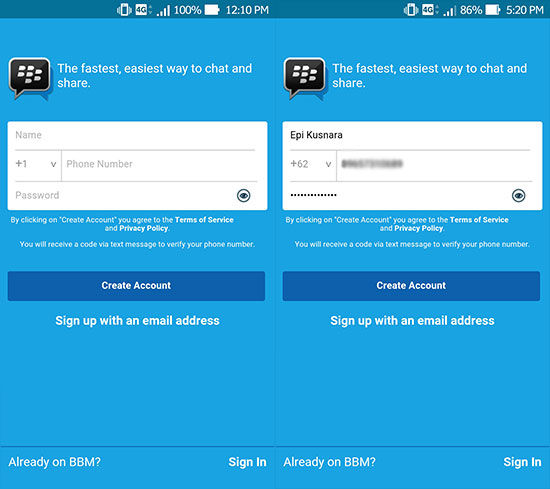
After clicking Sign Up, then a verification code will be entered in the form of an SMS to the number you registered. Enter the code.
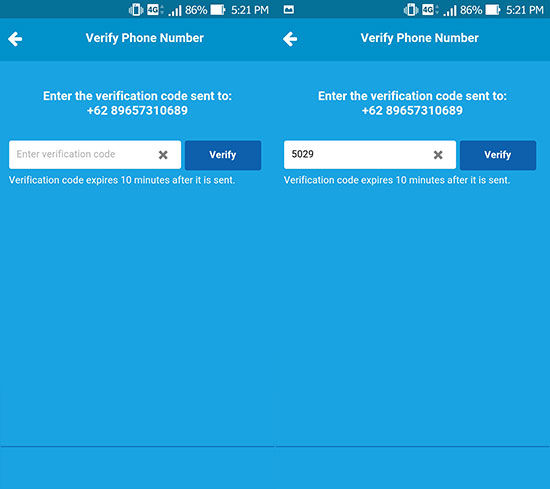
Voila! Your BBM account registration has been completed.
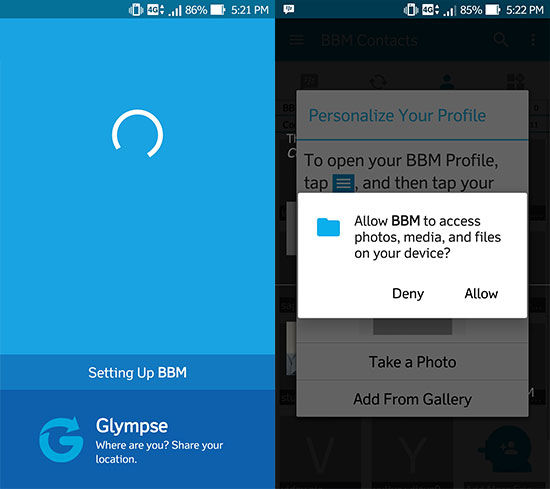
Then you can see who is in your contacts. Some are using BBID and some are using mobile phone numbers. Oh yes, you can directly chat on BBM even though the invitation has not been accepted. Like WhatsApp right?
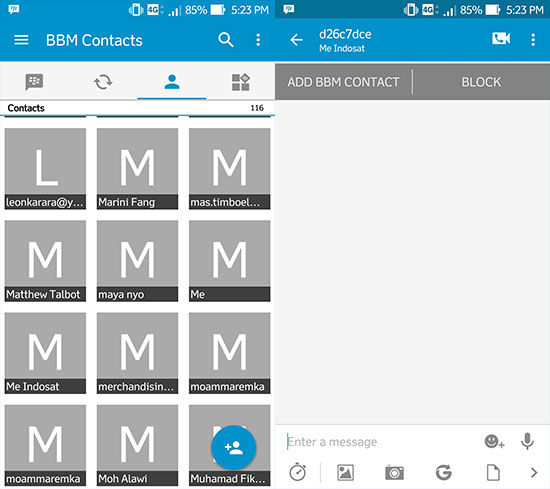
Even if you use a mobile number, you will still get a BBM PIN. So if you don't want to share your mobile number, you can provide your BBM PIN to get it done chat. Your privacy is safe with BBM.

How about you, interested in using BBM with a mobile number?