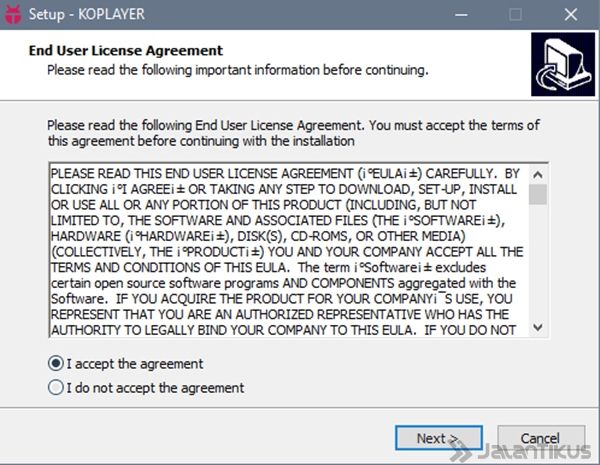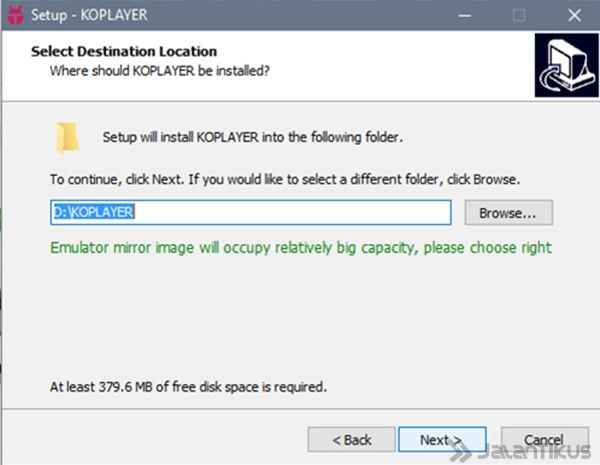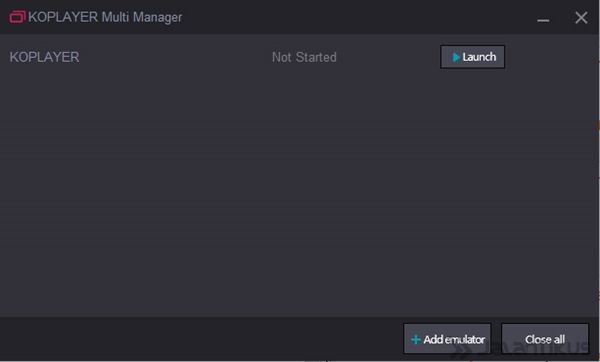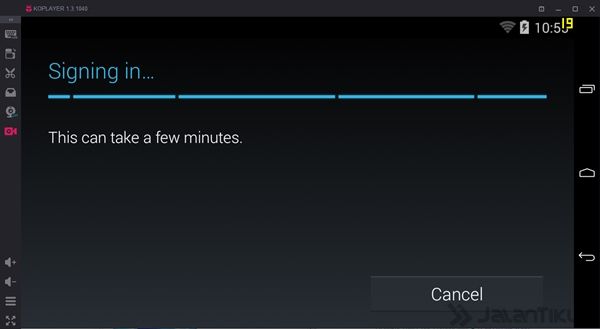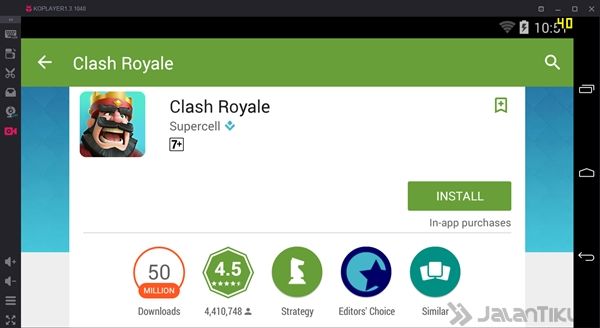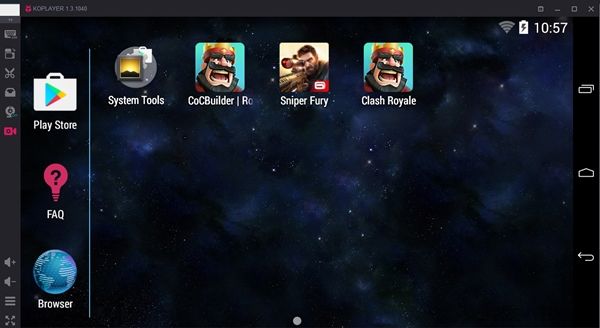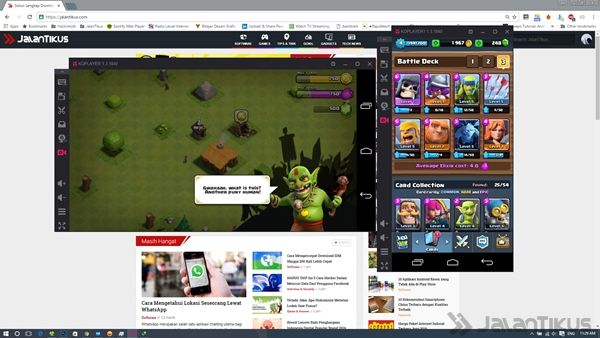Want to play various Android games using a PC or laptop without fear of lag? Use the following method. This method will help you run Android games on your computer without slowing down.
Want to play games on Android using a computer? Looks like you should try a software the following. Software named Koplayer can run an Android operating system directly on your computer or laptop without experiencing lags.
Unlike BlueStacks, which consumes a lot of RAM, Koplayer has the same features but doesn't take up much of your computer's RAM. This will certainly make Koplayer run smoothly when playing Android games with even the best graphics.
- Easy Ways to Play Computer Games on Android Phones
- 20 Best Indonesian Games on Android and PC | Cool All!
How to Run Android Games on Computer
Koplayer is an Android emulator for Desktop that can run on the Windows operating system without requiring a large amount of RAM. The features of the Android Emulator on PC Koplayer include: support multiple accounts, video recording, gamepad & keyboard and already has Google Play Store, and almost all apps and games can run on Koplayer.
Minimum specifications to install Koplayer:
- Minimum RAM 512mb.
- At least provide 3GB HardDisk space to install KOPLAYER, and sometimes may need 8GB or more.
- The system resolution cannot be lower than 1024x768.
- Graphics card supports OpenGL 2.0.
How to Install Koplayer to Play Android Games on PC
- Download Koplayer and place it where it's easy to find.
 KOPLAYER Inc. Drivers & Smartphone Apps. DOWNLOAD
KOPLAYER Inc. Drivers & Smartphone Apps. DOWNLOAD Open Koplayer which was downloaded earlier, then do the installation as usual.
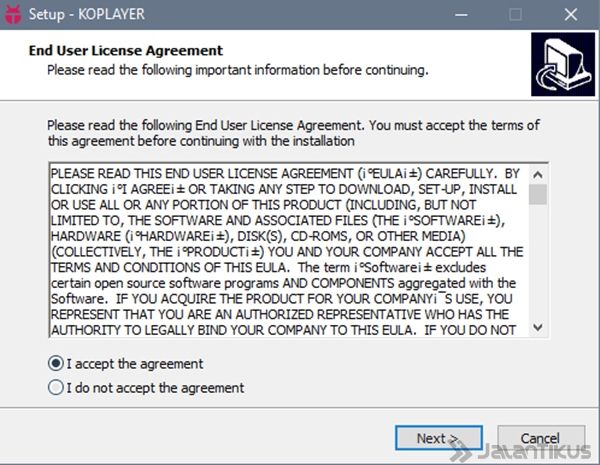
Choose a storage place, try to keep the remaining large. Because the more you install applications or games, the greater the amount of data.
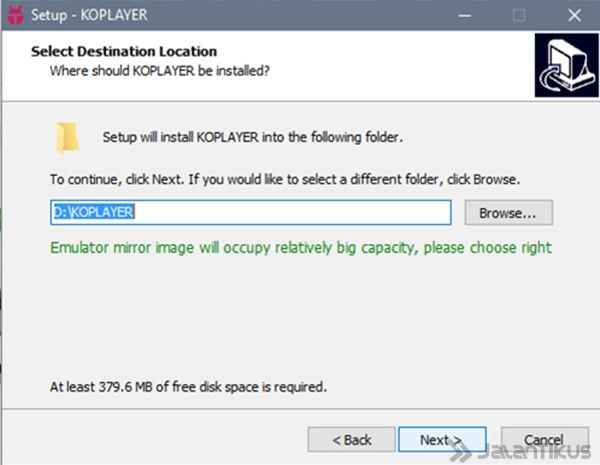
If it is already installed, click Launch.
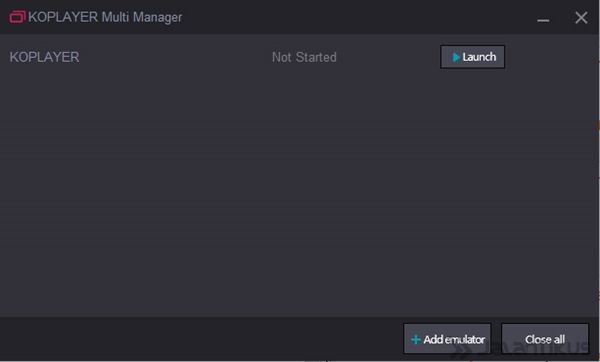
Click Next to learn to use Koplayer.

Here is the initial view of Koplayer.

You can add a Google account first, the way you just choose Play Store.
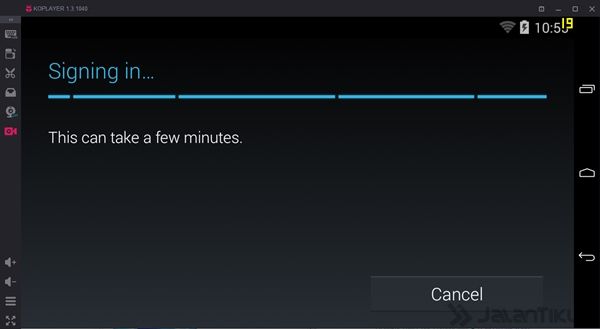
Now select the game you want to play, here I play Clash Royale and Clash of Clans.
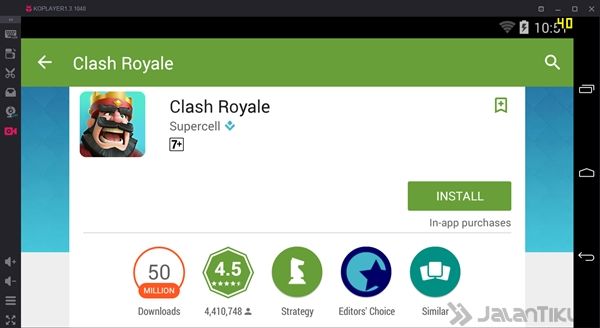
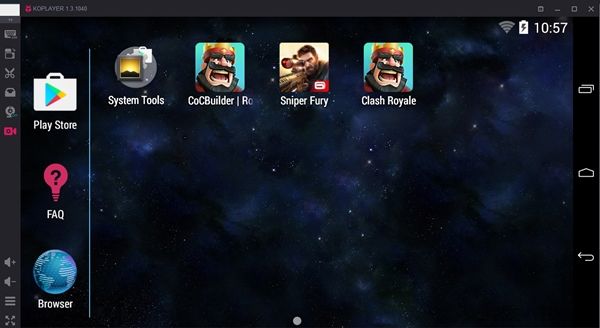
Here are the results. If you want to play many games at once, you can add an emulator, by clicking Add emulator.
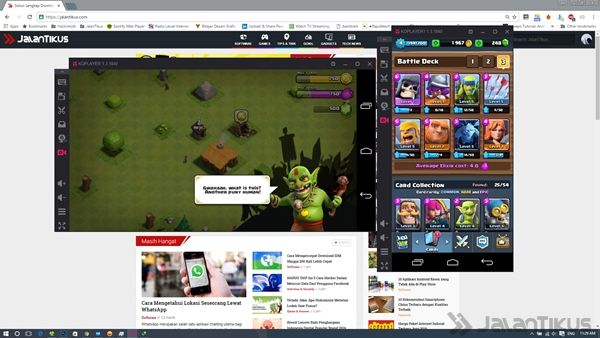
That's how to play Android games or applications on a PC or laptop with the lightest emulator called Koplayer. If you are still confused, you can ask in the comments column.
 KOPLAYER Inc. Drivers & Smartphone Apps. DOWNLOAD
KOPLAYER Inc. Drivers & Smartphone Apps. DOWNLOAD