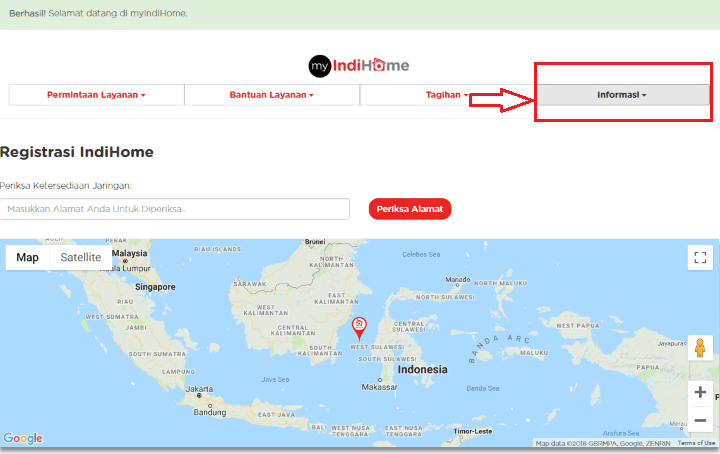Even though it's unlimited, the Indihome Internet Package has a quota, you know. Don't miss it, here's how to check indihome quota/fup via the website.
Previously, Jaka had discussed the Complete List of Latest Indihome Unlimited Package Prices 2018.
So, what about those of you who don't subscribe to the Unlimited package from IndiHome? How can you find out the amount of usage to date?
It's easy guys, you don't have to bother coming to the indihome outlet just to find out what your remaining quota is.
Here are easy tips on how to check IndiHome quota via on line recommendation from Jaka.
How to Check IndiHome Quota Easily
Even if you subscribe to IndiHome unlimited, in reality there will still be an FUP or fair usage limit set by IndiHome.
For example, if you subscribe to 10 Mbps, the usage limit given is 300 GB.
After that, the speed will be reduced by 25% with a maximum quota of 400 GB. After that the speed drops to 40%, no more quota limits.
then, you should stand by check your IndiHome quota guys. If you are still confused about how to check your IndiHome package quota, follow the steps below:
Steps to Check IndiHome Quota
Oh yes, how to check the remaining IndiHome fiber quota can only do through website IndiHome at //indihome.co.id/usage-info.
However, you can do this method on both your cellphone and PC guys! Here are the steps on how to check your remaining IndiHome quota:
- The first step, go to the site //indihome.co.id/usage-info.

You must create an account first so you can know your remaining IndiHome quota. Therefore, select the menu Don't have an account yet?
- Second step, fill in the register with complete and correct.

Make sure the E-mail and mobile number you entered are correct and a verification code can be sent. And most importantly, input IndiHome Customer ID you.
- Third step, Re-login to your account.

If you have finished registering your IndiHome account, please log in re-use the e-mail address and password that you created earlier.
- Fourth step, click the information menu.
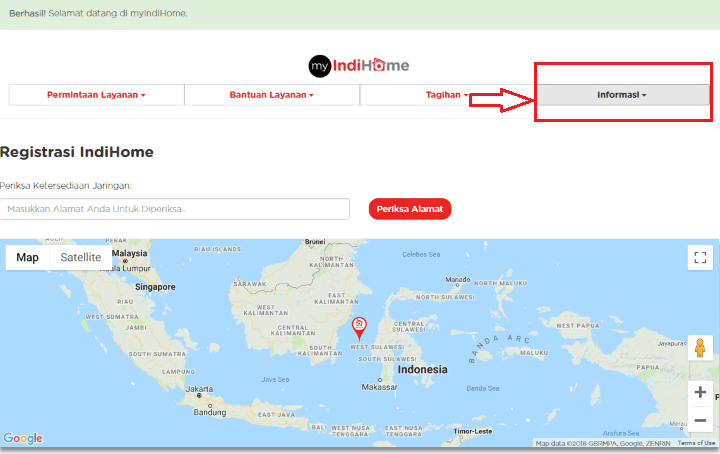
after you log in, on the home page you will find several menu tabs. Please select a tab information.
- Fifth step, then select Bonus & Usage Info to see your remaining IndiHome quota.

- Sixth step, enter Speedy customer ID you.

- Finished! You can check your IndiHome quota. Now, you can check your Indihome fup whenever and wherever your remaining IndiHome quota is.

So tips from Jaka for how to check IndiHome quota easily, Hopefully these tips can help those of you who want to regularly check IndiHome quota online, without the need to call customer service.
Please share and comment on this article to continue to get information, tips & tricks, and news about technology from Jalantikus.com
Also read articles about IndiHome or other interesting articles from Naufal.